Guide to play Zombie PUBG Mobile VNG mode
Finally, after many days of waiting, PUBG Mobile VNG has officially updated the player Zombie mode: Survive Till Dawn. In this mode, in addition to fighting the aggressive corpses, the player also faces two more common problems, the enemy and the bo.
Difference between normal mode and Zombie: Survive Till Dawn is that the player will not have to walk around the map to loot, but just stay in a fixed area on the map, just loot in the area The house and also the zombie corpses have destroyed. There are also a number of different points that players need to keep in mind and will be included in the zombie mode tutorial below.
- How to record a video playing PUBG Mobile on Tencent Gaming Buddy
- How to configure PUBG Mobile VNG to HD on Tencent Gaming Buddy
- PUBG Mobile VNG: The types of teammates will help you to top 1
- How to turn off auto-picking in PUBG Mobile
Instructions to download and play Zombie mode in PUBG Mobile on PC
Step 1: First, start Tencent Gaming Buddy, if you see the Update in PUBG Mobile VNG, click on it to download PUBG Mobile Zombie mode.

When entering the game, you select the map selection, then click Event mode, select Zombie: Survive to dawn and click OK. Then click Start to start the battle.

In the game you go on normal jump, you can choose by team if you play Squad, in this Zombie mode the number of players will drop to 60 people.

In the game, please loot normal items, remember that the area has been narrowed down to only a part so stay away from hot areas as soon as possible if you don't want to play against other players.

After you've looted a large amount of items, you can go outside and see if the zombies have appeared. If it is still bright, the number of zombies will be quite deserted.

Another important thing is that the boils will narrow down over time, this time the red zone will no longer exist. You will see the boss sign icon on the map, which is the symbol of the Umbrella company.
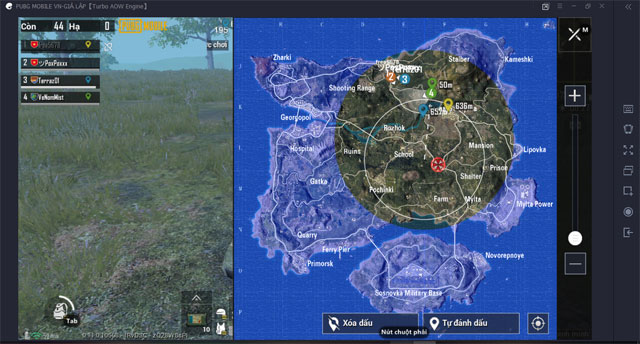
Note that the darker the sky, the more crowds of corpses will be, so you can "oddly shine" when it is still sunny, and when it is sunny, you should return to your teammates if the number of weapons and ammunition loot Not much.

You may notice that the sky is dark by looking around, or there will be a message that Heaven is about to appear on the screen. If there are Tyrant bosses, the notification will also show up in this position.

The number of zombies killed will not show up in the left corner but will show when you kill the zombie, the left corner is still the number of remaining players and the number of friends who have fallen.

The way of playing is still the same as normal survival mode, except for the presence of zombies, the destruction of bosses will bring out heavy weapons like Minigun and Flamethrower flamethrowers.
So if there is a lot of weapons in the loot, invite your teammates to hunt Tyrant, the item that this boss falls out of is equivalent to 2 "hearing" boxes.

Basically, it is still a battle and become the last survivor, but apart from the two threats that are enemies and boils, you have more zombies. If you want to know about zombies in this mode, refer to the article PUBG Mobile Zombie: Summarize all types of zombies and how to deal with them.
You should read it
- ★ A few tips for playing Zombie PUBG Mobile mode for newbies
- ★ PUBG Mobile Zombie: The location appears RPD police station Raccoon Police
- ★ Comparison between PUBG Mobile VNG and PUBG Mobile International
- ★ Essential skills when playing FPP mode in PUBG Mobile
- ★ How to monitor remote enemies on PUBG Mobile