Google launched the Password Checkup 'god' utility to make your password safer
The Web is a scary place containing lots of malware, phishing emails are always in a state of being ready to hack inboxes and hackers are using every means to steal your information. But luckily, Google is working hard to keep you safe and the latest manifestation is the "divine" extension for Google Chrome called Password Checkup .
This add-on is designed to keep your account safe, to help you check and alert whether the security of your account password is leaked every time you log in.
How to use Password Checkup
Password Checkup will check whether your username and password appear among the 4 billion accounts that Google knows has leaked, if any, it will warn users automatically and ask you to change password. All you need to do is install this utility on Google Chrome by going to the Password Checkup> Add to Chrome link> Add extension.
After installation, you will see the Password Checkup icon in your browser bar. Then, every time you log into a site, Google will check your login information to see if they are still safe. If a leaked password is detected, you will see a red alert box pop up asking for a password change.
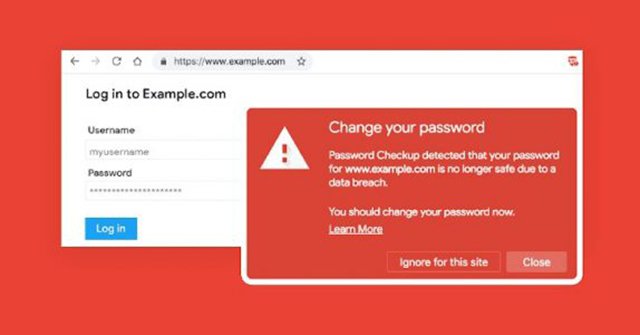
If you want to do it later, click Close or click Ignore to skip the red warning again. If your password is safe and not revealed, the utility icon will be green.
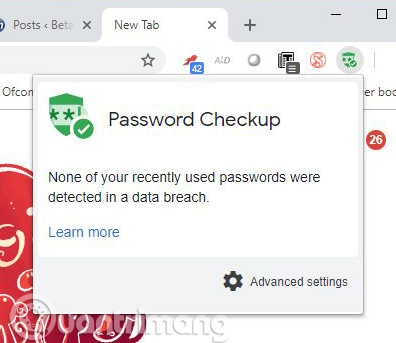
The leaked password database will always be constantly updated by Google. Google also added that this is the first Password Checkup version and it will continue to improve in the near future.
See more:
- How to log out the entire account only 1 click
- How to control gadgets that work on Chrome
- Top 10 best Google Chrome extensions to avoid distractions when working
- How to turn off shortcuts on Google Chrome
You should read it
- ★ How to lock Google Chrome profile with a password
- ★ How to use the Smart Lock password generator for Chrome
- ★ How to view the password, delete the saved password on Chrome
- ★ Chrome on Android has the ability to automatically change leaked passwords khẩu
- ★ Google Chrome is now 23% faster, have you tried it?