Google introduced the new .new domain name to create file documents online
Google recently launched a new domain name .new, to help users of Google Docs or other Google office applications can save time when creating new documents, spreadsheets or slides online.
Using the .new domain name, users can create new document files instantly on one of the Docs, Sheets, Slides, Sites or Form applications.
Normally, to create a document on the network, users need to go to Google Drive -> News -> select the service to use. But with the .new domain name, right now you just need to type 'doc.new' in the address bar of your browser and start creating new text.
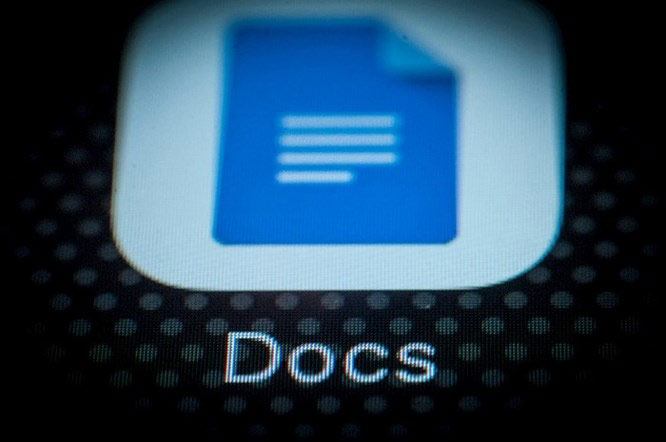
Google has subscribed to several domain variations including docs.new, documents.new, sheet.new, spreadsheet.new, sheets.new, slide.new, slides.new, site.new, sites.new, website.new , deck.new, presentation.new, form.new or forms.new. Users can choose one of these domains to use.
For those who have to work regularly with Google, this new initiative will save them a lot of time. Even with this new domain, users can bookmark the page to use as a shortcut.
See more:
- Google introduces new .page high-level domain names
- How to choose the best domain name?
- Learn about .io domain names
- How to check website IP address / domain name