8 install Google Drive you should change today
Google Drive allows access to any file in the cloud, but many users still don't take full advantage of its features. This article will introduce some Drive settings so fine tune it to make the most of its capabilities like changing the default save directory, editing fonts or using offline files. These tips will help you become a more efficient Google Drive user .
1. Set the default Documents folder
Users need to leave the file in Google Drive to synchronize with the cloud. This can be annoying when Windows defaults to the location stored in the Documents folder. However you can change this to the default Documents folder location is Google Drive.
Press Windows + E key to open File Explorer. From the list on the left, right-click the Documents folder, scroll to the Location tab and click Move .

A new window will open, click Google Drive from the list on the left, then select Select Folder and click OK to confirm. Finally, a message appears asking whether you want to move files from the old location to the new location. If you agree click Yes to continue.
- Set up Google Drive as a folder on Windows
2. Use offline files
If you're using Google Drive on your computer, you don't need to do anything special to use offline files. Just open and the document will sync when connected next time. To do the same thing for the browser, the setup process is a bit different.
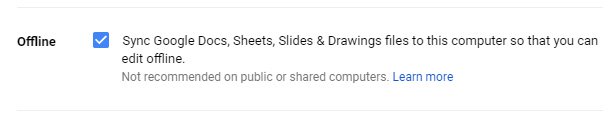
First, you will need to use Google Chrome. Launch and install extension Google Docs Offline. Go to Google Drive, click the Cog icon at the top right and go to Settings . On the General table, select Sync Google Docs, Sheets, Slides & Drawings files to this computer so you can edit offline and click Done . A message appears indicating that these changes have been updated and will disappear after the process is complete.
3. Check application permissions
Applications can be linked to Google Drive and serve many purposes. You can get functional applications like faxing and signing documents or creating flowcharts. In addition, Google Drive users can use other programs to use Google Driver as an archive like WhatsApp's chat backup .
You should check which applications are connected to your Google Drive account and remove unused applications.
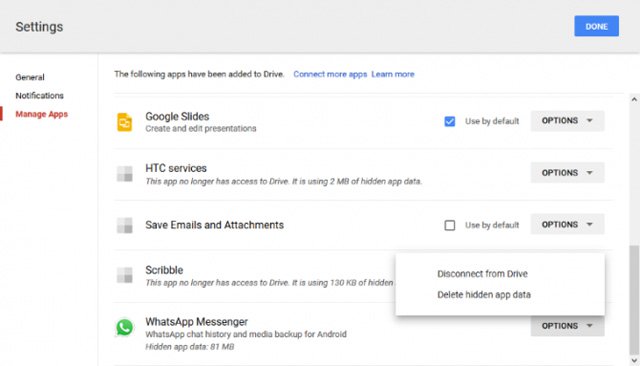
To manage application access, open Google Drive and click the Cog icon at the top right, then click Settings . Switch to the Manage Apps window from the left navigation. Here you will see a list of all applications.
Use the Options menu drop down to Disconnect from Drive and completely delete the application. If possible, you can also Delete hidden app data (delete hidden application data). This means that the application is using data but does not appear in the list. Then, click Done when finished.
4. Automatically backup photos and videos
You can automatically back up your photos and videos to Google Drive from your smartphone. This is really useful if there is limited storage space on the phone or do not want to always think about the backup process.
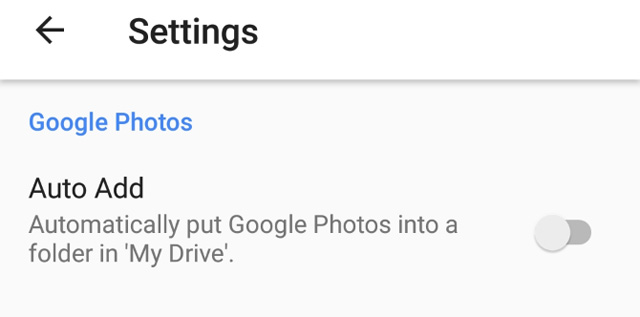
On Android , open the Google Drive app and touch the menu icon at the top left. Go to Settings and then turn on Auto Add .
On iOS , open the Google Drive application and touch the menu icon. Go to Settings> Photos and then turn on Auto Backup .
5. Set the default document format
When starting a new document, many people always change the font to another format.
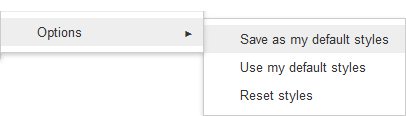
To set the default format, first open a document in Google Docs, enter something, then highlight it. Set the font format by using the drop down menu, go to Format > Paragraph styles > Normal text > Update normal text to match .
Still highlighting the text, go to Format> Paragraph styles> Options> Save as my default styles . That's it, now all new documents will use this format.
6. Change the setting of the newspaper
You can choose to receive multiple notifications from Google Drive. On the web version, options are limited to enabling or disabling email notifications. To do this, log in to Google Drive and click on the Cog icon, go to Settings> Notifications , then select the box and finally click Done .
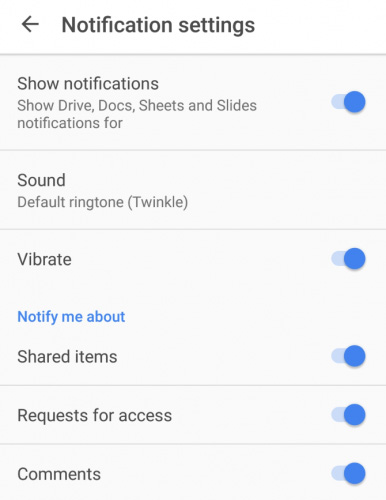
On Android and iOS, launch Google Drive on your phone, touch the menu icon. Then go to Settings> Notification settings (or just Notifications on iOS). Here, you can change settings such as displaying notifications, selecting specific notifications and allowing notification of vibrations or vibrations.
7. Application for specific file types
Chrome Web Store is full of handy applications that can be linked to Google Drive. Some of these applications will open specific file types like PDF.
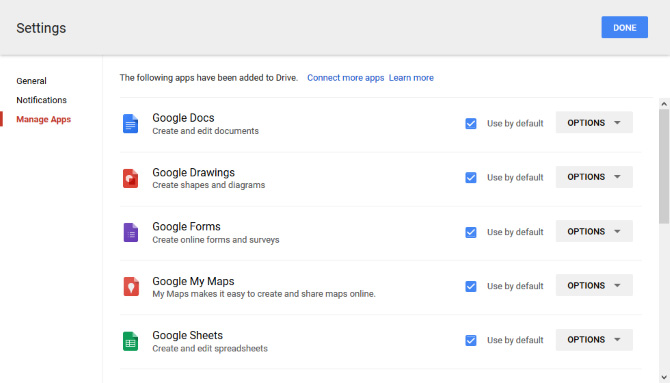
If you have installed the application and want to set up a default application for opening a certain file type, it is easy to do. Sign in to Google Drive, click the Cog icon > Settings , then Manage apps . Scroll to the application you want to manage and check the box Use by default . Of course, simply uncheck this box to remove the default.
8. Set up the main Google account
If there are multiple email addresses connected to your Google account, you will have to constantly switch them to access the Drive account you want to use. This is because Google uses the first account to log in as the default and users can completely change this.
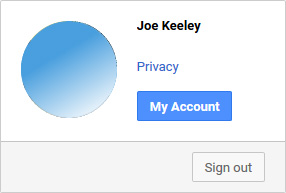
First, navigate to Google, click the profile icon at the top right and click Sign out . Do this for all remaining accounts. Now, go to Google Drive and sign in with the account you want to use as your primary account. This will be the preloaded Drive account. Once completed, you can log in the remaining accounts.
Hopefully the article has also provided new things about Google Drive. They will help you become a more efficient Google Drive user.
You should read it
- ★ Download files and websites directly from Google Drive in Chrome browser
- ★ How to download Google Drive to your computer and phone is simple and fast
- ★ Google Drive is integrated into Windows 8
- ★ How to use Google Drive like free FTP server or Network Drive
- ★ Don't miss these 9 useful Google Drive tricks!