The Google Assistant officially supports the 'Interpreter' feature for some languages
The ability to translate conversations in real time has been one of the most anticipated features of modern technology for decades. Many technology manufacturers have the idea of a superior 'interpreter' robot to solve the problem of language discrepancy in an era of globalization, but it is clear that to create such a device is not simple.
Google is making this 'dream' a reality with a feature called 'Interpreter mode' that can translate certain types of languages in real time. This useful feature has previously been integrated into Google Home and Nest devices, and it will now work on any Android or iOS phone using the Google Assistant intelligent virtual assistant.
Extremely simple to use, you just need to say some commands like 'Hey Google, help me speak English', or 'be my English translator', the Google Assistant will listen and quickly translate. on the screen, and read aloud very conveniently. In addition, Google will provide a few smart, case-by-case responses at the bottom of the translation to help you continue the conversation more naturally.
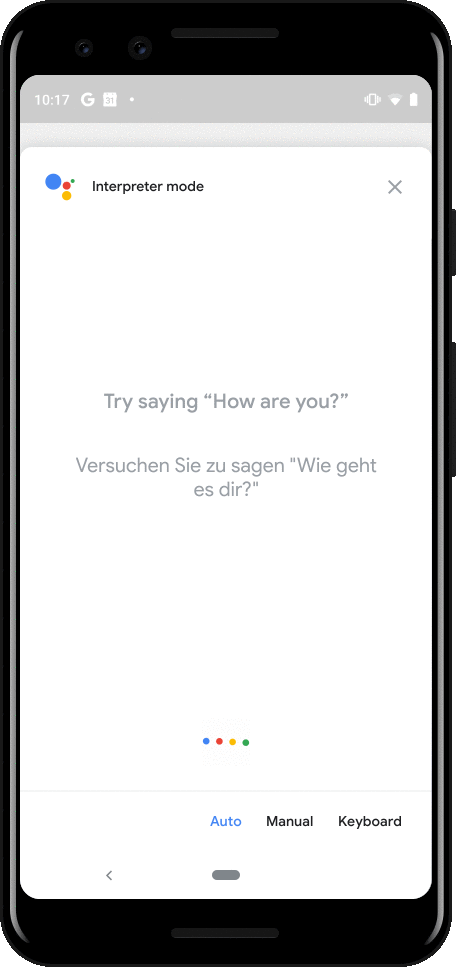
This feature was released by Google on 12/12. Some Pixel 4 users said they were able to experience Google Assistant's Translation mode without any problems. Interpreter mode currently supports 44 different languages and is available on both Android and iOS. Note that Google Assistant is already built into Android phones and does not require a separate application. In the case of iOS, you'll need to download the Google Assistant app on the Apps Store.