Gmail's 'secret' mode will be turned on by default for G Suite users starting June 25
Google plans to implement a 'confidential mode' for G Suite users by default starting June 25. If you're using Gmail at work, you'll be able to use this tool to write an email. confidentiality, privacy guarantee. In fact, personal accounts have the right to use this feature after Gmail was redesigned in the middle of last year. However, G Suite users have to wait until the end of the following month to experience confidential mode.
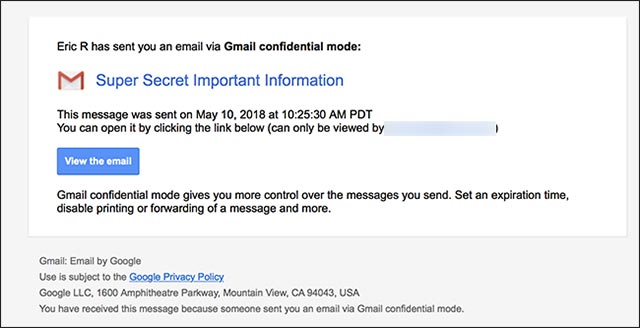
- Google stopped working with Huawei, the phone will not be updated Android, YouTube and Gmail cannot be accessed
Confidential mode is a powerful and especially useful tool for work in case you often have to send messages containing sensitive details and content. Basically, the 'secret' mode will allow you to set an expiration date for your messages, so access to the email will only be limited to a certain amount of time, after that time. , email will be completely inaccessible. Also, during unrestricted access, email recipients cannot forward your messages to others, as well as copy the content or download the email. In addition, you (the sender) may revoke access to that email at any time. If you want to add an additional layer of security, you can set up email that is unlocked only after the recipient has entered the correct SMS verification code that has been sent to their phone number.

- Google launched a new feature that makes Gmail even more useful and interactive
When confidential mode was first introduced to personal Gmail accounts in 2018, you can activate and use this tool by composing a new email, then selecting the locked clock icon near the 'Send' button. . Then, confidential mode will allow you to set the above parameters. The annotation icon will be placed in the same location for confidential mode business domains that are initializing. In addition, you can also determine if confidential mode is working by looking at the notification window, if it has a blue title and a warning appears near the bottom of the window indicating the content will be confidential mode protected.

- Microsoft 365 added control over encrypted emails, increasing user privacy
You should read it
- ★ How to update the new Gmail interface if your Gmail has not been upgraded
- ★ In a few weeks Gmail will change to new clothes, will it get new users?
- ★ What's new in Gmail 4.0 for iOS?
- ★ The self-canceling email feature (Confidential Mode) has been officially updated for Gmail on Android
- ★ How to add a new email address to your Gmail contacts