The self-canceling email feature (Confidential Mode) has been officially updated for Gmail on Android
Earlier this year, Gmail was not only redesigned by Google, but it also updated many useful features. One of them is the self-destruct feature (Confidential Mode). This feature has appeared in Gmail on the web in April and now it is officially updated to the version on Android.
With this self-destructive email (Confidential Mode) feature, the sender can set the lifetime of email and attachments. The recipient will not read the email nor download the attachments after the time has expired.
For recipients using Gmail, an email containing a self-destruct setting will appear as a normal email in blue tones. For recipients who do not use Gmail, a secure link will be sent to them to open the email separately.
How to send an email with self-destruct feature:
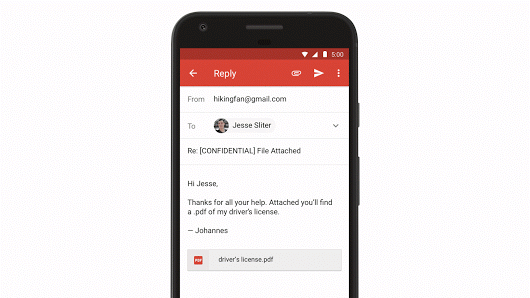
Step 1: Compose a normal email.
Step 2: Click on the dot at the top right corner of the screen -> select Confidential Mode .
Step 3: In the dialog box that appears, the sender will choose: the expiration time of the email, the passcode to read the email or not, the method of receiving passcode via SMS.
If you choose No SMS passcode: the recipient using Gmail can read the email directly and the recipient does not use Gmail, an email containing the passcode will be sent to them.
If you choose to receive the passcode via SMS, you need to enter the recipient's phone number correctly so that they can receive SMS containing the passcode to read the email. Click Done.
How to block recipients from reading emails before they expire:
- Step 1: Go to the email with the automatic cancellation feature set.
- Step 2: Click the Remove access button at the bottom of the screen.
In short, with an email with self-destruct feature:
- The recipient can only view the email content and download the attachment when the deadline is available.
- Turn off all copy, download, and print functions, even email forwarding.
- To read the email, the recipient may need to have a passcode.
See more:
- Google will death the old Gmail interface, forcing users to use the new interface
- Type "@" to insert new recipients anywhere in Gmail
- Instructions for using secret mode when sending email on Gmail
- How to prevent email forwarding in Outlook and Gmail