Gmail has been adding a bunch of new features
In the near future, Google will add a lot of new features to Gmail when the right click helps users can do more with just one click. This will bring convenience and better experience to users.
Currently, when accessing the Gmail application and right-clicking on the email, there will be 3 selected tasks: archive, read and delete bookmarks.
But in the near future, Google will add a series of new options to this menu such as reply, forward, move mail, label, turn off notifications . to help manipulate each email quickly and conveniently than.
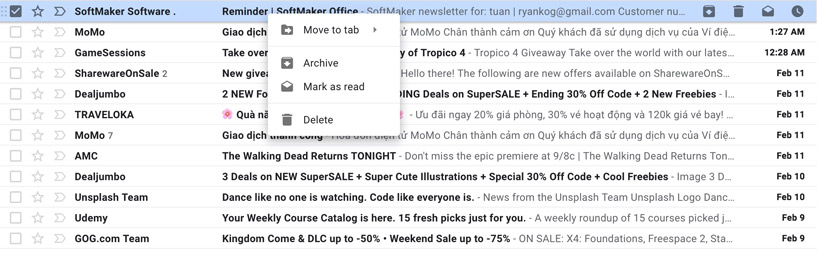
Right-click menu when clicking on each email in the current Gmail.
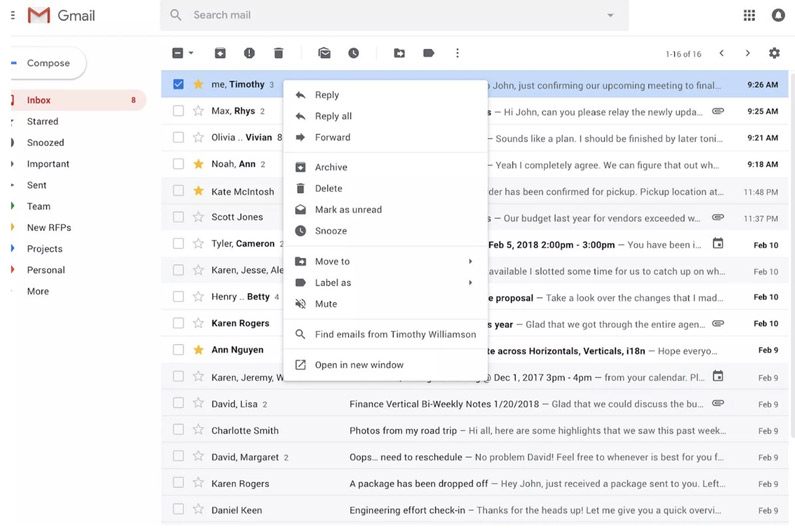
Right-click menu in the new Gmail.
As expected, on February 22 to users worldwide will experience this feature.
Share by
Jessica Tanner
Update 24 May 2019