Fresh start feature has an error on Windows 10 May 2020 Update, Microsoft has not fixed it yet
So after a long delay of countless problems, Microsoft finally released the Windows 10 May 2020 Update (2004 version) on May 28, 2020. This is the 9th feature update for compatible devices, and is also the most anticipated major update this year, bringing a series of improvements and a number of new features that enhance the overall experience. .
But according to 'tradition', new Windows 10 updates often come with dozens of system-related problems. This time it was the case where the Fresh Start feature encountered an error after users updated their Windows 10 system to the 2004 version.
If you don't know, Fresh Start is a feature first introduced in Windows 10 Creators Update that helps you clean your device from unnecessary applications and processor performance issues. In other words, this feature allows Windows 10 users to clean up the Windows installation without deleting individual files. It is especially useful for users of systems and laptops that come with a large amount of unnecessary bloatware, helping you remove these annoying bundled software, while still retaining the necessary data. .
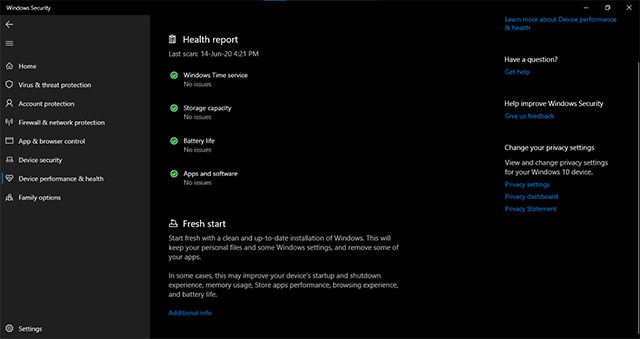 Fresh Start
Fresh Start This feature can be accessed by navigating to Settings> Update and Security> Windows Security> Device Performance & Health> Additional Info. However, on the May 2020 Update, when you click Additional Info, you will be taken to the Microsoft Support Page instead of running Fresh Start.
As noted by Techdows, this error seems to have been reported for the first time on the Windows Insider Program. It seems that this problem has been annoying for Windows Insiders users for a long time, but Microsoft has ignored it, not trying to fix the error, and still pushes the May 2020 Update update to human hands. use the globe as usual.
Even on the official support page for the new May 2020 Update, Microsoft did not list the issue of Fresh Start having an error, although Windows Insiders users have been complaining about this since last December.
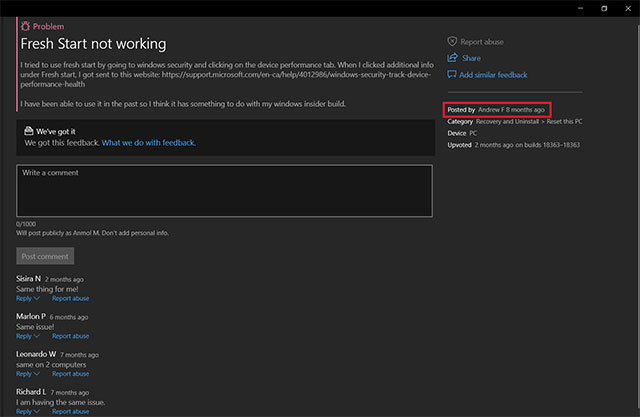 Windows Insiders users have reported a Fresh Start problem since 8 months ago
Windows Insiders users have reported a Fresh Start problem since 8 months ago Microsoft has ignored many of the issues reported by users regarding the new Windows 10 update. Currently, ThinkPad laptop users and Intel Optane feature have reported a series of compatibility issues after installing May 2020 Update. Microsoft has also blocked this new update from users activating the Memory Integrity feature due to a compatibility error. Additionally, Windows 10 users are also reporting an issue with Cortana after updating to the new version.
While waiting for Microsoft to fix the problem with Fresh Start, if you have problems and still want to 'clean' Windows 10 on a PC, you can go to Settings> Update and Security> Recovery to refresh or reset the PC. Please note that this is not a perfect replacement for Fresh Start as the system will install all bloatware after resetting the PC.
You should read it
- ★ Windows 10 2004 contains bugs that can shorten SSD drive life, will soon be fixed
- ★ Windows 10 20H1 will solve the problem of CPU and Disk affecting performance
- ★ A computer configuration is required to update Windows 10 2004
- ★ How to fix Windows Update error 0x80190001
- ★ Fix OneDrive connection error on Windows 10