Windows 10 2004 contains bugs that can shorten SSD drive life, will soon be fixed
In addition to the other nasty bugs that have been fixed, Microsoft's Windows 10 2004 still has another noteworthy bug that could shorten the life of your SSD if you restart your computer frequently.
The cause of this problem is Windows 10 2004 a system failure recorded the last time the SSD was fragmented. This results in each boot that the system will activate Optimize Drives, also known as defragmentation tool. Therefore, if you restart your computer regularly, your SSD drive may fail or lose its life.
Microsoft acknowledged the problem with its Optimize Drives tool. The software giant is currently testing a fix for this problem on Windows 10 Build 19042.487 for Windows Insider beta participants. It is expected that Microsoft will soon fix this problem for all Windows 10 users.
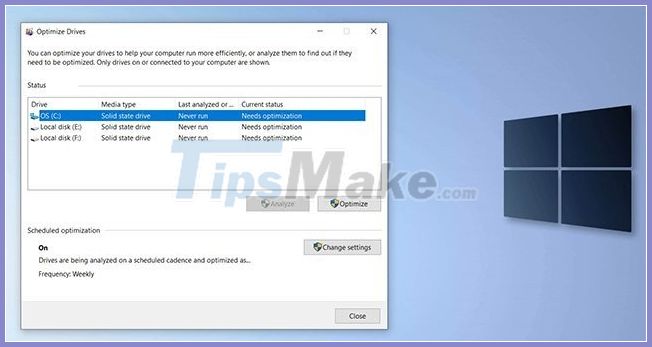
Windows 10 2004 is an update that offers lots of new features and worthwhile upgrades. However, it also has many problems that up to now Microsoft has not completely overcome.
Over the years, Microsoft has implemented a lot of measures to limit errors in Windows updates. However, because Windows 10 runs on so many devices, Microsoft is unable to cover every issue.
While waiting for Microsoft to release the patch, the best way to limit the impact of Windows 10 2004 on your SSD is not to reboot / shutdown your computer too many times.
You should read it
- ★ A new 'compatibility error' has been discovered again on Windows 10 2004
- ★ Fix OneDrive connection error on Windows 10
- ★ 9 Windows 8.1 errors have not been resolved
- ★ How to fix 'An operating system not found' error on Windows 10 and Windows 8.1
- ★ Chrome, Edge and Firefox cannot be opened after updating Windows 10, 11