Free 6-month subscription to McAfee Internet Security 2019 license
McAfee Internet Security 2019 is the latest version of antivirus and Internet access protection software from McAfee, a US global security company. Currently, this powerful security software is being licensed for free for 6 months. If you want to use it, please follow the instructions below to own and use McAfee Internet Security 2019 for 6 months free of charge without any cost.
Step 1: Register for an account at McAfee.com (if you have missed it).
https://home.mcafee.com/secure/protected/login.aspx
Step 2: Visit the link below, enter the email registered in step 1 and create a password -> click Agree & Continue .
https://cart.mcafee.com/?&offerid=403203

Step 3: Select Place My Order -> select Get My Trial .

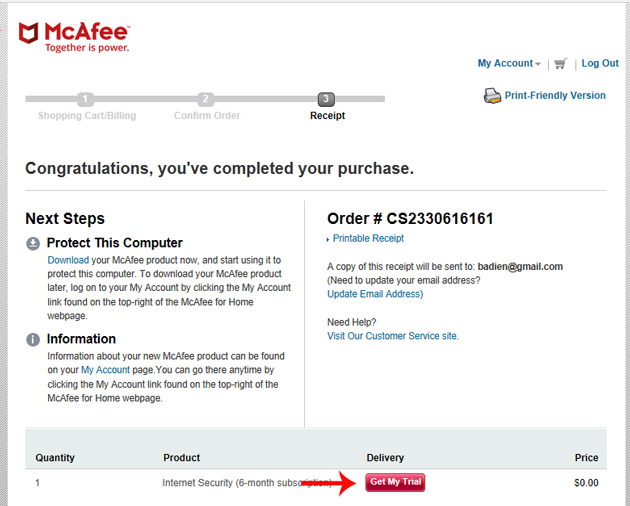
Step 4: Click DOWNLOAD .

Step 5: When the License Agreement panel appears -> select Agree and Download to download the installation file.

Step 6: The installation file will be downloaded and the license code will appear.

Step 7: Install the software -> enter the registered account email and password -> select Next and wait for the installation process to complete.
Note: Copyright McAfee Internet Security 2019 software will be activated automatically. In case you are required to provide a license code, please enter the license code obtained in step 6.
See more:
- 10 most effective antivirus software for Windows 2018
- Installing Windows without USB with WinToHDD Professional V3.2 software, priced at 29.95 USD is free
- WinX DVD Ripper Platinum free license 2018