Forgot the TV PIN to get back?
Many users put Pin code for TV but after a while do not remember the password to enter. In this case how do you handle it to retrieve TV pin code? Below, Network Administrator will guide you how to find it extremely easily.
- Instructions to block ads on Smart TV
- Do you know what Bluetooth on TV is for?
- How to know if the TV is connected to the phone?
1. What is the PIN code on television used for?
On some Smart TVs are integrated child lock feature to help parents easily manage and regulate their children's daily TV viewing. For example, use child lock mode on Smart TV to prevent children from opening network applications such as Youtube, or web browser on TV. Of course, if you want to enable this feature, you must enter your PIN to lock it.

Besides, placing PIN code on some television sets (such as TCL television) also helps you manage important operations on television. For example, restoring the settings and resetting the TV will lose the entire application and the previous installation, at which point the TV will ask you to enter the PIN to make sure.
2. How to retrieve TV PIN ?
If you forget the PIN code set on the TV, follow the steps below to get it back:
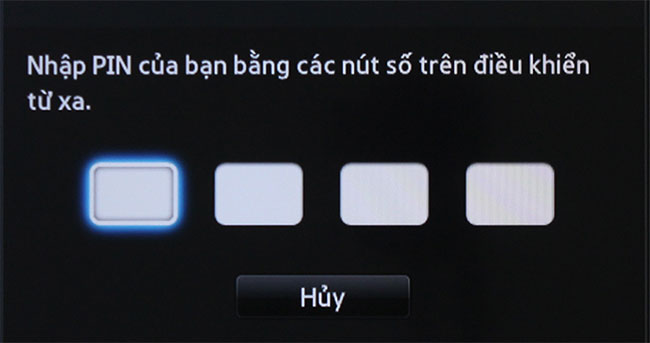
Sony TV :
At the TV interface that requires entering a PIN, enter the 9999 number into it. Immediately, the system will reset and return to the default Sony TV PIN code of 0000 .
Samsung TVs :
For Samsung TVs, when you forget your PIN, please contact Samsung switchboard (1800 588 889) and read the Serial number to request to receive Samsung TV PIN code.
Note: You can view the Serial number (Sequence number or S / N) and the product model behind the TV. Or watch live on the TV screen by going to Menu> Support> Contact Samsung .
LG TV:
Step 1: Press the Menu button > Safety .
Step 2: Next, select the channel switch button on the control (the button has the word P PAGE ) in turn in the following order: Up> up> down> up .
Step 3: Enter the number 0313 , then you will see that the TV is returned to the original LG TV PIN code of 0000 .
Panasonic TV :
To retrieve Panasonic TV PIN, restore the original settings and reset (reset) the TV . This process ends, the program will bring the original Panasonic TV PIN code to 0000 .
TV TCL :
Similar to Panasonic TV, you need to restore the original settings and reset (reset) the TV . Wait a moment, the system will return the original TCL TV PIN code to 1234 .
We just got together to learn how to restore the PIN code on the TV, hoping you will successfully implement it on your device so as not to affect the TV viewing process.
See more:
- Instructions to play music from phone to Samsung Smart TV by bluetooth
- Why must I set the correct date and time for Smart TV?
- What's special about 8K TV? The hottest 8K TV series today