How to Unlock SIM card without PUK code
What is the SIM card PIN?

The PIN code helps protect the SIM card from unauthorized use of the mobile service. If you have set this feature up, your phone will ask for your PIN every time you restart your device, take out the SIM card, or reinsert the SIM card. If you haven't changed it, most SIM card PINs will be 0123or 1234by default. However, don't try to guess the SIM card PIN if you don't know it, because if you enter it incorrectly 3 times, your only option is to unlock the SIM card by using the PUK code from the carrier.
The SIM card PIN is different from the PIN you use to unlock the screen, and most phones don't have a SIM PIN set by default.
If your phone reports a message saying "SIM card locked" or similar, you now need to enter the SIM card PIN code to perform the task on the phone.
What should I do when my SIM card is locked?

The only thing you can do when your SIM card is locked is enter the PUK code. Don't try to guess the PUK code because if you enter it incorrectly too many times, the SIM card will be permanently locked and then your only option is to completely replace the SIM card.
Luckily, your mobile carrier will provide a PUK code so you can reset your SIM. You only need to prove your identity over the phone or at a direct transaction point.
If you're not sure which carrier you're using, take out your SIM card to check the carrier name.
Some providers allow you to view your PUK code when you log into your online account. Look for an option like "SIM" or "SIM card" on your online account interface, then see if there's a category called "PUK" or something similar.
What should I do if I can't get the PUK code or it doesn't work?
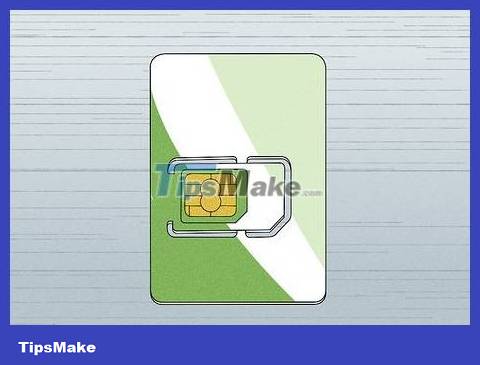
You can ask your carrier to reissue the SIM card. If the worst happens and you completely lose access to your SIM card, your mobile carrier can help reissue a new SIM card (as long as you keep the locked SIM card). Data such as contacts or messages that you saved on the old SIM card will be completely lost. However, today users rarely store data on SIM cards because of the device's internal memory, memory cards and cloud services.