Fixed a bug with 'Error getting player information from the server' error when playing Pokemon GO
Despite being "released" but Pokemon GO has really become "focal point" during the past time. However, like other games, during the process of playing Pokemon GO players cannot avoid errors. One of the most common errors is the "Error getting player information from the server" error. So how to fix this error, please refer to the following article of Network Administrator.
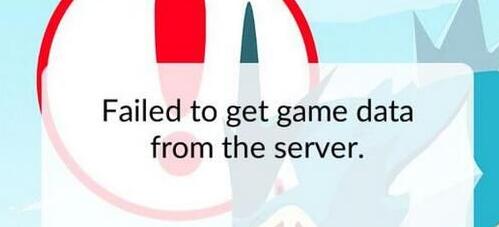
1. Use Airplane Mode
Step 1:
Close the Pokemon GO app on your device.
Step 2:
Next "take" your mobile device into Airplane Mode. To do this, the fastest way is to swipe down from the screen to open the Notification panel. Here you will see the flight mode icon, click the icon to "put" your phone into flight mode.
Or if using iPhone, you can easily 'put' your device into airplane mode by adjusting in the Settings app.
Step 3:
Open the Pokemon GO app on your device again. Now you will see the Niantic Logo located next to the Loading bar.
Step 4:
The game will not load, and you will see the No Internet Connectivity message in the top corner of the screen. The next step is to "get" your mobile device "off" from Airplane Mode.
Step 5:
After you have turned off the flight mode on your mobile device, you will now see the Loading bar will be loaded and you can start playing the game.
2. Reinstall Pokemon GO
Suppose in case if you have applied the above method and still cannot fix the error, you can fix the error by reinstalling Pokemon GO.
To do this, follow the steps below:
- First uninstall Pokemon GO on the main screen or visit Settings => App Management => Pokemon Go => Uninstall.
- Next go to Google Play Store again to download Pokemon GO to your device and install.
- Download Pokemon GO for Android here.
- Download Pokemon GO for iOS here.
- Download Pokemon GO for PC computers here.
- Open Pokemon GO again and log in to your account to play the game.
Refer to some of the following articles:
- Some tricks to locate Pokemon GO
- How to catch Pokemon rare in Pokemon GO
- How to fix "GPS signal not found" error and some other errors when playing Pokemon GO
Good luck!