Fix crashes or Server errors when playing Pokemon GO on iPhone, iPad
During the process of playing Pokemon GO on iPhone, iPad, quite a lot of users reflected that they encountered some errors such as game crashes or server errors: 'Our servers are people issues' .
So how to fix these errors, please refer to the following article of Network Administrator.

Part 1: Fix the crashed Pokemon GO error
1. Solution 1: Wait a while and try again
Try to exit the game and then reopen the game again.
Step 1:
Press the Home button to exit the game.
Step 2:
Next try opening the game app again.
Step 3:
The next step is to press the Home button twice to open the multitasking screen.
Step 4:
Finally swipe up the Pokemon GO card to close the game app.
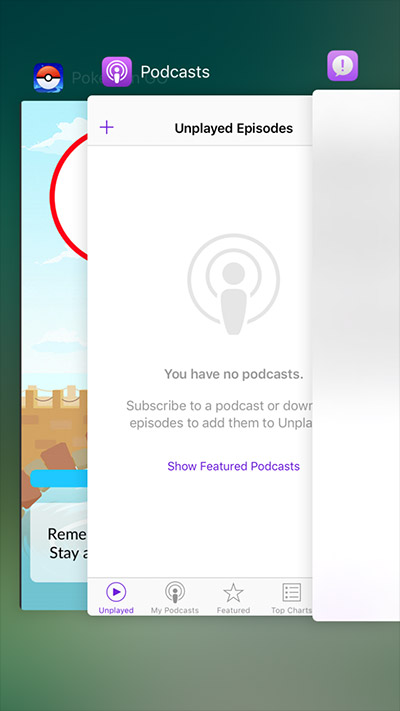
Try opening your game again.
2. Solution 2: Force to exit the game
Step 1:
Press the Home button to exit the game.
Step 2:
Next press the Home button twice to open the multitasking screen.
Step 3:
The next step is to swipe to the Pokemon GO card.
Step 4:
Swipe Pokemon GO cards up to force escape the game.
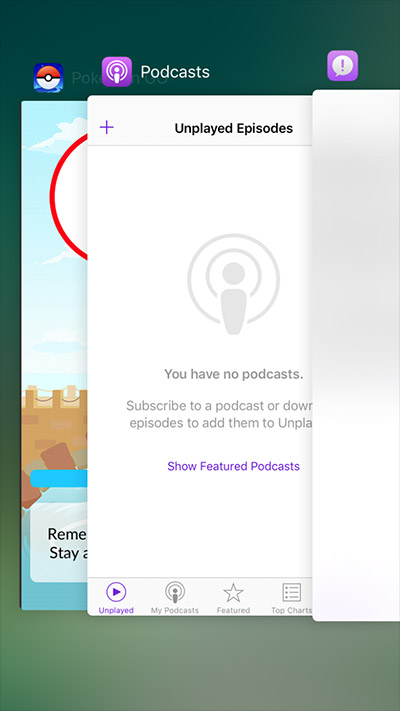
Step 5:
Try opening the game again.
Part 2: How to play Pokemon GO when server failure?
3. Solution 3: Exit the application and log in
Some users of Pokemon GO reflect that during the account login process, the error message 'Our servers are people issues ' appears. This error may be caused by the server being completely exited. So you have to wait a while and login again. Alternatively you can force the application to exit and try logging in again.
Step 1:
Press the Home button to exit the application.
Step 2:
Next press 2 times on the Home button to open the multitasking screen.
Step 3:
Next swipe to the Pokemon GO card and swipe the card up to force the application to exit.
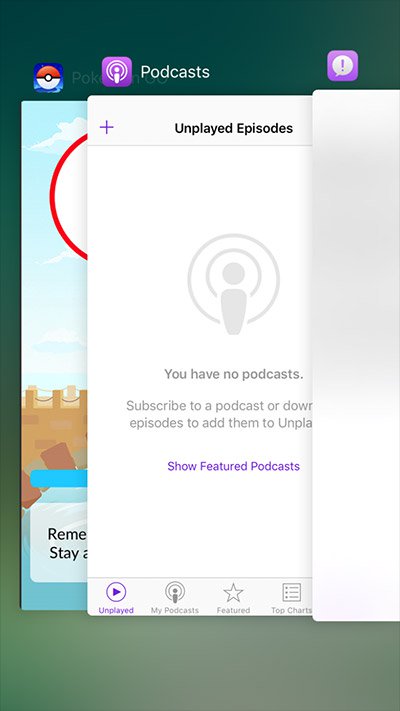
Step 4:
Open the application again and proceed to login again.
4. Solution 4: Uninstall the installation and proceed to reinstall the application
This is one of the solutions that you can think of to fix the crashed Pokemon GO bug.
Step 1:
Press and hold the application.
Step 2:
Click the X icon, then click Delete on the popup window to confirm.
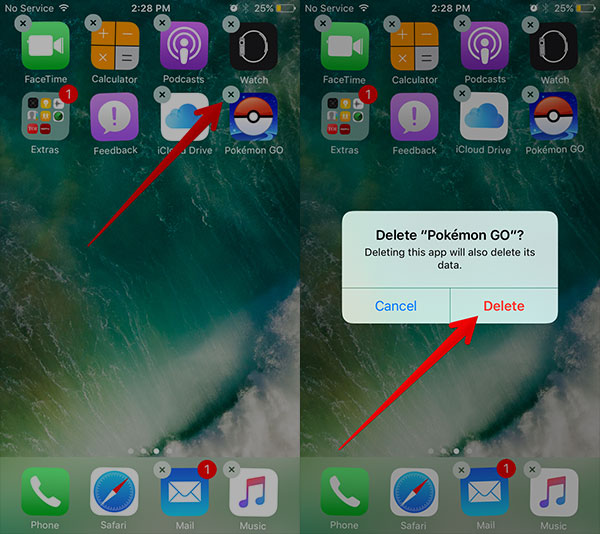
Step 3:
Open the App Store again and reload the app again as you normally would.
5. Solution 5: Reset all settings
The final solution that you can think of is to reset the entire setting.
Step 1:
On your iPhone, go to Settings => General => Scroll down to find and click Reset.
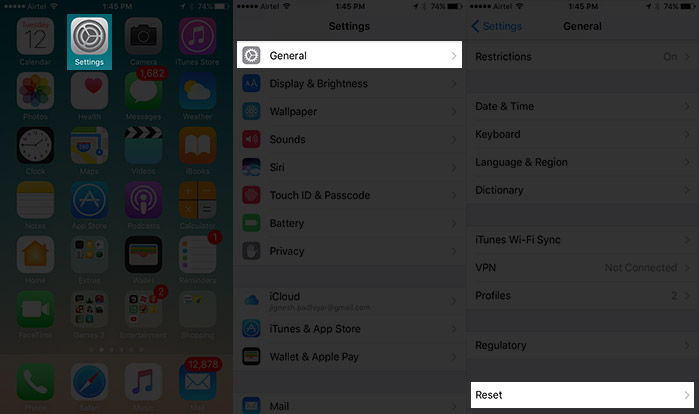
Step 2:
Click Reset All Settings , then click to select Reset All Settings again to confirm.
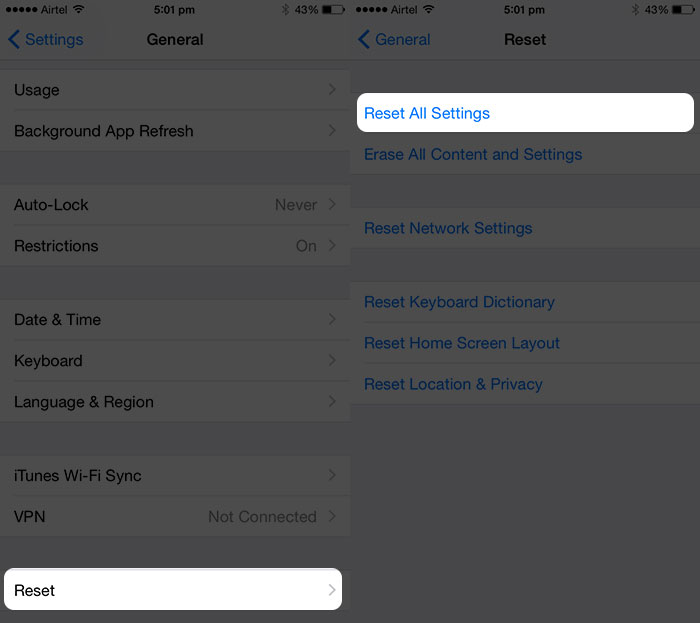
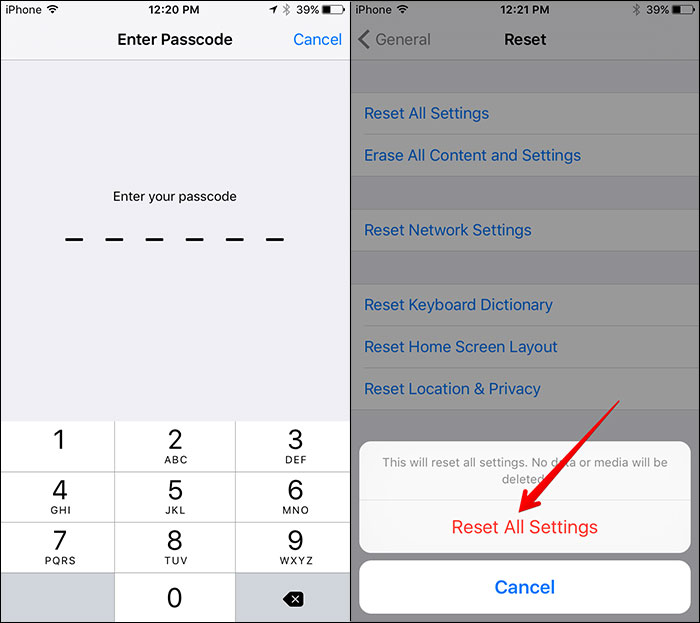
Refer to some of the following articles:
- How to play Pokemon GO on Windows computers
- Summary - How to play Pokemon GO, virtual reality game catch Pokemon on smartphone
- AZ word about eggs in Pokemon Go
Good luck!
You should read it
- ★ How to catch Pokemon rare in Pokemon GO
- ★ Pokémon systems when fighting in Pokémon Go
- ★ How to catch Dragonite, Snorlax, Gyarados and other rare Pokemon in Pokemon GO?
- ★ How to fix 'GPS signal not found' error and some other errors when playing Pokemon GO
- ★ Things to know to upgrade Pokémon in Pokémon Go