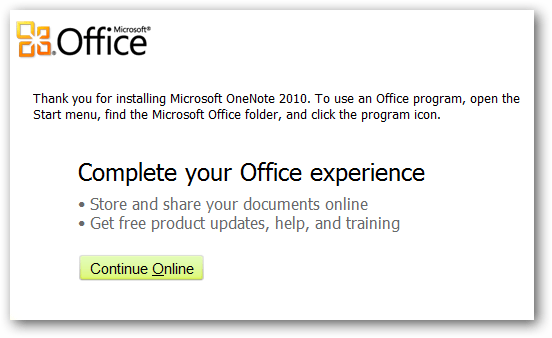Fix Error 2203 when installing Office 2010
TipsMake.com - When installing Office 2010, there may be an error. Here is how to fix Internal Error 2203 error occurred during the installation of OneNote 2010.
Error
We make this mistake when trying to add OneNote to 32-bit version of Office Professional Plus on 64-bit versions of Windows 7 Ultimate. This is just a permissions error in the Temp folder. Just change the permissions, for everyone to access it can solve the problem.
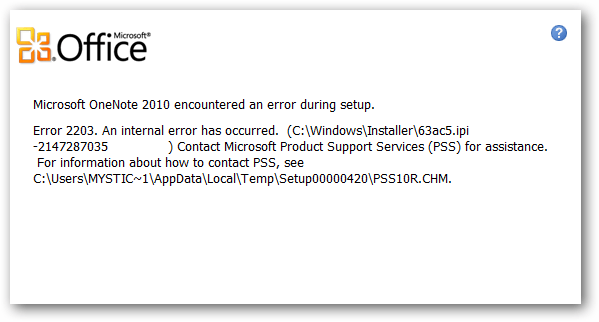
Fix the error
First, go to Services by typing services.msc in Search .
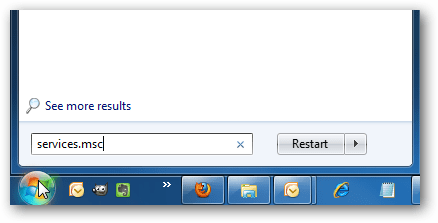
Scroll down to Windows Installer and stop this service.
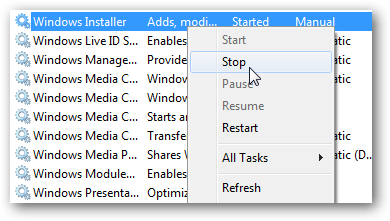
Restart this service and then close the Services window

Switch to the Temp folder by typing % temp% in the Search menu in the Start menu.
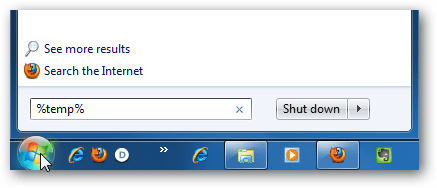
Folder Temp opens, right-click an empty area in the folder and select Properties
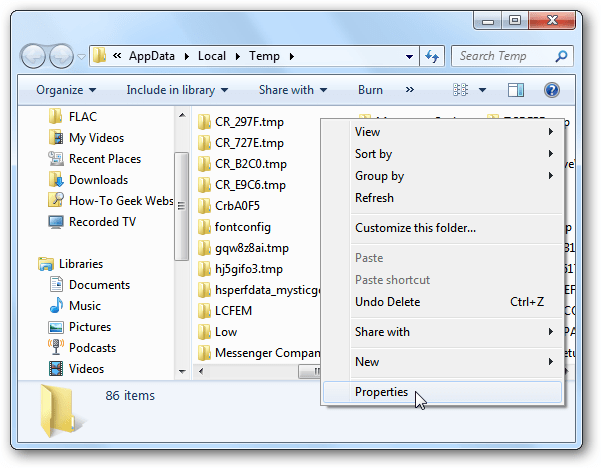
Select the Security tab, under Group or user names click Edit

The Permissions for Temp window appears, click Add
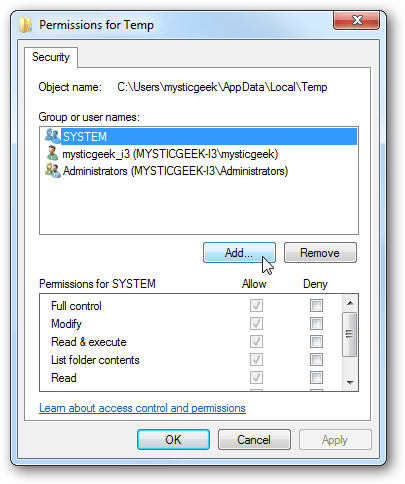
Type Everyone in the Objects Names section and click Check Names and then select OK
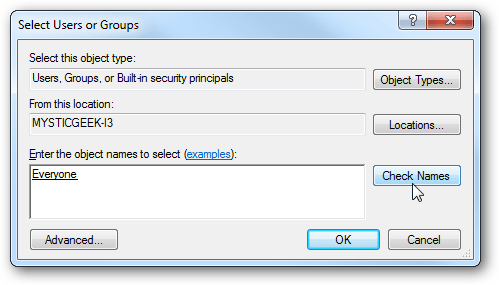
Click on the Permissions for Everyone section to decentralize Full and select OK.
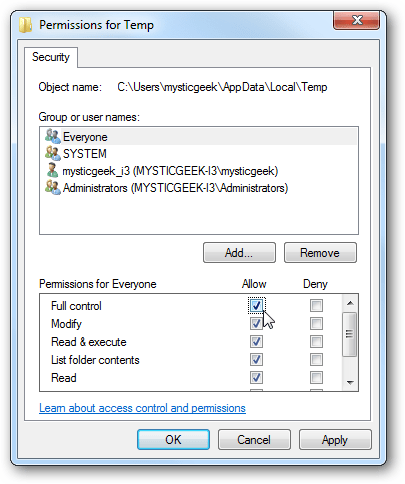
Restart the Office application installation
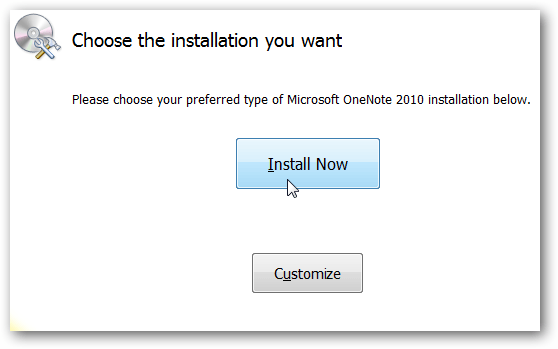
Success. This application has been successfully installed without any errors