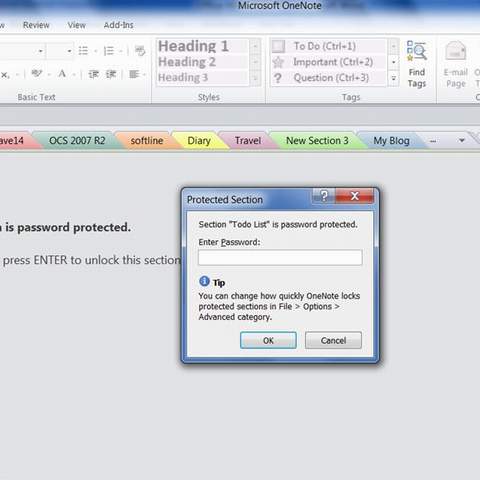Discover the Microsoft Office suite for individuals
Microsoft Office Home & Student 2010 is an office product set consisting of 4 main products: Microsoft Word 2010, Excel 2010, PowerPoint 2010 and oneNote 2010. Optimized for individuals, this product set is not licensed for business organization, whether it is a non-profit organization, school, government agency .
Representatives of Microsoft said, Office Home & Student 2010 was built to meet the work for home users, students, students and individual users in general. Since it is optimized for individuals, this product set is not licensed for business organizations, whether it is a non-profit organization, a school, or a government agency.
In the 2010 version, all desktop applications have been upgraded not only for use but also for the ability to create and use text anywhere via a web browser with a new Office application. Web Apps 2010 or via mobile phone (with Mobile Office 2010 products running on mobile phones with Windows mobile 6.5 or higher).

As an Office 2010 user at home, you can create documents easily and professionally through thousands of pre-created forms that you can download quickly in seconds and use right away
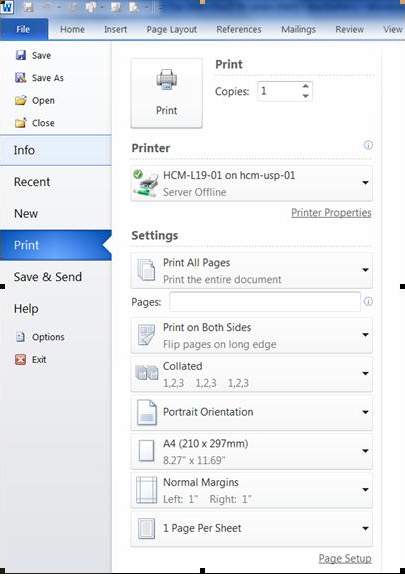
Microsoft Office 2010 has advantages compared to the 2007 version when the File menu (called Backstage ) appears, so that those who are familiar with the 2003 version will be less confused when converting to 2010. With this Backstage interface you can print directly and adjust print parameters without having to switch back to the dialogbox boxes as in 2003.
The Save & Send function in 2010 version also has many good features. One of the features is that users can send documents that are being drafted to a network drive and Microsoft's Skydrive supports up to 25GB of free storage space. In addition, Microsoft Office 2010 can store documents directly to SharePoint Server (enterprise intranet system), put documents on blogs, convert to PDF format, send documents into attachments in messages . with just the push of a button.
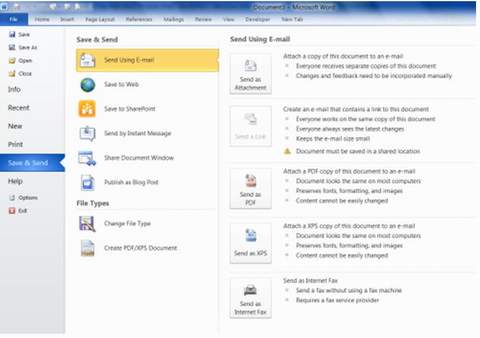
When editing text with Word 2010, you will find it very interesting because there are many quick and professional formatting functions. Especially the ability to format ' Text Effects '. With this function you will not need to use heavy WordArt function like in previous versions of 2003.
And of course, the ability to refine the images inserted in Office 2010 documents is greatly improved. Has created a lot of extremely nice live effects. You can customize the image according to the brightness and color you want. It is also possible to remove the background color or crop images, resize and add other effects such as drop shadows, create borders or re-layout images as you like .

For students who are working on graduation projects that need a beautiful and impressive document cover that can be used immediately for Insert | Cover Page in Word 2010. Here you will quickly get beautiful book cover templates and of course can customize according to your personal preferences.
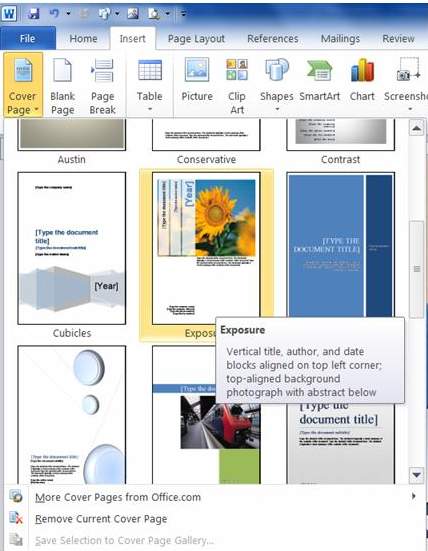
Or you can quickly create a Table of Contents (manually update page numbers and titles) with a few clicks from References | Bảng của Contents .
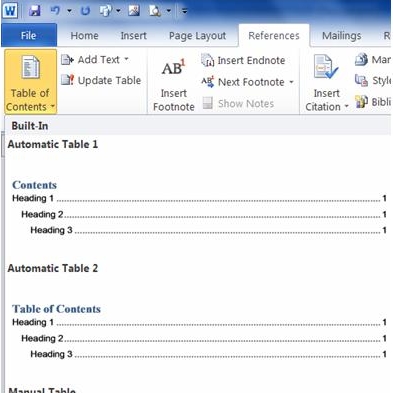
For those students who need to do a presentation before class or in front of a group, PowerPoint 2010 is a very powerful and handy tool. You can find a lot of very beautiful themes and available to apply to the presentation.

Good features like SmartArt allow you to build an information chart in a blink of an eye (this feature is completely unavailable in the 2003 version and has improved compared to 2007).
In addition PowerPoint 2010 also allows you to insert and cut video editing as you like. Add special transition effects according to the movie format. The operations related to creating animation effects, creating slideshows . are also improved to make your presentation extremely vivid. In general, once you switch to using PowerPoint 2010, you will find that the work becomes softer but the work will look much more professional.
For home users who want to create spreadsheets that track personal expenditures or data reports will need to use Excel . Excel 2010 version will be improved with Sparkline function, Conditional Format function and various tools to support the format and processing of data as well as the ability to convert text into columns, remove redundant data in spreadsheets, creating constraints when entering data .
The most special feature is that the PivotTable function of Excel 2010 combined with Slicer helps you to create dynamic reports very quickly. oneNote 2010 helps students to record all lectures of teachers. Schedule and plan study or work. Store personal information, interests . with passwords.

OneNote 2010 also has extremely fast search capabilities.