Facebook Doesn't Show Push Notifications, How to Fix the Error?
Facebook doesn't show push notifications so users can't read notifications promptly when exiting this app? Don't worry because TipsMake has a way to help you fix it.
Push notifications bring many conveniences to users because the notifications will appear outside the application screen. For example, when you are using an application other than Facebook, or even when you are turned off. Push notifications will appear above, in addition to the lock screen (depending on your settings). Thanks to that, you will know what is happening on Facebook.
However, currently some users are experiencing a situation where Facebook does not display push notifications . Why and how to fix this problem? The next part in today's phone tips section will help you answer.

Why doesn't Facebook show push notifications?
Admin has answered your question about what push notifications on Facebook are in the first part. In this section, we will find out the reasons why Facebook does not update new notifications or does not have push notifications. Because when you know the cause, you will have a more appropriate and effective solution.
For the situation of Facebook not having push notifications, the 'culprit' could be due to:
- Users have turned off notifications, especially Facebook app push notifications. This is the leading cause of no Facebook notifications on the phone.
- You have turned off notifications for that article, so there are no notifications about the article you are following on Facebook.
- We cannot rule out the possibility that Facebook does not have new notifications because the network connection on the phone is unstable, weak wifi, no internet connection. Internet network errors are also a big problem affecting Facebook.
- It doesn't stop there, maybe you've seen all the notifications and there are no new notifications for now, so you mistakenly think that Facebook doesn't show you push notifications/new notifications.
- But it cannot be ruled out that Facebook is having problems so the error occurs and this cause is also quite common for many device problems.
- Finally, if your Facebook hasn't been updated in a while, it's running an old, outdated version. This is also the 'culprit' causing problems, including not showing notifications on the phone.

Share how to fix the error of not receiving notifications on Facebook
First, you need to check the network connection on your phone and make sure that wifi/mobile data is working stably. After solving the network problem, the next steps are to fix it.
1/ Turn on push notifications on Facebook
- Step 1 : The user launches the Facebook application on the phone, then clicks on:
- For Android, click on the small avatar with 3 lines in the top right corner.
- For iPhone, click on the 3 lines in the bottom right corner of the screen.
- Step 2 : In the menu interface, scroll down and click Settings & privacy > Select Settings .
- Step 3 : Go to ' Options ' > Click Notifications .
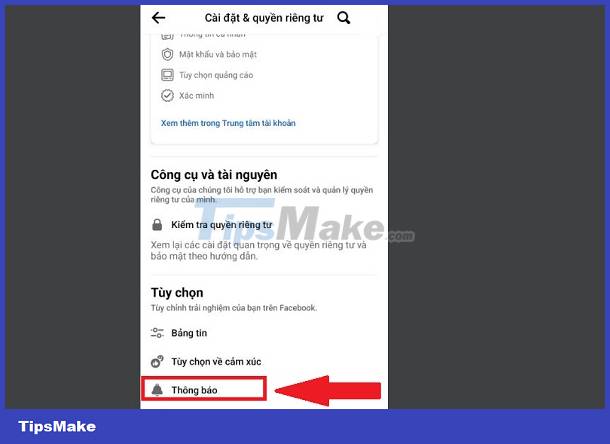
- Step 4 : Swipe down and tap ' Push notifications ' > Tap ' Turn on push notifications '.
- Step 5 : Press the switch to ' Allow notifications ' to complete the process (Note, this step will vary depending on the device you are using)
2/ Turn on notifications for the Facebook application
For iPhones
- Users access Settings > Click Notifications > Select Facebook .
- Turn on ' Allow notifications ' > Tick select ' Urgent notifications ' if desired > Tick fully select ' Lock screen ', ' Notification center ' and ' Banner '.
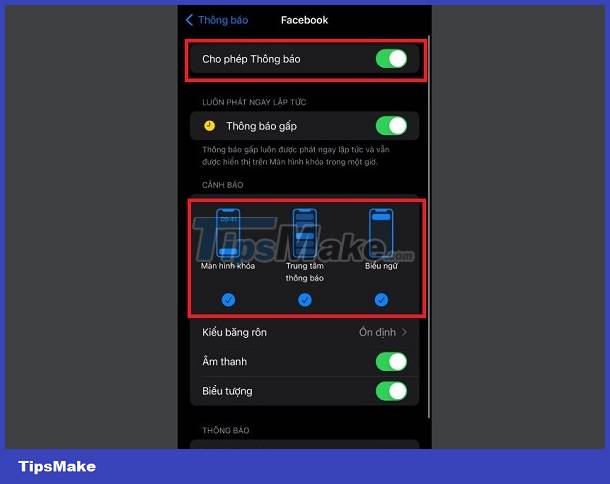
For Android
(Admin instructions for Samsung running Android 13)
- Go to the Settings application > Applications > Facebook .
- Tap Notifications > Turn on ' Allow notifications '.
- Enable lock screen, badge, and pop-up notifications .
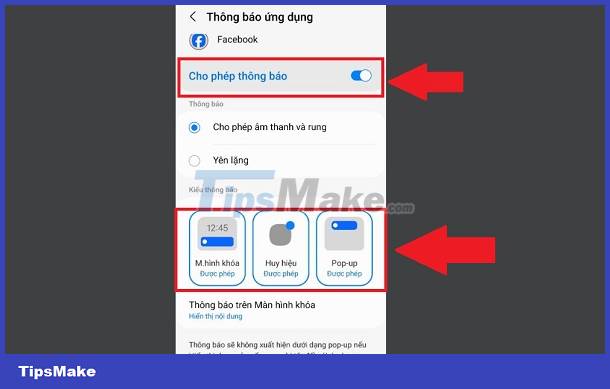
Below is the section ' In-app notification settings ' > Click on this section to switch to Facebook's settings interface and check to see if you have turned off notifications for any Facebook items (for example, comments). comments, messages.) for example. If so, turn it on so you don't miss any messages.
3/ Turn on notifications for specific posts on Facebook
You are interested in a specific post on Facebook and want to receive notifications of this post. Just find that article, click on the 3 dots next to the article > Select ' Turn on notifications for this article '.

4/ Update the Facebook application to fix the error
Updating an application is an action you should not skip every time the software crashes, and Facebook is no exception. Because outdated versions will cause the application to not work properly. Besides, new updates also help fix unknown problems. Therefore, you should go to CH Play and App Store to check and update to the latest version for Facebook if available.
In case you can't fix it, you should try deleting and reinstalling the app.
TipsMake has shared how to fix when Facebook does not display push notifications. Wishing you success in fixing the error.
You should read it
- ★ How to turn off birthday notifications on Facebook?
- ★ How to turn on Facebook notifications on Google Chrome
- ★ The Art of Brevity: How to Write Effective Push Notifications to Match Limits and Increase Engagement
- ★ How to turn on and off the general Facebook notification on the phone
- ★ How to turn off highlight notifications on Facebook