Facebook testing Quiet Mode to mute mobile app notifications
Facebook has just announced a completely new feature called 'Quiet Mode' specifically for mobile applications, allowing you to pause annoying push notifications of Facebook apps, which appear in bulk when you connect your smartphone, tablet to the internet.
In simple terms, when the Quiet Mode feature is activated, your Facebook will be completely silent, the specific sound when you have a notification from Facebook will disappear, within a certain period of time, helping you not to be bothered by social networks and stay away from it when necessary.
Facebook has yet to specify which types of notifications will be exempted from Quiet Mode. In fact, this new feature is built on some of the time management tools 'Your Time on Facebook' that the social network launched in 2018. This tool allows users to set restrictions on the amount of time used in the app, as well as the ability to turn off notifications for short periods of time.
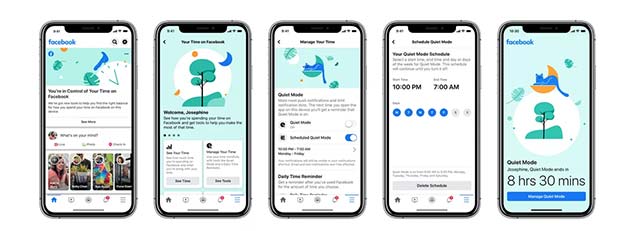 New Quiet Mode feature
New Quiet Mode feature Quiet Mode is part of a major update that Facebook is planning to deploy on iOS right now and Android in May, allowing users to view details of application usage time, including including trends by day, week, time period and more.
Quiet Mode will operate in both 'manual' and scheduled settings depending on the user's actual needs. Besides notifications in the app is turned off, notifications pushed to the operating system (such as iOS) will also pause, for example, red notifications will not appear.
Not only does it help users feel less uncomfortable with notifications being sent to the device continuously, this new feature also aims to reduce the amount of time spent using social networks, especially for those who have a habit. keep an eye on your phone screen to see if there are any new notifications from Facebook.
You should read it
- ★ Top 10 social networks to replace Facebook (part 2)
- ★ Instructions on how to mute chat on Facebook
- ★ Online Facebook much, easy to think of divorce
- ★ Turn off sound effects on Facebook
- ★ Invite to admire the new interface of Facebook, Dark Mode, focus on the group, has appeared on mobile applications