The Art of Brevity: How to Write Effective Push Notifications to Match Limits and Increase Engagement
Marketers face a similar issue when devising push notifications. They're limited to only 50 characters to write a compelling, attention-grabbing message.
However, the issue is not only with the push notification character limits — the real challenge is to make the text short enough to be displayed correctly on different devices and browsers. This guide will help you make your push alerts look great on any device and increase your opt-in rate.
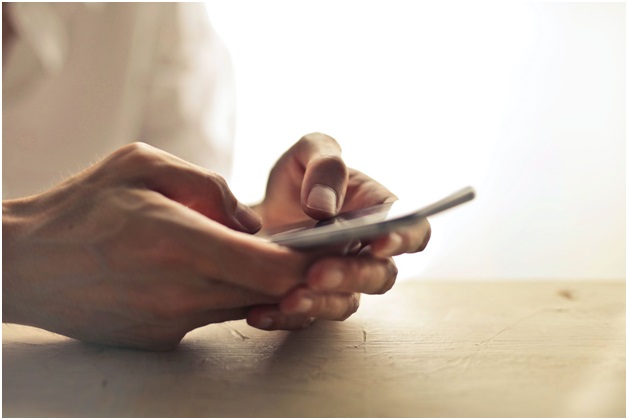
Best Practices for Push Alerts
It's not that marketing push alerts are a bad idea. So how exactly do alerts function? Crisp internet messages, known as push notifications, may appear on the user's mobile device or computer screen at any time. Push messages let consumers engage and learn more about the platform.
The communication is appreciated if the recipient has anticipated it; otherwise, it might be seen as annoying. So the real concern is the way push notifications are used by marketers and how often they appear in different mobile apps.
It's a worrying statistic that 60% of mobile app users switch off push notifications permanently. Marketers who neglect push notification best practices may jeopardize their ability to connect with and retain users.
There is, however, a silver lining to these numbers — rather than irritating your consumers, you may actively include them in your business. Please remember to follow these three guidelines while creating your push notification:
- It's timely and relevant. The user's habits, preferences, or location are what set off the alert. If you can create geo-targeting push alerts that resonate with your audience, you'll sit in real-time goldmines.
- It's personal. Ensure push notification content is appealing to the user on a personal basis.
- It's actionable. Ensure your push communicates a clear call to action for the user.
Retaining mobile users is a top priority, and push is a powerful tool. By familiarizing yourself with push notification best practices, you can enhance your push alerts marketing strategies.
Let's now talk about how push looks on each device.

iOS Devices
- To ensure that push notifications are fully displayed on iOS devices, limiting the title characters to 25-50 and the message body to 150 is best.
- Rich media attachments, such as images, audio, and video, can be included in push, but they must be in specific file formats and aspect ratios.
- Buttons can offer up to four action options in a push notification, with each button having characters of approximately 40.
Android Devices
- Push alerts can have a large banner and an icon. Their presence affects the text length in the notification.
- Image ratio for icons = 1:1, with the recommended size being 192x192px. PNG or JPG formats are supported.
- Images in push notifications should have a recommended image ratio of 2:1 and be in JPG or PNG file formats .
- Up to three action buttons can be included in the push. Button copy should be short to fit the max character limit, which is 46 characters for one button, 20 for two buttons, and 11-13 for three buttons.
Chrome
- The title length and characters limit for Windows 10, the previous ver is 60-64, and the content area can have up to 121. For Windows 11, the title can have up to 70, and the content can have up to 141 characters.
- The image ratio for icons is 1:1, with a minimum size of 80x80px, and he recommended an image ratio of 192x192px. PNG or JPG formats are supported.
- Hero images in push notifications should have a recommended resolution of 360x180px or a ratio of 2:1. PNG or JPG formats are supported.
- Up to two buttons can be added to a push notification. The system displays 35-40 characters for one button, and for two buttons, each button can have 15-21.
Microsoft Edge
- The ideal title length for push notifications is 50-60 characters, and the content area should be limited to 120 characters.
- The image ratio for icons is 1:1, with a minimum size of 80x80px and a recommended image ratio of 192x192px. PNG or JPG formats are supported.
- Banner images in push notifications should have a recommended resolution of 360x180px or a 2:1 ratio. PNG or JPG formats are supported
- Up to two action buttons can be added to a push notification. One button can include character limits of 35-40; for two buttons, characters are limited to 15-21.
macOS
- The character limits for web push notifications on macOS vary depending on the width of the characters, the operating system version, and the browser. Sources provide different information, with values ranging from the title: 38-80 and the body: 50-120.
- Putting an icon on a web push notification on macOS can shorten message length. However, before the 2020 Big Sur version update, web push alerts on macOS did not support images.
So, here you have it. Now you are aware of the best practices of how you can optimize your push notifications for each device.