Exploiting the utility of a laptop
For consumers, laptops are a great assistant for the job. Let me introduce you to some tips, applications to better exploit laptop utilities
Start up fast
With WinXP operating system, sometimes stumbling on the boot process takes a long time. To fix this situation, install all boot files in one place so that the retrieval process takes place faster.
Doing:
Click Start > Run , enter it from Regedit . After the Regedit Editor window appears, go to Hkey_Local_ Machine | Software | Microsoft | Dfrg | BootOptimizerFungtion . Right-click Enable in the right window. Then, choose Modify and change the N value to Y.
After changing, you must restart the computer to work.
The program is only available when your laptop runs in Hibernation mode. So if your laptop doesn't have the Hibernation option. Follow these steps: Click Start > Turn off computer > Hibernation .
Start the machine automatically to download the program
Sometimes, if you want to download a program (a file or a book .) during a time when you do not use the device, or want the laptop to start automatically at the time of the appointment to scan for viruses, do the following. :
Go to Start > Programs > Scheduled Tasks , right-click Add Scheduled Tasks > Open . Then, select the program you want to run when you start your laptop, select Daily - how often you do this every day, Weekly - weekly, Monthly - monthly, or one time only - just once.
Next, enter user name, login password and check Open Advanced properties for this task when I Cick Finish and click Finish . When the new window appears, select Settings , check the box Wake the computer to run this task . Go to Schedule to reset the date and time and click OK to save.
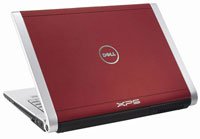 Listen to music in sleep mode
Listen to music in sleep mode
For laptops using the WinXP program, by default of this program, when you fold the screen, it will run in Standby or Hibernation mode. This will be annoying when you want to fold the phone again or when you have to go out for a while without wanting the music player to turn itself off.
To fix this, you can go to Start > Control Panel > Power Option or Right-click on Desktop > Screensaver > Power . Go to the Advance folder, in the box When I close the lid of my portable computer, select Nothing . Click OK to save the selected configuration
Speed up processing when RAM is over 1 GB
If your laptop has a strong configuration with more than 1 GB of RAM, you can speed up the processing of your laptop by not using swap files and not setting up virtual memory. To do this, go to Start > Control Panel > System or right-click My Computer > Properties , then select Advance , in the Performance folder click on Settings . Select Advance in the Virtual Memory dialog box and click on change, finally check the No Paging File box for all drives and click on Set then OK to save this setting.
Replace the Windows password with the command line
This little trick helps you to change the password for Windows operating system accounts with the command line. It is very convenient to go to Control Panel > User Account to change the password because you do not need to remember the old password. This method can be used to recover passwords of other user accounts that you have forgotten.
Simply go to Menu Start > Run (or use the shortcut Ctrl + R), type CMD to open the Windows Command Line window. At the command prompt, type net user to show the system to export the list of accounts contained in Windows. If you remember the name of the account you want to change the password, type net user directly .
Example: To change the account password named lbvmvt to matkhau , type net user lbvmvt matkhau . If the message The Command Complete Successfully appears , you have successfully changed your password.
Note: You must log in with an account with Administrator rights to apply this trick.