How to set a password, password for the computer, laptop
Personal computers always have a lot of important data that we cannot let others see. The best way to protect those data is to use a password to lock your computer away from others. With each different version of Windows, there are different interfaces and the password for each version of Win is also different, making users surprised. Thuthuatphanmem.vn today will guide you how to set a password, password for your computer, laptop.
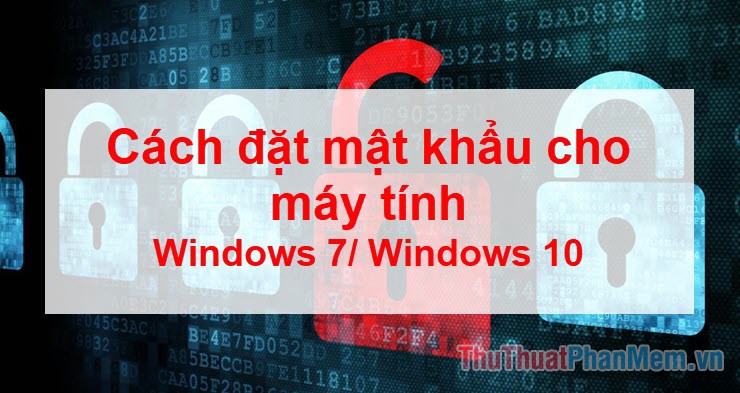
1. How to set a password for Windows 7.
Step 1: Go to the Windows icon and select Control Panel.
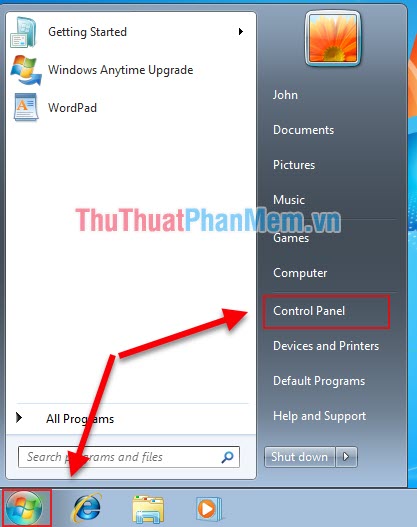
Step 2: Select the User Accounts and Family Safety section

Step 3: Select User Accounts

Step 4: Select Create a password for your account

Step 5: You create the password you want to finish, select Create password

Note:
- New Password: This is where you enter your new password
- Confirm new password: You enter your new password once to avoid the process of entering a new password you mistype
- Type a password hint: Here you enter your password hint (if needed). This hint will appear when you enter the wrong password many times to help you remember what password you have set.
II. Create a computer password for Windows 10
Step 1: Click on the Windows icon , find the user icon and right click and select Change account settings
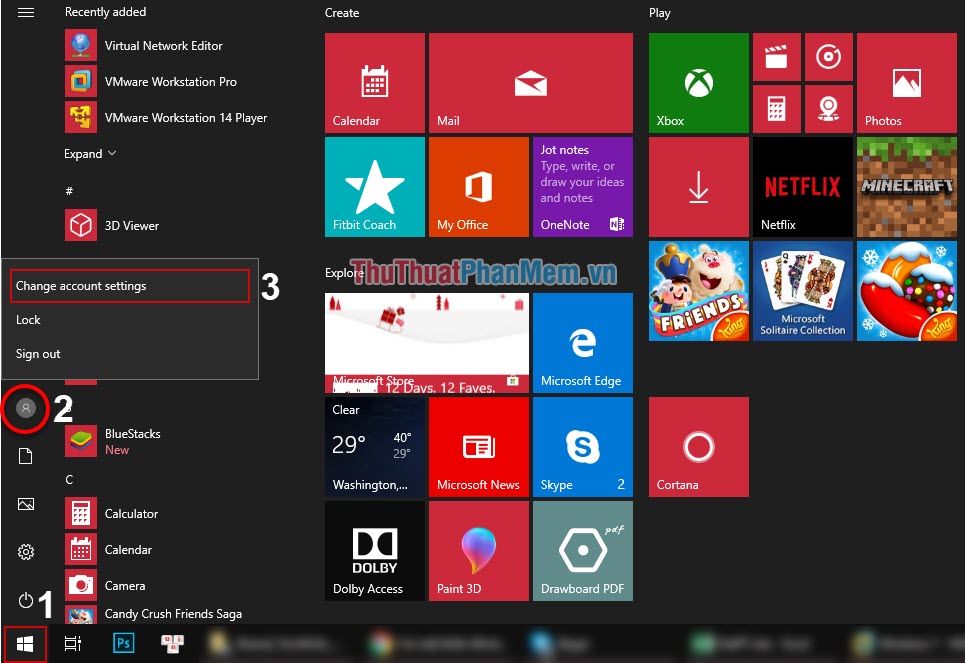
Step 2: Choose Sign in Options , find Password and click Add
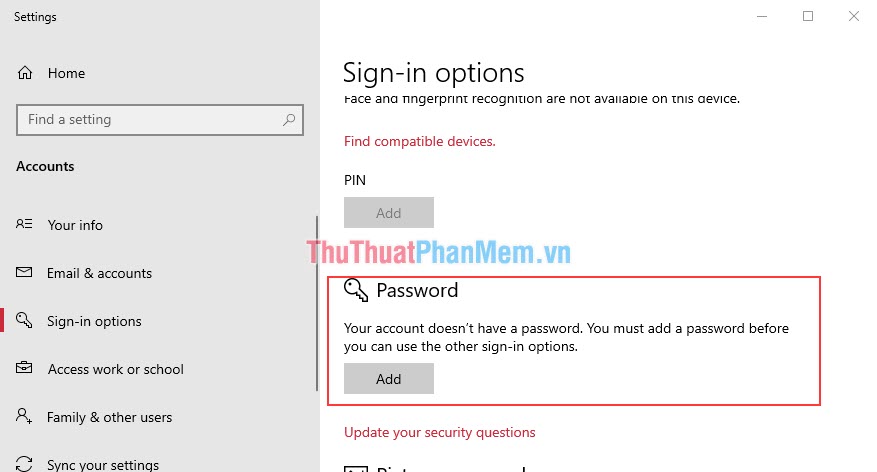
Step 3: Enter the password you want to enter and then click Next is finished.
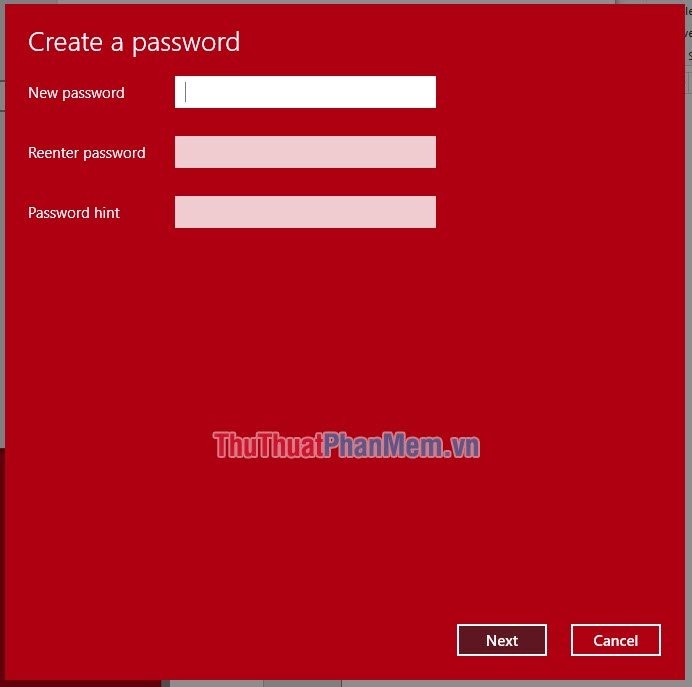
Note:
- New Password: This is where you enter your new password
- Reenter password: You re-enter your new password once to avoid the process of entering a new password you mistype
- Password hint: Here you enter your password hint (if needed). This hint will appear when you enter the wrong password many times to help you remember what password you have set.
Above is how to set the password for computers and Laptops in both Windows7 and Windows 10. Thuthuatphanmem.vn wish you success.
You should read it
- ★ How to set a password for a Windows 10 computer
- ★ Instructions on how to login to your computer when you forget your password
- ★ How to set a password for a Windows 8 / 8.1 computer
- ★ Steps to set Windows 11 computer password to better protect your information
- ★ How to change your computer, phone and Mac passwords