Experience Windows 10 Spring Creators Update
The Spring Creators update of Windows 10 has been postponed, but on its server Microsoft has installed its installed ESD package. This helps us know what Windows 10 Spring Creators looks like, how exciting new features and improvements are. Let's find out through the article below.
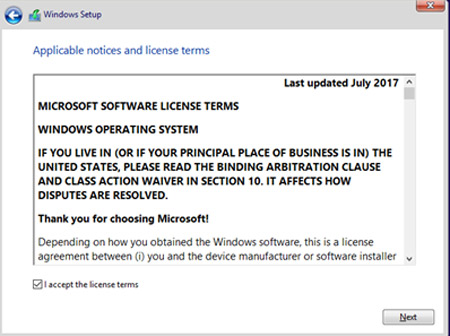
The configuration process is not very different from the Windows 10 Fall Creators version.
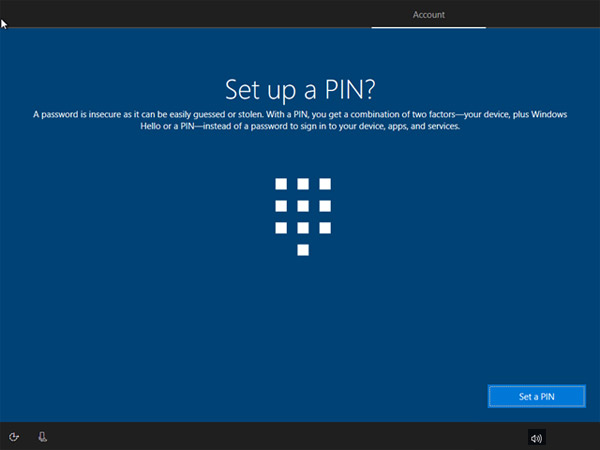
The step required to initialize a login PIN is required because Spring Creators requires users to use a PIN to log in.
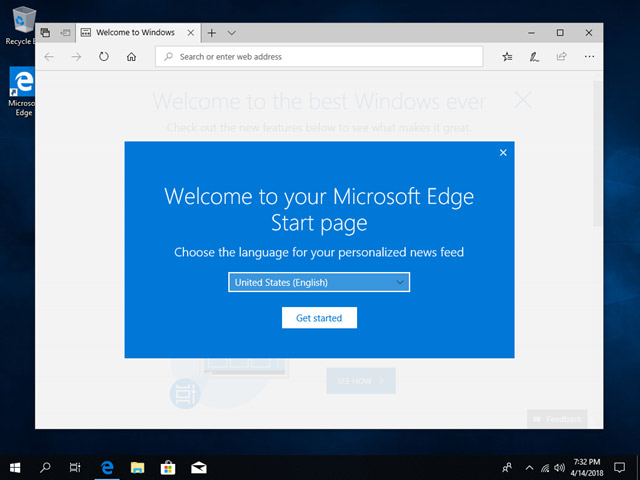
After the installation is complete, Microsoft Edge will start automatically and display the required language settings for the browser.
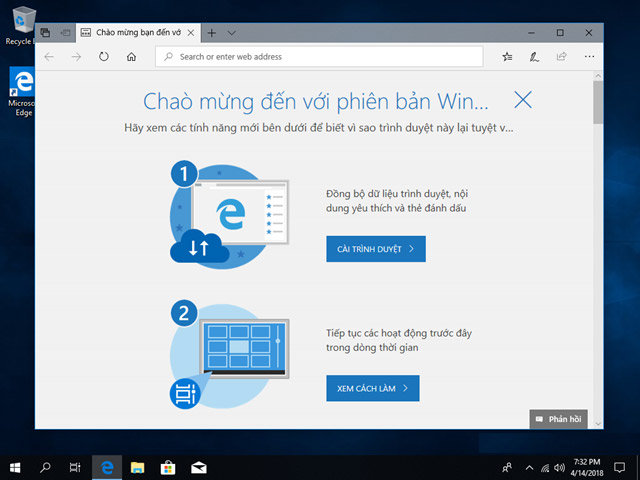
With Windows 10 Spring Creators update, Microsoft Edge promises to bring many new features and interesting improvements.

It is easy to see that the Spring Creators Desktop appears Microsoft Edge icon, the search bar Cortana has been shortened. This is quite a big difference compared to Fall Creators.
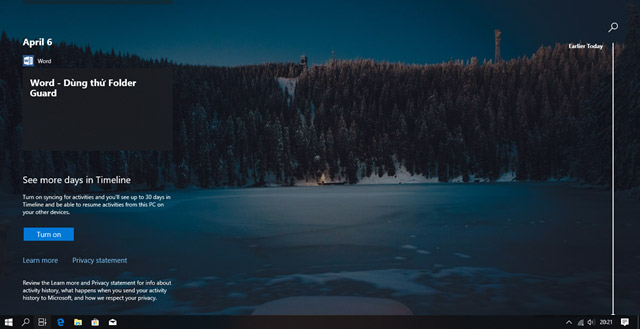
In addition, Task View has been changed in icons and features. Task View has been added with the Timeline feature to help users review the tasks that they have previously manipulated.
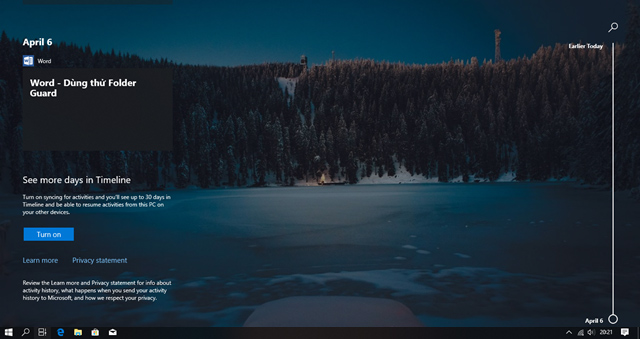
Based on the time chart given by the Task View Timeline, users can select and manipulate the task that they have performed.
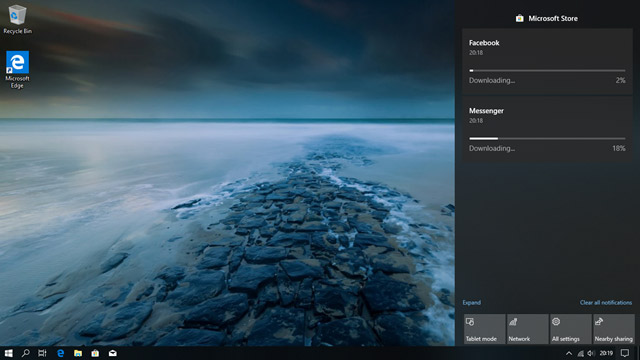
With Notification Center bar has been optimized, users can observe and manipulate more easily with notifications from the system and from the application.
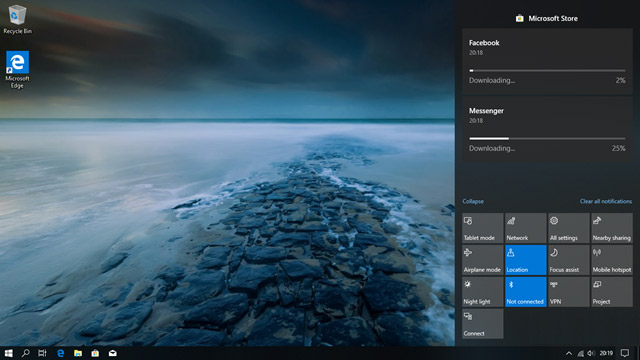
Action Center task buttons are added with Bluetooth, Nearby sharing.
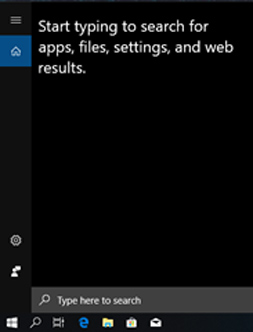
Cortana is designed quite simply.
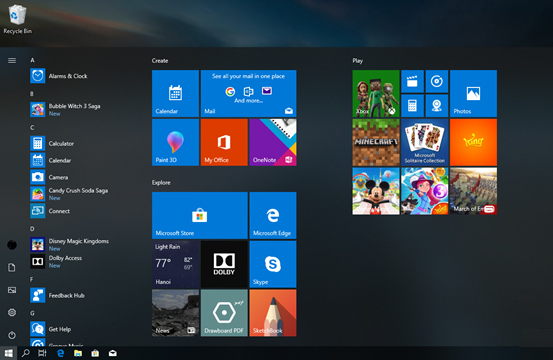
The interface and effects when working in are very nice thanks to Fluent design used for the overall design of Windows 10.
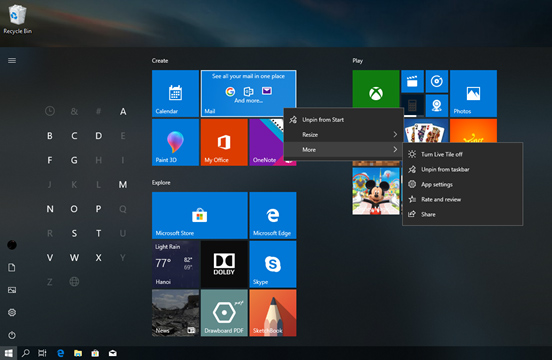
Some new options such as sharing, app setup and app evaluation are added. They will appear when users right-click on any application box from the Start Menu.
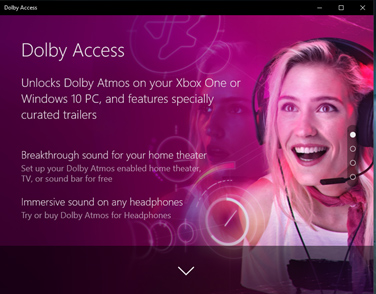
Users can experience high quality audio thanks to the built-in Dolby Access application.
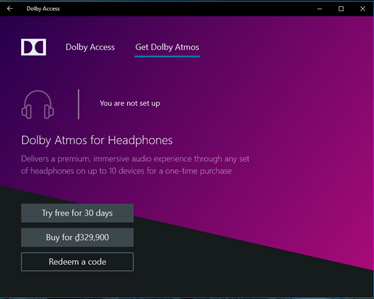
However, users can only use the free trial within 30 days, then we have to pay to use it.
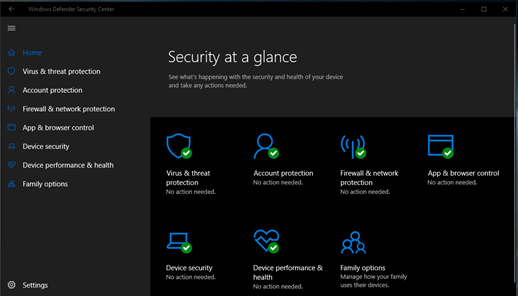
In Windows 10 Spring Creators, Windows Defender was renamed Windows Security. Of course, it is also completely upgraded in terms of interface and features to protect users more safely.
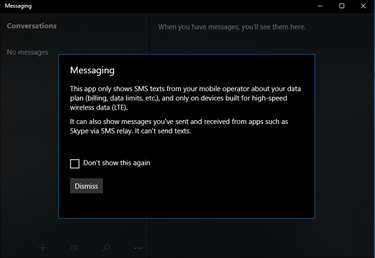
Users can use Messaging in Windows 10 Spring Creators to message if using handheld computer devices that support SIM.

The default applications are updated to the latest version and have a nice interface using the Fluent design.
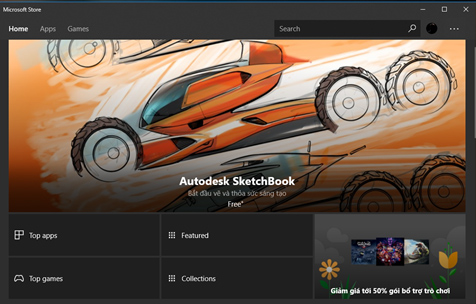
And of course, compared to Fall Creators, Windows Store now looks much more professional.
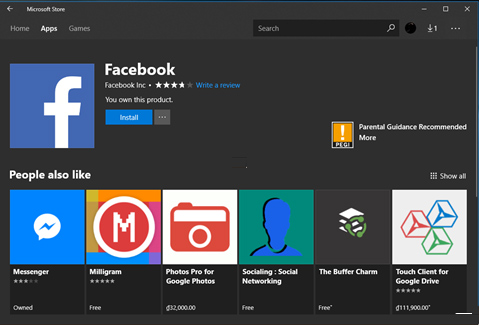
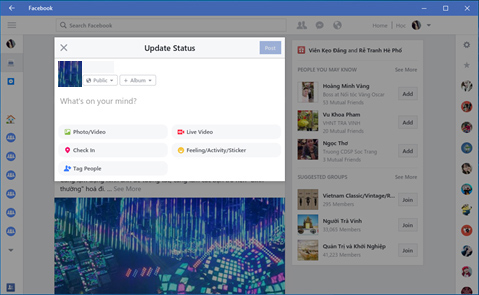
Facebook updates almost quite full of features.
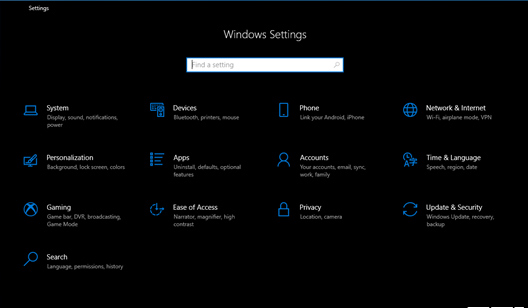
Settings are quite neat.
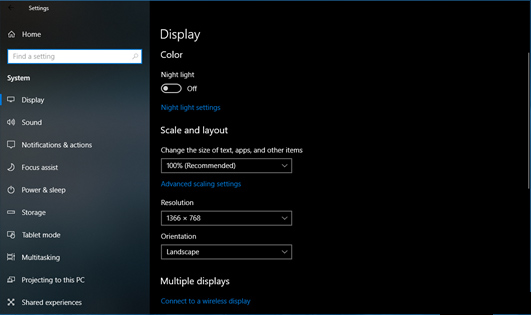
Users can easily enter the system without having to use the Control Panel thanks to the set up groups that are easy to manipulate.
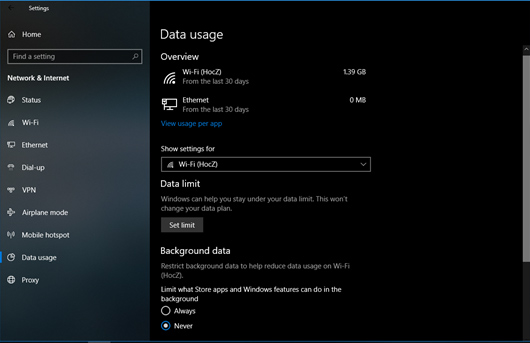
Windows 10 Mobile has been brought to the PC perfectly by Microsoft in Windows 10 Spring Creators.
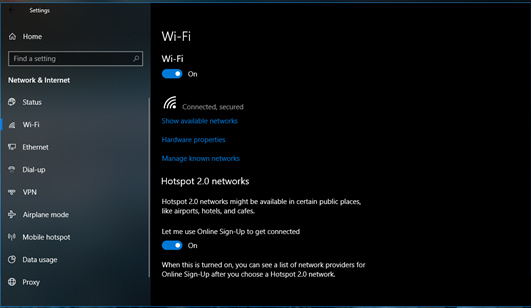
Many new features and settings are added in Spring Creators.
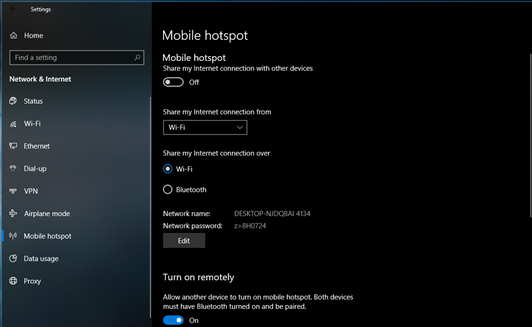
Users can easily share internet connection with surrounding devices via Wi-Fi or Bluetooth due to Hotspot 2.0 integration.
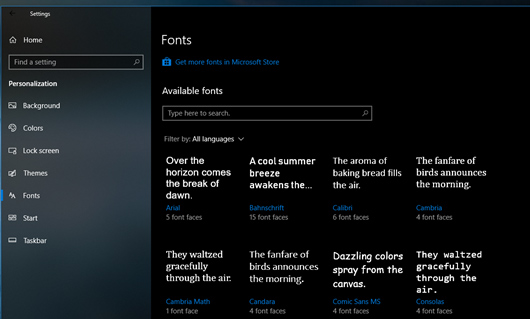
Users can download and use the Fonts they want from Windows Store thanks to the management function and use the Font that has been integrated into Settings.
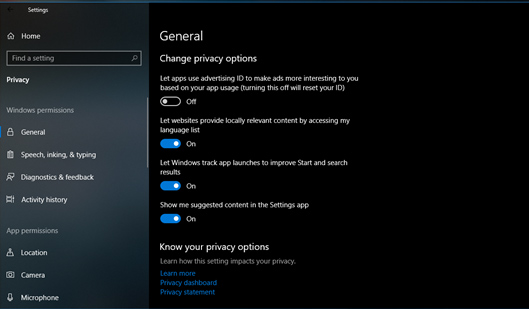
Spring Creators' privacy management team enables users to easily review and manage licensing and system permissions.
See more:
- Instructions for installing Windows 10 Spring Creators Update
- Instructions for delaying updating Windows 10 Spring Creators Update in 365 days
- How to fix Windows 10 Fall Creators Update updates
- Users only need less than 30 minutes to install Windows 10 Spring Creators Update
You should read it
- ★ How to use Storage Sense on Windows 10 Spring Creators Update
- ★ Windows 10 Spring Creators postponed the launch date due to trouble
- ★ Users only need less than 30 minutes to install Windows 10 Spring Creators Update
- ★ What to expect from the Windows 10 Spring Creators Update update
- ★ Microsoft delayed updating Windows 10 Spring Creators Update due to a dead blue screen error