Experience 3D Touch on iPhone 6S applications
One of the most prominent features on the iPhone 6S, Apple's latest product line, is the 3D Touch force-sensing technology. However, to be able to really experience it, you can "feel" best through the following applications.
- Download Facebook for iOS
No need to introduce much, Facebook has always been "praised" for the ability to quickly update. And recently, Facebook has upgraded the app version for iOS operating system, updated with Quick Actions feature ( temporarily translated as Quick Actions ) via 3D Touch. Accordingly, users can "turn off" steps to post posts, download photos, videos or even take photos and videos directly from the device's main screen.

- Download WhatsApp Messenger for iOS
As a "one-member" member with Facebook, WhatsApp quickly applied the Quick Actions function to create new conversations or search for chat history with a "shortcut". When you open the app, users can press lightly (Peek) or emphasize (Pop) to optionally preview or share information with friends.

Skype
- Download Skype for iOS
Not inferior to Facebook in terms of speed, Microsoft has just upgraded Skype for iOS version, including updating new features for 3D Touch. Accordingly, users can start quickly from the Skype icon on the screen to perform operations such as: Search, Press number, Create new conversation or new call. At the same time, users can create messages or make video calls with just a light press or emphasis

Telegram
- Download Telegram Messenger for iOS
As a popular mobile chat application, Telegram has updated its features to use 3D Touch technology "smoothly". Still a light click and emphasis, users can quickly see a conversation from the chat history list. Or even open conversations directly from the main screen with a single tap of the screen.

Snapchat
- Download Snapchat for iOS
To "speed up" endless fun between friends, the latest 9.18 Snapchat has added "off" features, allowing users to easily create new conversations or invite more friends. friends to chat right from the main screen.

Shazam
- Download Shazam for iOS
Shazam is one of the pioneering applications in updating features using 3D Touch technology. Users just need to hold down the application icon on the screen to activate features such as song recognition, download songs and display songs.

Blue Apron
- Download Blue Apron for iOS
Want to quickly see a recipe for a dish on your iPhone while preparing for a meal? The Blue Apron application can help you with just a few touches. Indeed, you just need to touch the contents of a recipe with a single click. Quick Action actions that can be performed with this application include opening the camera, accessing the Delivery Schedule section to open the most recently viewed formulas.
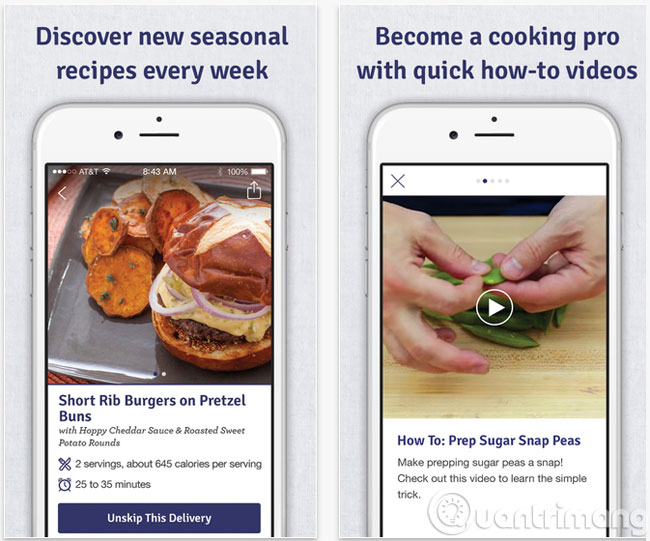
Citymapper
- Download Citymapper for iOS
Citymapper is an extremely handy app when you intend to travel "dust" in a new city or simply want to explore every corner of the crowded city where you live. And everything is simpler with Quick Action supported by 3D Touch. Now, with just a few clicks, the Citymapper "guide" will quickly show you the way home, suggest routes to a certain location or search for stops around your area. You often share location positioning via WhatsApp. You can even know the traffic situation in each lane only by a light touch. It is convenient, isn't it?
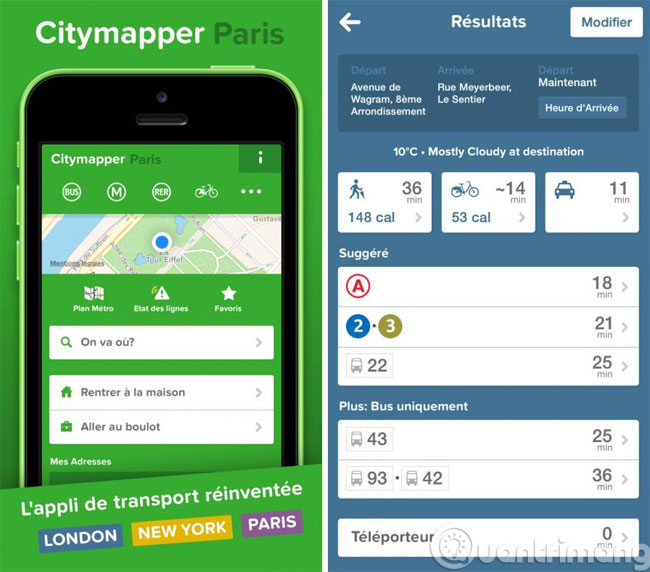
App in the Air
- Download the App in the Air for iOS
People who favor "shifting" marketing are the "fans" of both Citymapper and App in the Air applications. If Citymapper helps you find your way back to the ground, the App in the Air will give you information about flight schedules. Interestingly, the App in the Air has also updated the Quick Actions feature so users can update their flights, view flight schedules or check their details. flight right from the main screen.

AroundMe
- Download AroundMe for iPhone
To make a perfect plan for a new adventure of exploring the land or a new city, you definitely can't help but need AroundMe's help. This app will let you know the "all odds" about the locality you choose: information about ATMs, cinemas or gas stations, and more. And recently, AroundMe also added support for 3D Touch technology: allowing users to create search commands directly by tapping the app icon on the screen, or pressing lightly to find the way when opening. application.
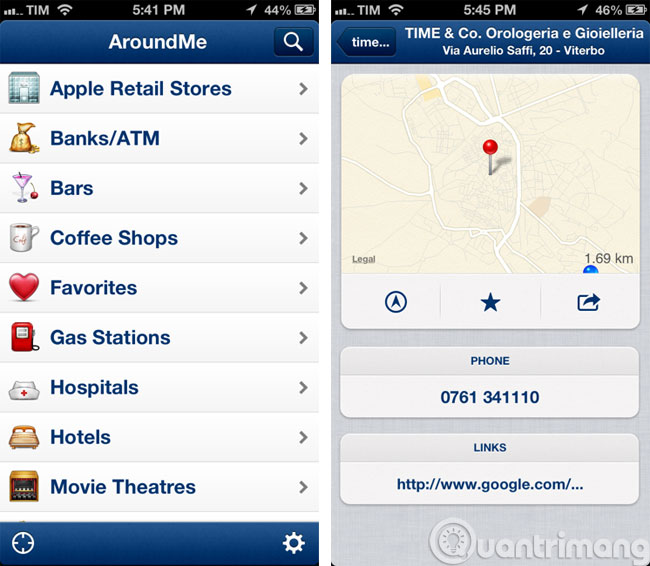
Genius Scan
- Download Genius Scan for iOS
As a popular application for document scanning, Genius Scan recently upgraded its support for 3D technology to provide more convenience for users. Accordingly, you can 'turn off' from the home screen to enable scanning and option camera to save in the library or save in iCloud.
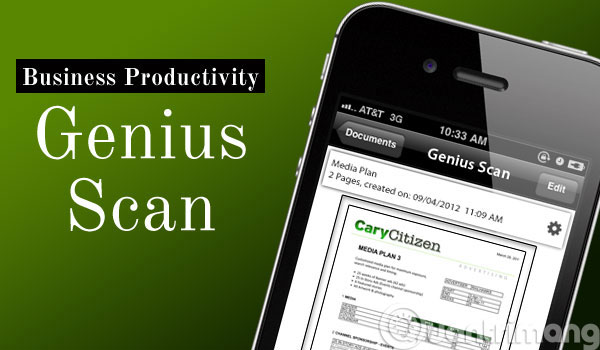
- Lock iPhone remotely when you lose it
- Fix common errors on iPhone 6S
- How to fix iPhone error on the screen?
Having fun!
You should read it
- ★ Telegram surpasses WhatsApp's face on the AppStore free app rankings
- ★ How to use WhatsApp on Mac
- ★ Instructions for using free chat software Telegram on your computer
- ★ Facebook collapsed globally, Telegram has more than 3 million new users subscribed to the service
- ★ TOP 10 most downloaded applications in the decade, 4 of them belong to Facebook