Everything you need to know about Windows 10 November 2019 Update
The Windows 10 November 2019 Update will be released by Microsoft in the coming weeks, bringing new features to increase productivity. This update - also known as Windows 10 versions 1909 and 19H2 - follows Microsoft's regular update schedule, but provides faster download times for those running the latest operating system version.
In September, Microsoft said Windows 10 is now available on 900 million devices. The major improvements for this operating system are about every 6 months, the most recent being the May 2019 Update (version 1903). The November 2019 Update has the same content as the May version, but the download will be faster. This update uses the same procedures to provide feature updates.
This is what the user is known so far.
When will the Windows 10 November 2019 Update become available?

If everything goes as planned, the next Windows 10 feature update will appear as early as November 12.
The update can still be released on any day of the second week of the month, but the expected release of November 12 will make more sense because the next Patch Tuesday also appears on the same day. .
The Patch Tuesday security patch will allow Microsoft to implement compatibility enhancements for the May 2019 Update PC, before installing November 2019 Update. This can ensure a smooth and faster upgrade process for most users.
Build 18363.418 is expected to be the final release of Windows 10 version 1909. Build 18363 has a higher number than the Windows 10 May 2019 Update, which represents build 18362. Until November 12 , Microsoft will plan to improve the overall experience of the Windows 10 19H2 update by moving monthly cumulative update improvements.
What new features will the update include?
The following new features will be available to Windows 10 users, according to Microsoft's blog post:
- Third party digital assistants will be able to activate on the lock screen by voice commands.
- You can create events directly from the Calendar flyout menu on the Taskbar without having to open the Calendar application.
- On the Start menu , the navigation pane will expand as you hover over it, providing more information about each icon before clicking.
- Changes to the notifications section make it easy to configure and manage from an app or website right on the notification, both in banner form and in the Action Center.
- In File Explorer, the search box will be provided by Windows Search, to better integrate OneDrive content online.

Windows 10 1909 version doesn't come with some major new or improved features, but Microsoft is updating its built-in search capabilities in File Explorer Explorer with Microsoft's new unified search experience.
With the May 2019 Update, Microsoft has separated Windows Search from Cortana in the process to speed up the search in the operating system. Microsoft Search aims to unify the search experience on Windows, Bing and other products. Microsoft Search has been developed to make it easy for users to find files, documents, and more, when you start typing in the search box.
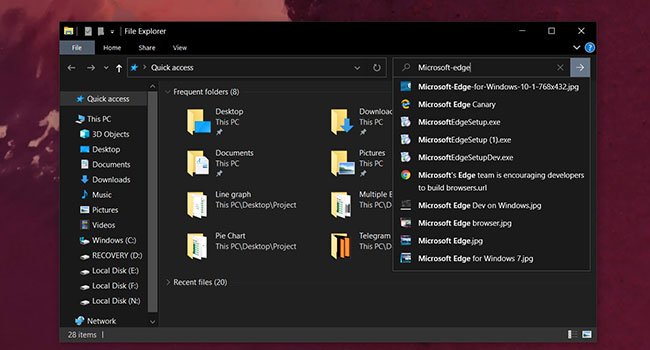
In Windows 10 version 1909, if you enter image names, files or documents, File Explorer will give you a preview of active search results so that you can easily identify the correct file. As you can see in the screenshot below, a dropdown list of suggested files as you begin to import.
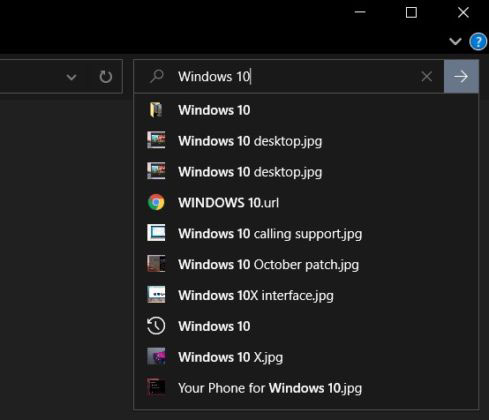
You can still dive into local drives and other locations by pressing the Enter key. The arrow button also opens the traditional search results page.
Microsoft has also added search history to the dropdown list as part of the File Explorer upgrade. You can right-click on items to find locations, copy file paths or open applications with admin rights.
- Narrator and other assistive technologies will read and understand the position of the
Fnkey on the keyboard. It will indicate if the key is locked or unlocked. - Microsoft has also implemented "improving battery life and overall power efficiency for PCs with certain processors" (according to the post), although there are no other details about this.
-
Intel processors have cores with different frequency and voltage characteristics. Cores that can deliver better performance than other theoretically called cores are favored cores .

Microsoft's current Windows 10 deployment and Intel Turbo Boost Max 3.0 move single-threaded workloads to 'favored core', which will obviously help boost performance.
In other words, Intel Turbo Boost Max Technology 3.0 identifies the fastest processor cores and 1 or 2 faster cores called 'Favored Core'. After identifying cores faster in Intel processors, the software will transfer the most important workload to them.
Intel's Turbo technology is always supported by Windows 10, and it looks like the performance will be even better in the next version. Version Windows 10 1909, also known as 19H2, implements a new rotation policy, which will distribute the most important workload more fairly among 'favored cores' to deliver good and reliable performance. more reliable.
Intel's Turbo Boost feature is quite useful and will eventually be better with Windows 10 version 1909, but it's worth mentioning that Intel Turbo Boost Technology 2.0 and 3.0 are only available on selected Intel processors. Performance also depends on hardware, software and system configuration.
All Intel Core i5 and i7 processors support Intel Turbo Boost Technology 2.0, while Intel Turbo Boost Technology 3.0 is limited to high-end CPUs.
How to install the update
If you want to know how to install the Windows 10 November 2019 Update, please refer to the article: How to download and experience the latest Windows 10 November 2019 Update? to find out details.
You should read it
- ★ Update Windows 10 May 2019 Update requires up to 32GB of free hard disk space when installed
- ★ After the May 2020 Update (20H1) update, what to expect on Windows 10?
- ★ Microsoft is redesigning Windows 10 Update, improving the user experience
- ★ Windows 10 computer must remove USB or external memory card to upgrade to Windows 10 May 2019 Update
- ★ There was a trial version of Windows 10 May 2019 Update, invite download and experience