Microsoft is redesigning Windows 10 Update, improving the user experience
If you do not know, the Windows 10 May 2019 Update update will be available in the Release Preview Ring of the Windows Insider Program starting next week, and will also have some new features designed to help users check Control how to install monthly updates as well as more efficient update features.
"With the release of Windows 10 May 2019 update, we will introduce new features to provide more clarity and control over the user experience with software updates on Windows, for both. feature updates and monthly update options (not security updates), "said Mike Fortin, Windows Corporate Vice President.
 Microsoft is redesigning Windows 10 Update, improving the user experience Picture 1
Microsoft is redesigning Windows 10 Update, improving the user experience Picture 1
- Running on Chromium core but Microsoft Edge can play Netflix 4K videos, 'eat off' Google Chrome
Better ability to control Windows updates
More importantly, this next Windows 10 feature update will give users more optimal control over the experience of updating any new version of the operating system, helping "prevent updates. Automatic, unexpectedly downloaded without user consent (unwanted updates), and clarified which type of update will be selected '.
The first new feature designed to provide more control over how updates are implemented is the "Download and install now" option, which allows the update process. Updated feature updates are deployed immediately.
This basically makes the process of installing feature updates on compatible devices simpler. Besides, Windows 10 users will still be able to check monthly updates or security updates. In addition, Windows will also start updating the notification feature if the version you have installed on the system is running out of support time, and also give the user a message when the feature updates Ready to deploy on their system.
"All Windows 10 devices that use the supported version will continue to automatically receive monthly updates. This new download and installation option will also be available for popular versions. most of Windows 10, as mentioned in 1803 and 1809 versions, at the end of this May, 'Microsoft representative said.
 Microsoft is redesigning Windows 10 Update, improving the user experience Picture 2
Microsoft is redesigning Windows 10 Update, improving the user experience Picture 2
- Windows 10 1809 version is now widely deployed, available for download
Besides, Microsoft will also allow users to pause monthly updates as well as update the ring feature for up to 35 days, starting with Windows 10 May 2019 update and applying on all sessions. Windows 10 version.
Specifically, this new feature will allow users to block Windows 10 from automatically downloading and installing new official updates for up to seven days. The Windows 10 update pausing feature will appear as a Pause updates option in the Windows Update section, and will give users more opportunities to control and ensure stability on their systems before New updates often contain quite a few errors. Users will be allowed to delay updating "every 7 days, up to 5 times", so the total will be 35 days. However, they will have to update the operating system after the 35-day period expires if they want to use this feature again.
 Microsoft is redesigning Windows 10 Update, improving the user experience Picture 3
Microsoft is redesigning Windows 10 Update, improving the user experience Picture 3
- Microsoft officially launched Visual Studio 2019 for Windows and Mac with many new features, invited to download and experience
In addition, Windows 10 May 2019 Update will also introduce the "intelligent active hours" feature, newly designed to allow users to set up Windows 10 automatically. Configure operating hours according to the system usage form.
This new feature helps improve the "active hours" available in existing Windows builds, and also allows users to configure custom time ranges "to avoid automatic installation of updates. and restart the system "which is causing a lot of discomfort to users.
According to Microsoft's explanation, the Windows 10 May 2019 update will also be able to merge Windows and Microsoft Store updates as part of the recently updated and improved coordination feature, promising to help improve performance. ability and responsiveness of the system.
Windows 10 update May 2019 will focus on quality
According to Microsoft's statement, the Windows 10 May 2019 update will also focus specifically on release quality, with Microsoft's deployment mechanism to detect serious problems earlier, that is the ML model. Expect to help "distinguish devices that will have a good update experience".
This regular mail, Windows feature update will also be released on the Release Preview Ring of the Windows Insider Program to allow Microsoft to collect more detailed information and user feedback about previous performance and compatibility. when providing Windows 10 May 2019 update on a large scale.
 Microsoft is redesigning Windows 10 Update, improving the user experience Picture 4
Microsoft is redesigning Windows 10 Update, improving the user experience Picture 4
- Microsoft brings Windows Defender Antivirus to macOS
More specifically, Redmond is building a feature that enhances the ability to detect all issues related to volume, severity, and especially in overcoming existing data losses.
Last but not least, Microsoft will also deploy the new public health dashboard item that you can access through Windows IT Pro Center, designed to enhance transparency and availability. The ability to monitor and report problems on Windows by providing users with information about all problems encountered on all Windows versions (continuously updated in real time).
 Microsoft is redesigning Windows 10 Update, improving the user experience Picture 5
Microsoft is redesigning Windows 10 Update, improving the user experience Picture 5
This new dashboard will allow users to filter information related to each version of Windows 10 with keywords, sorted and related items such as: Important notifications, new blog posts, Service and support updates, other news . relatively intuitive and easy to access.
You should read it
- There was a trial version of Windows 10 May 2019 Update, invite download and experience
- Windows Update June 2022 continues to cause many annoying bugs
- Update Windows 10 May 2019 Update requires up to 32GB of free hard disk space when installed
- How to get a new version of Windows 10 Creators Update now
- Turn off the Win 10 update, stop Windows 10 from updating automatically
- How to hide Windows Update on Windows 10
- Should I update Windows 11 now?
- Already have Windows 10 May 2019, beautiful Light interface, updated only!
- Everything you need to know about Windows 10 November 2019 Update
- Windows Update crashes, this is what you need to do
- How to download Windows 10 Anniversary Update update?
- Windows 10 computer must remove USB or external memory card to upgrade to Windows 10 May 2019 Update
May be interested

Gamers be cautious with Windows 10 April 2019 Update (and now Windows 10 May 2019)!

Two college students allegedly cheated nearly $ 1 million of Apple

Tomorrow, global GPS will end its operation cycle, 'Y2K incident' can happen again

Google and many other large technology companies are quietly deploying projects that can change the internet world

Viettel installed the first 5G broadcasting station in Vietnam

Microsoft made small changes in how Windows operating systems interact with external storage devices






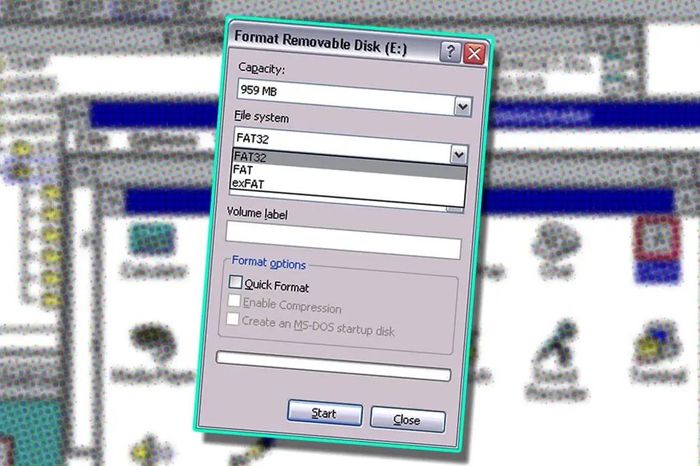 Microsoft forgot to update this Windows feature for 30 years
Microsoft forgot to update this Windows feature for 30 years Microsoft is committed to improving the context menu experience on Windows 11
Microsoft is committed to improving the context menu experience on Windows 11 Microsoft makes major improvements to Windows Update, updates will be installed much faster
Microsoft makes major improvements to Windows Update, updates will be installed much faster Forcing users to update to Windows 10, Microsoft has to compensate nearly 30 million
Forcing users to update to Windows 10, Microsoft has to compensate nearly 30 million Microsoft abandons 3D Emoji plan on Windows 11
Microsoft abandons 3D Emoji plan on Windows 11 Windows 10 update again, this time not only slowing down the user's computer
Windows 10 update again, this time not only slowing down the user's computer