Enjoy the 2018 World Cup with Google's useful services
June 14, the king of sports enthusiasts will be immersed in the sublimation moments of the biggest football festival on the World Cup will take place in Russia. In order to contribute to the excitement of fans around the world as well as in Vietnam, Google recently launched utility services on Google Search (Search), Google Trends (Trends), Google News. News (News), assistant Google Assistant, Google Maps, up to a series of interesting content from Youtube and many other interesting mobile applications.
- Important factors when choosing a TV screen to watch the 2018 World Cup
- Exciting 2018 World Cup with attractive football game on the phone
- How to add 2018 World Cup schedule for Google, PC, phone
- How to choose the best projector for watching 2018 World Cup football
The information you seek will be available on Google Search

In order to help users easily track the schedule of matches, matches, scores of round-robin teams as well as the list of players in the "scorer" group, Google Search has summarized the quick information. and soon to interested users can check. How to check is also very simple, you just need to search Google Search to search for the 2018 World Cup, immediately the relevant information will appear.
If you miss the match that day and want to see the dramatic moves then go to Google to search. Every 30 minutes when each match ends Google will summarize and summarize the match with short videos from selected channels and stations with scoring stages and news highlights of the match.
For each match, fans can click to view, or follow the score on the smartphone. You can also find details of updates including moments, live images, results, and others.
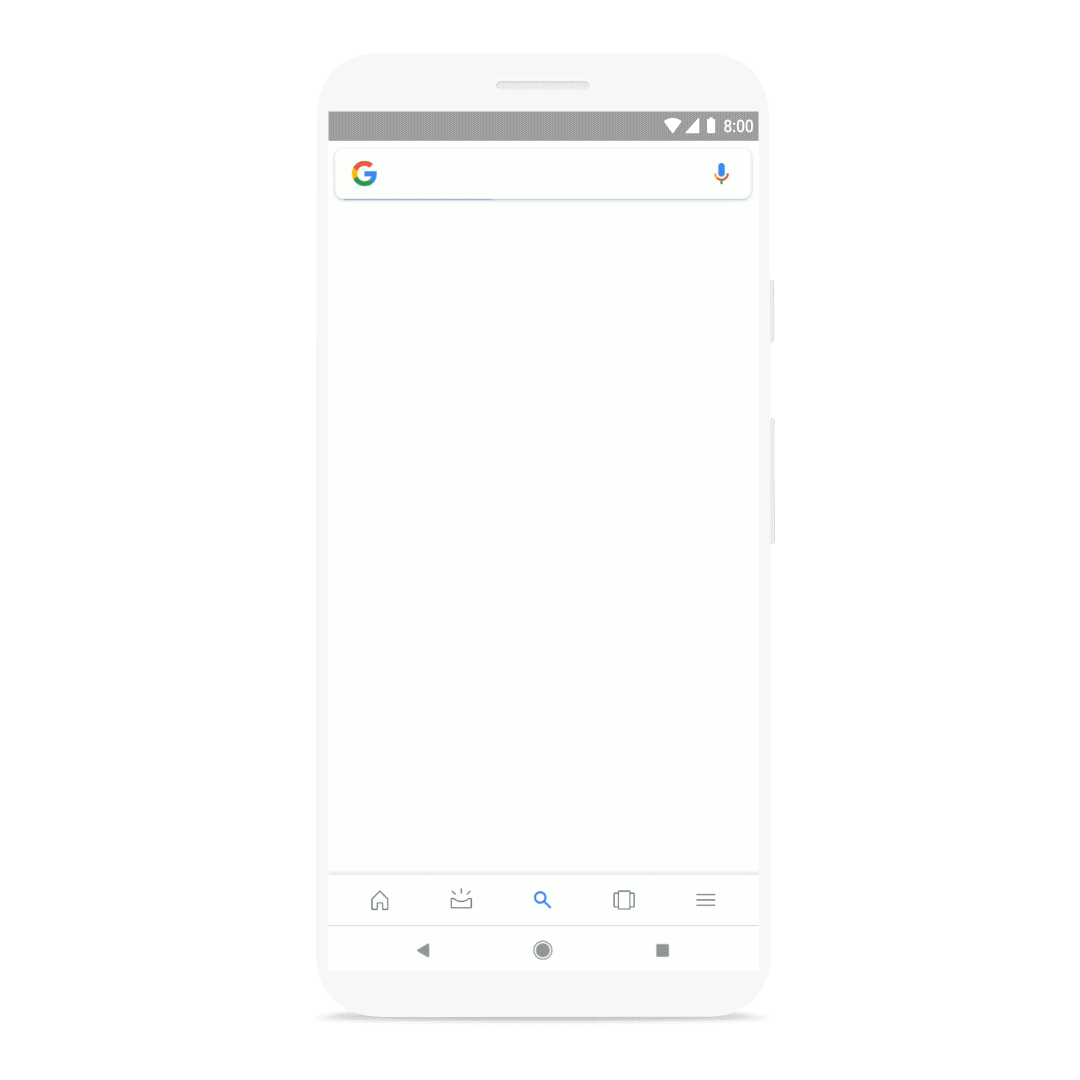
Too busy for work but don't want to miss the score of the track you're watching, fans can 'paste' the scoreboard directly on the Android phone screen from Google Search on the mobile browser, or from the app Use Google for Android. Paste the score sheet by finding the match you want to track, clicking and dragging it anywhere on the phone screen.
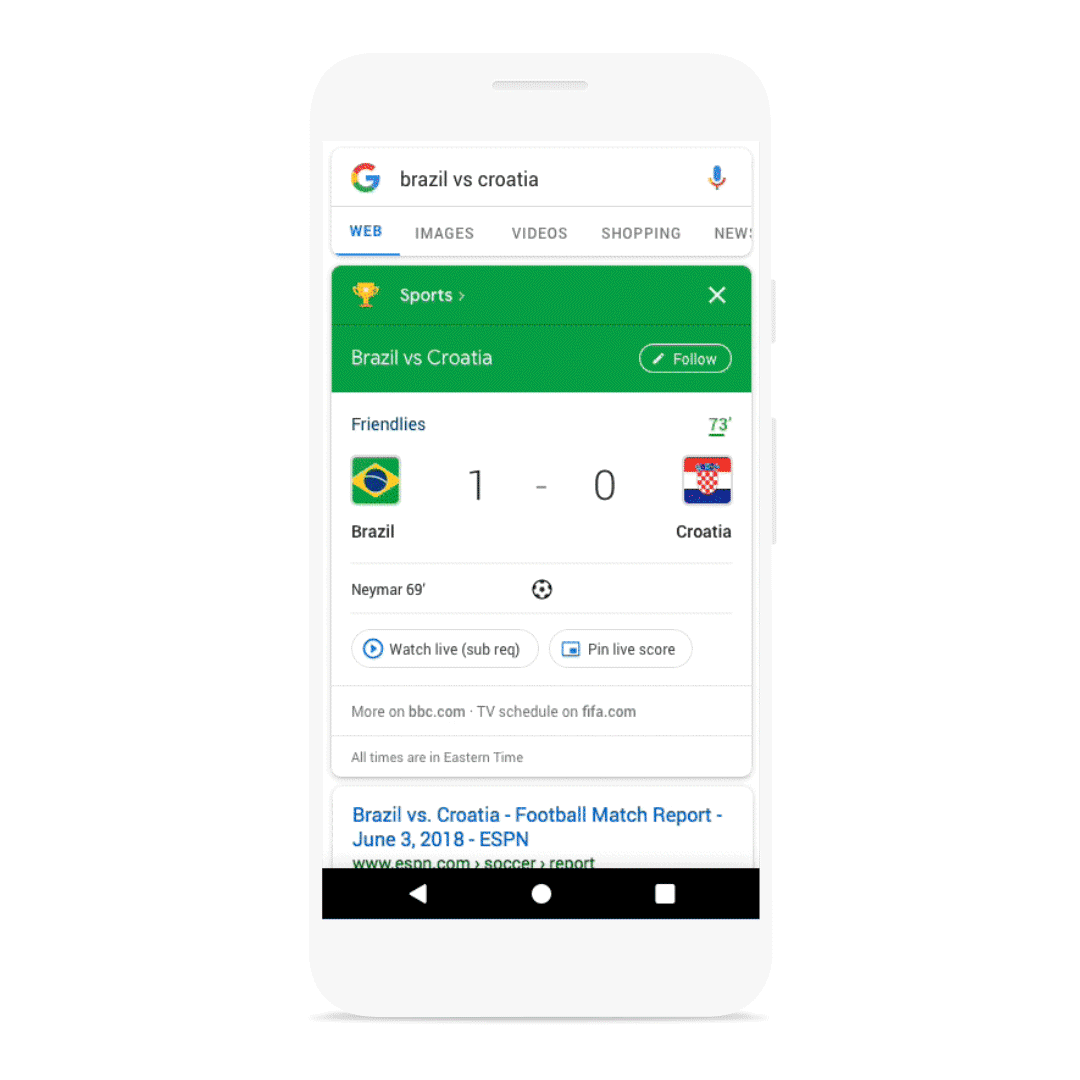
The period before the game starts to be exciting or exciting moments with the "hot" information, these content are also prepared by Google Search such as pre-match news, the starting lineup, and especially the forecast of winning rate. Updates on Google come from local broadcasters and national teams attending the 2018 FIFA World Cup.
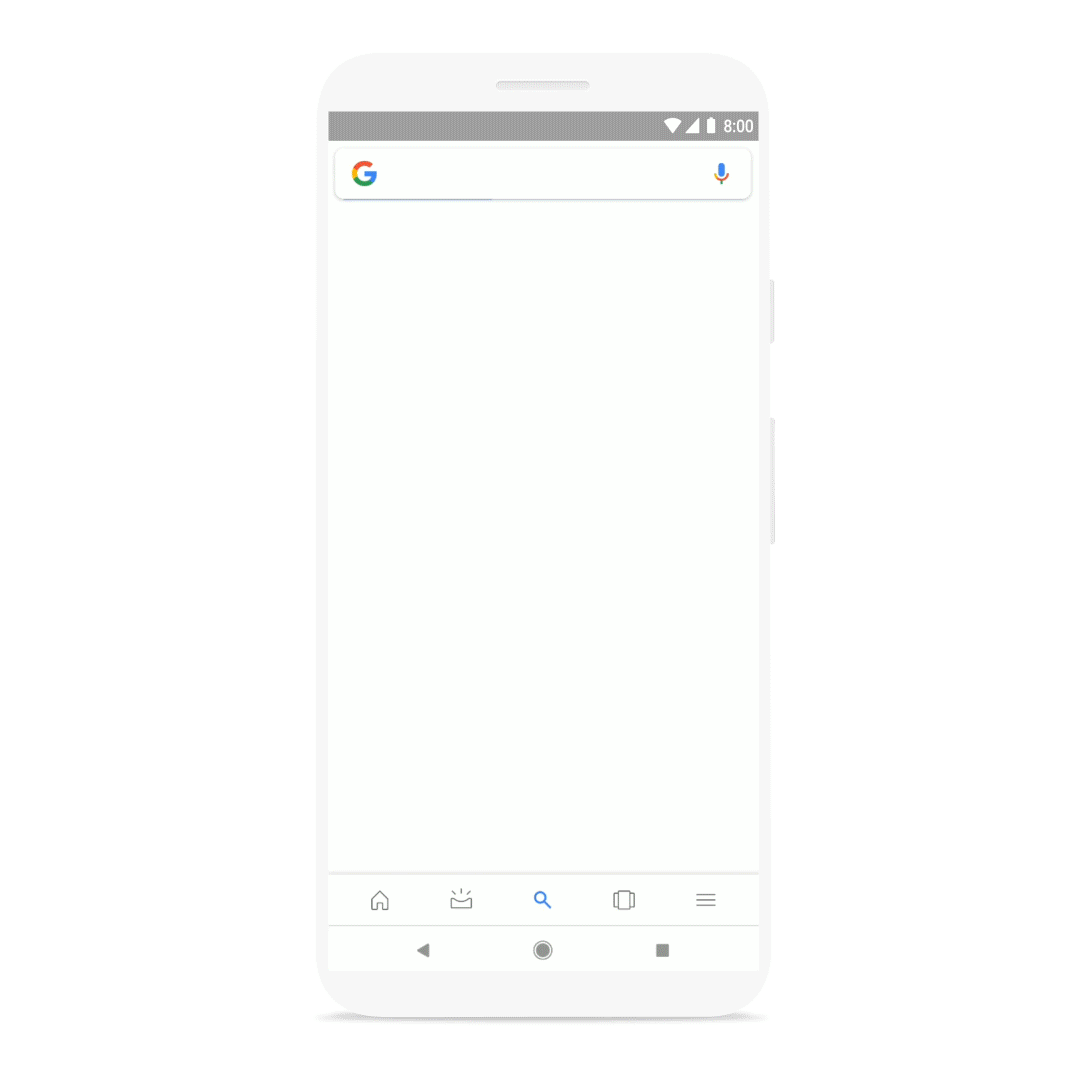
For countries with FIFA World Cup teams, Google Doodle also displays unique logos to cheer on the graphics from local painters.
The service of the Google Assistant assistant
Fans can request the Google Assistant number assistant to update all World Cup related developments. You can ask immediately which team Google won in Germany and Mexico last time, or who scored the most goals on the way to win the Golden Boot, or the number of times Brazil won. FIFA World Cup, . Just voiced "Hey Google" and asked!
All World Cup related news at Google News (Google News)
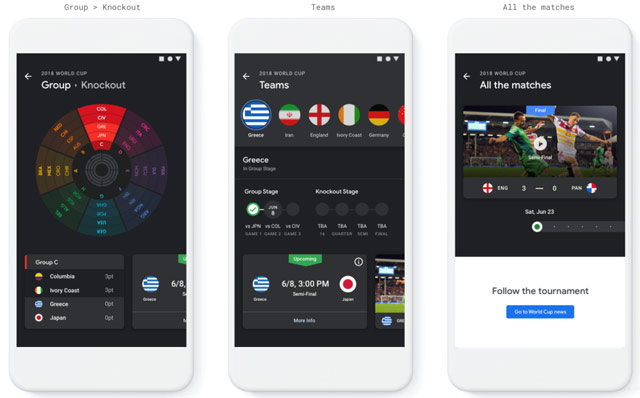
Catch up on all the happenings at the 2018 FIFA World Cup immediately with the World Cup Tracker, designed specifically on Android's Google News (Google News) application. The News Tracking system includes a special 'Highlight' function that helps fans easily capture focused information including live scores, outstanding happenings, match results, and test schedules. fight.
It's convenient when fans can quickly watch the plays of their favorite team during the World Cup, and find highlights to watch on YouTube. This function will be available in Google News for users in the US, Germany, France, the United Kingdom, Brazil, Mexico, Argentina, Peru and Colombia.
Google Trends
Google Trends (Google Trends) will provide you with unexpected moments on the pitch as well as the places where fans are gathering.
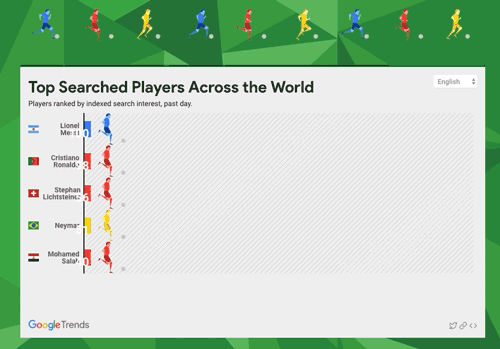
Google Trends will have special pages for different languages, in the US, France, Germany, the United Kingdom, Brazil and many other countries including Vietnam. Google Trends data includes ranking players around the world based on real-time search interest, along with built-in maps and charts, so you can review the moments of each match Match through Search, immediately after taking place.
YouTube
Fox and Telemundo in the US, BBC in the United Kingdom, ARD Sportschau in Germany, NHK in Japan, Kwese in Nigeria and other African countries, Televisa in Mexico, Latina Televisión in Peru and many other channels are some of the main Youtube channels of 2018 FIFA World Cup. When you miss important matches, you can find these Youtube channels to review the beautiful matches. These channels are available in more than 80 countries, so please be assured.
Google Maps
Starting on June 14, when you turn on Google Maps in the business information display, users can easily search for the best places to watch the World Cup with king sports enthusiasts. .
To help users feel the exciting atmosphere in the FIFA World Cup stadium is Otkrytye Arena and St. In St. Petersburg Stadium, Google has integrated Street View to help you see yourself cheering right on Russia.
See more:
- Put Google as the homepage on Google Chrome
- The 'evolutionary' history of the Google logo
- Search for what when Google 'sudden death'?
- How to delete search browsing history in Google Chrome?
- 11 products of Google are little known
You should read it
- ★ How to watch the 2018 World Cup on the main phone from VTV
- ★ How to create wallpaper to update the results of the 2018 World Cup
- ★ How to add 2018 World Cup schedule for Google, PC, phone
- ★ Free phone wallpapers with the 2018 World Cup theme
- ★ Overview of video arbitration technology operation (VAR) of the 2018 World Cup