How to add 2018 World Cup schedule for Google, PC, phone
2018 World Cup takes place in Russia will officially start from June 14 in the expectation of fans around the world. Currently, the 2018 World Cup schedule is full and you can easily track the details of the matches by adding a calendar to your phone, computer or Google account. The following article will guide you how to add the 2018 World Cup schedule on your phone, computer, and Google account.
- 2018 World Cup schedule
- The best 2018 World Cup apps for mobile
- Great Android apps for English Premier League followers
Instructions for monitoring the 2018 World Cup schedule
1. Search directly on Google
This way we can do it on any device as long as we have an Internet connection. You go to Google and enter the keyword World Cup 2018 . Immediately you will see detailed schedule between teams within the group stage. Time and date are displayed in Vietnam time zone.

2. Add 2018 World Cup schedule to Google Calendar
First, visit the link below to download the scheduled schedule. Scroll down and see the Download FIFA World Cup 2018 Calendar button .
- https://mashtips.com/fifa-world-cup-calendar/

Step 2:
Access Google Calendar and log in to your personal Google account. In the interface on Google Calendar, click on the plus icon next to the Add calendar of your friends.
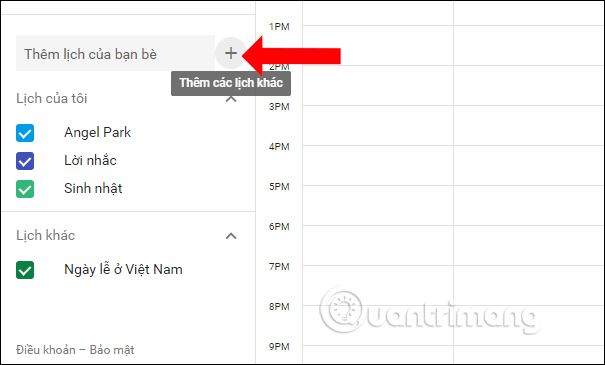
Click the Enter option in the menu that appears.
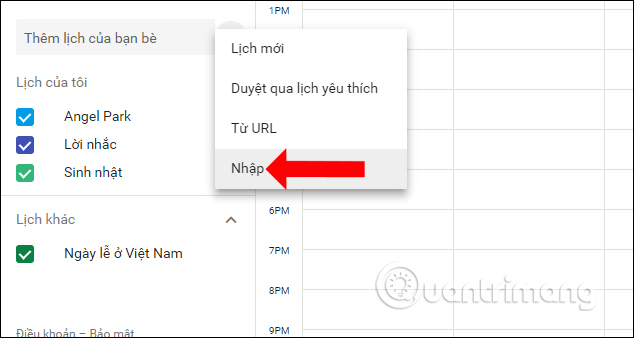
Step 3:
Then in the Enter and click on Select file from the computer and click on the 2018 World Cup competition file just downloaded to the computer.
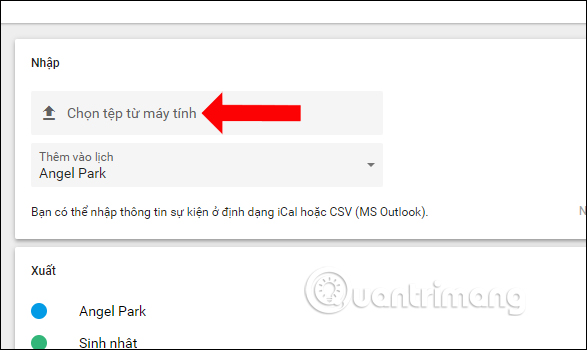
When downloading the test schedule, click on the Enter button . This test schedule will also be synchronized according to your Google account and can be viewed on different platforms like Android or iOS.
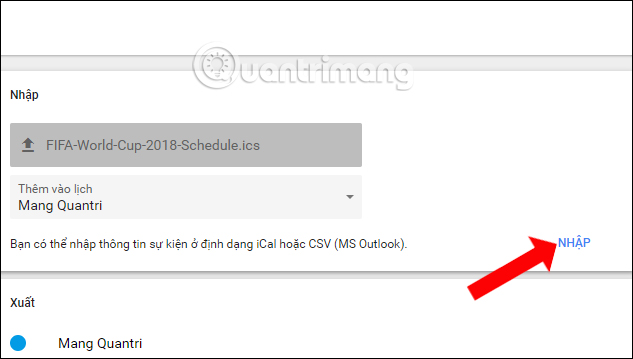
3. Add calendar to Microsoft Calendar on Windows 10
Step 1:
You visit the Microsoft Calendar page and log in to your Microsoft account.
- Access Microsoft Calendar
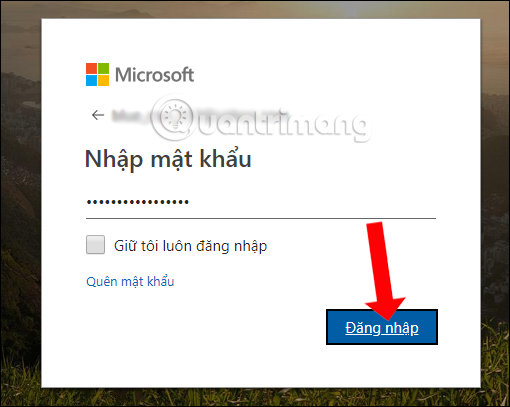
Step 2:
In the interface of Microsoft Calendar, click on the Add Calendar item and select From file .
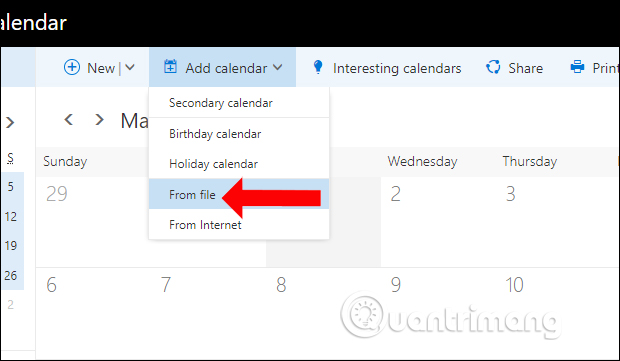
Step 3:
The interface appears on the right side of the screen. In the item Choose an .ISC file. Click the Browse button to download the 2018 World Cup schedule file to Microsoft Calendar. Click the Save button to save.
With this method, users can add calendar directly to the calendar application on Windows 10 computer.
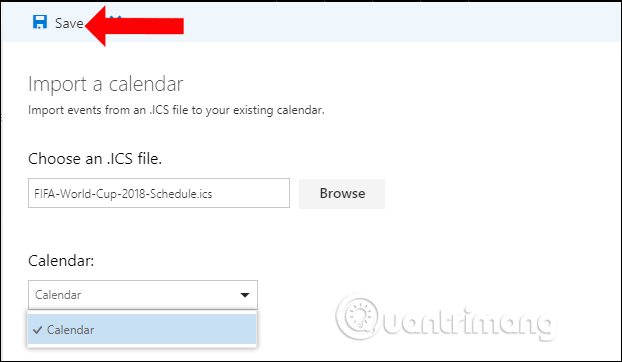
4. Add 2018 World Cup calendar to iPhone
Step 1 :
Open the Safari browser and visit the link below.
- http://icalshare.com/calendars/8640
At the site interface you will see information about the 2018 World Cup season. Click the Subcribe to Calendar button. Next, the website will ask users to register for the 2018 World Cup calendar, click Register .
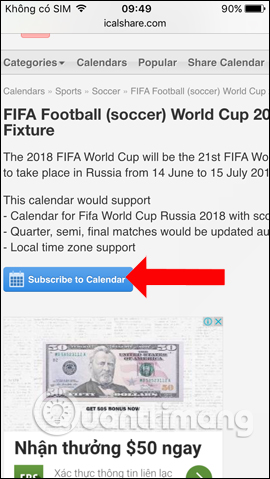
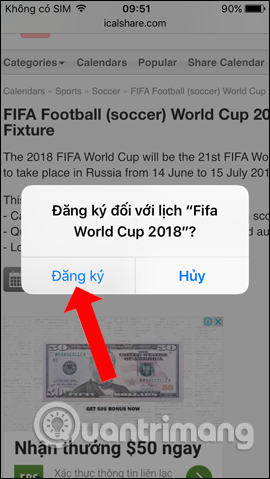
Step 2:
You will then receive a notification that you have completed the 2018 World Cup calendar. There will be 2 options to View events or Done (to exit). Users can view the calendar immediately.
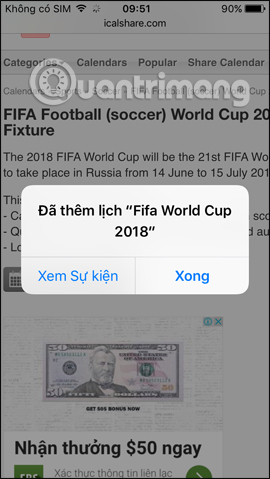
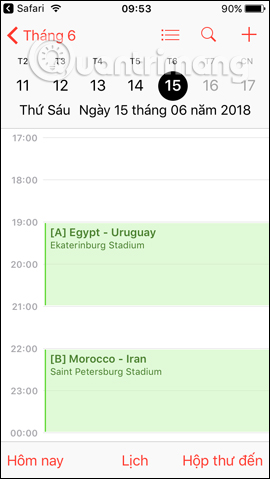

Step 3:
If users need to change the color of the 2018 World Cup calendar on the iPhone, you open the Calendar app to select the i icon next to the 2018 World Cup calendar .
Choose a different calendar color from the list. The Event Alert can be turned on for iPhone to let you know when the game comes.
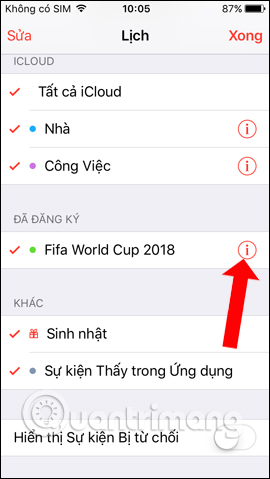
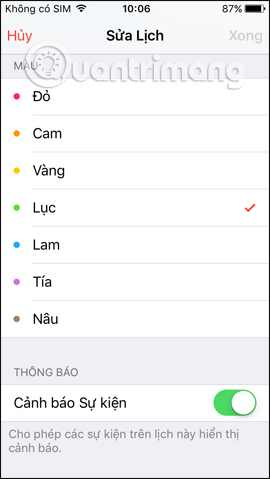
Step 4:
If you want to delete the 2018 World Cup calendar on iPhone, go to Settings> Accounts & Passwords .
Then, click on Subscribed Calendars . Select 2018 Fifa World Cup then click Delete Account to confirm deleting the World Cup schedule.


Above is how to add 2018 FIFA World Cup schedule to computers or phones and on Google and Microsoft accounts. When it comes to the schedule, users will be notified so you don't miss the top matches of this year's World Cup season.
See more:
- Tips for enjoying the 2018 World Cup through . Google
- How to watch football by SopCast on Android TV Box
- Guide to watching SopCast online football
I wish you all success!