How to add 2018 World Cup schedule to widget widget for iOS, Android
Millions of fans around the world are living in exciting moments with unprecedented matches in the 2018 World Cup framework. The following article will show you how to add a widget to help track the 2018 World Cup schedule, including announcements of upcoming and upcoming matches; the time of the match starts, runs out and ends; Yellow cards, red cards and goals . on iOS. For Android, you can do it yourself.
Step 1: Visit the link below to download the application (free):
- IOS: SofaScore Live Sports Results on the App Store
- Android: SofaScore Live Sports Results
Step 2: After the installation is complete, launch Sofascore application. At the main interface select the Tournament category -> World -> World Cup .
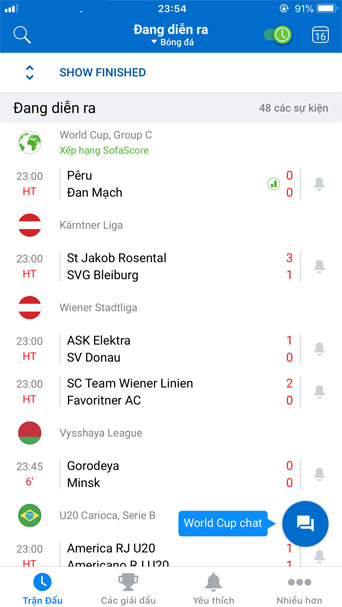
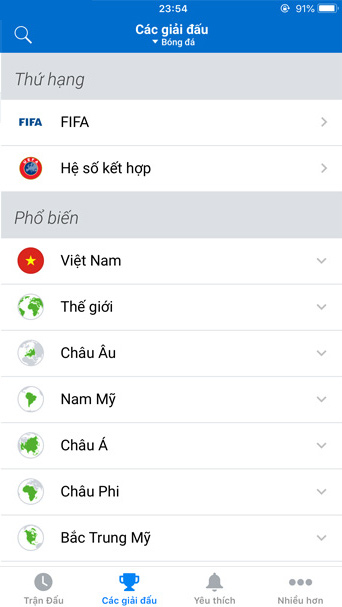
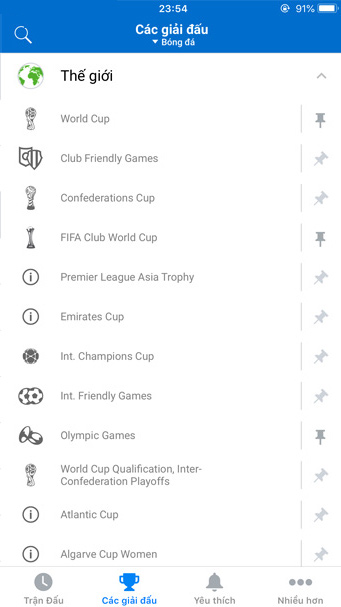
Step 3: At the World Football Championship information page, click the Follow -> button In the window Please allow notifications, click Allow.
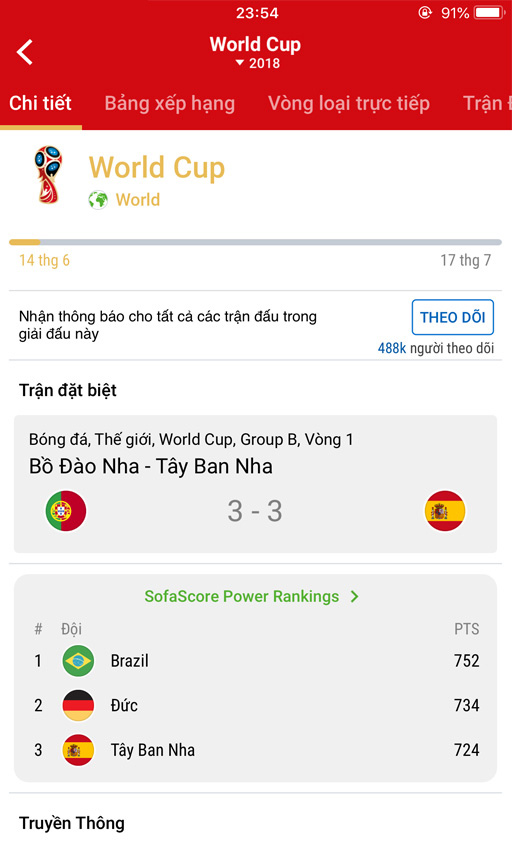
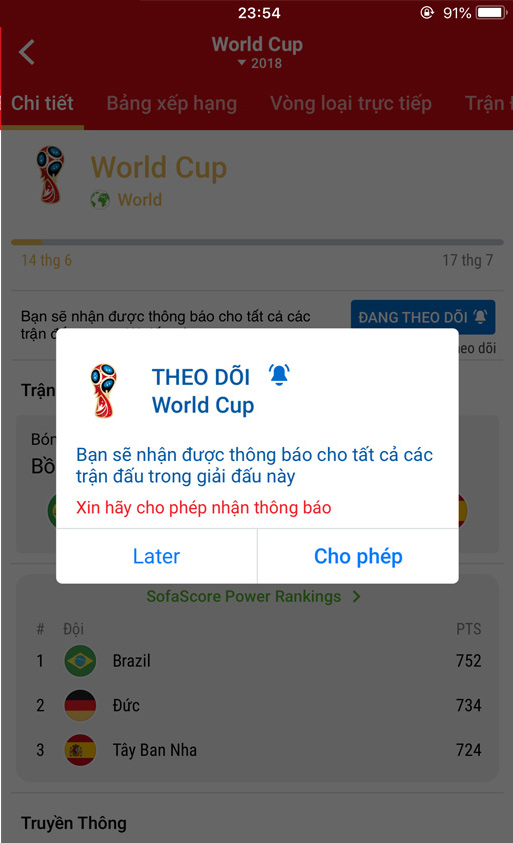
Step 4: Finally, add Sofascore application to the widget list displayed

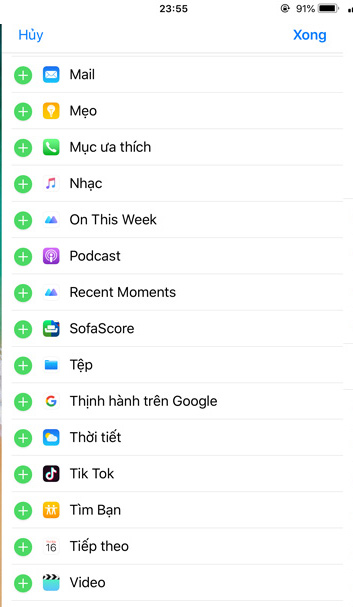
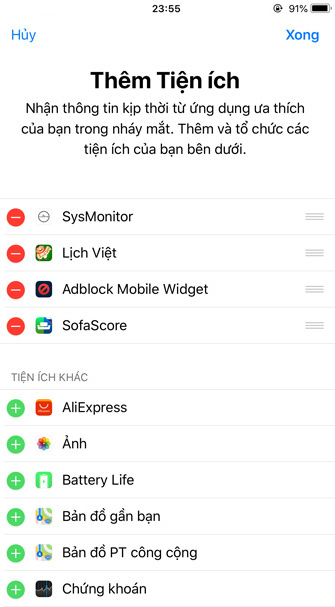
You can easily follow the 2018 World Cup schedule anytime, anywhere on your smartphone.
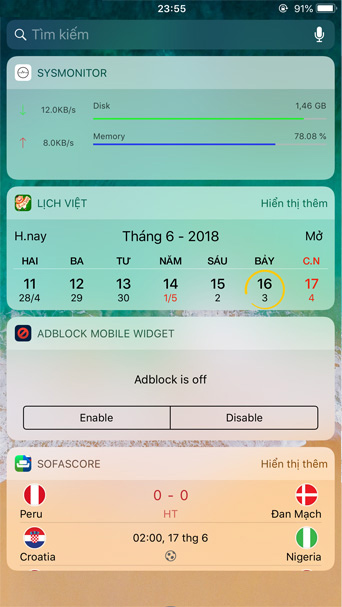
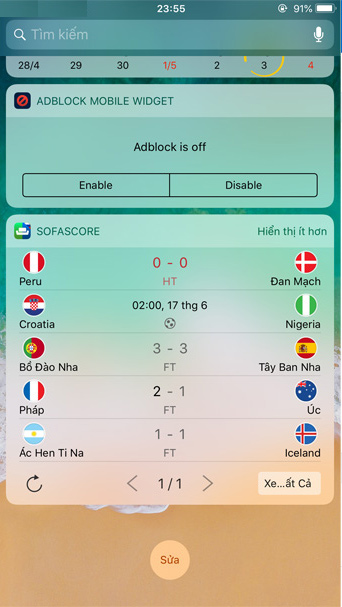
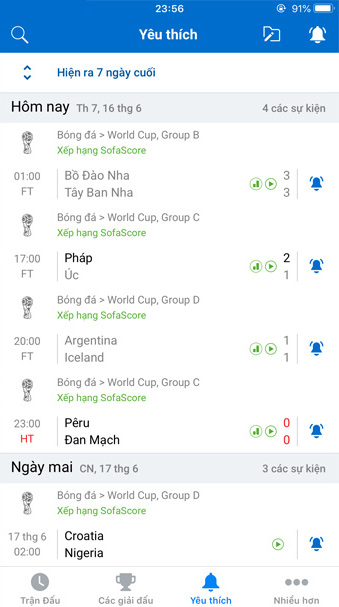
See more:
- Free phone wallpapers with the 2018 World Cup theme
- How to add 2018 World Cup schedule for Google, PC, phone
- How to create avatar Facebook World Cup 2018
- Packages for watching 2018 World Cup of Mobi, Viettel and Vinaphone
You should read it
- ★ How to create wallpaper to update the results of the 2018 World Cup
- ★ Enjoy the 2018 World Cup with Google's useful services
- ★ Free phone wallpapers with the 2018 World Cup theme
- ★ How to watch the 2018 World Cup on the main phone from VTV
- ★ Easily track the World Cup calendar by taking advantage of Samsung's edge screen