Effective software to reduce ping when playing games, avoid lag
If you are a gamer who is passionate about foreign games or trying hard at an international server with higher level gamers, the problem of high ping is a huge obstacle. So is there any way to reduce ping, helping to play the game more smoothly? To answer this question, today Hanoicomputer would like to introduce to you the most effective international ping reduction software.
What is Ping?
PING stands for Packet Internet Grouper, which is a tool to test the connection of two or more devices on a transmission line, or test the connection from a workstation to the server it is connected to by measuring the total time it takes to send and return a standard data packet. For gamers, it can be understood that ping is a measure of the delay in the response from your computer to the game publisher's server and the response to interactions with other players. The usual unit of PING is ms. The higher the ping index, the longer it will take the user to download the file to the computer.
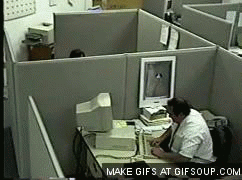
What's more frustrating than network lag?
The best ping reduction software
WTFast Software
WTFast, also known as Gamers Private Network (GPN) - gamers' personal network - is advertised as one of the software that significantly improves lag when fighting in the online gaming world. According to the manufacturer's introduction, WTFast will optimize the Internet connection from the player's home to the game server, to reduce lag to the maximum possible level.

WTFast supports all types of games available on the market. To access it, you need to create an account and it is free for 15 days. You just need to click on Sort by Ping, then enter a server with a lower Ping. Then access the game.
Tiny Software
It is one of the software that provides gamers with a long-term reduction in Ping, is relatively light and serves the maximum number of Vietnamese people who can use it most effectively. Tiny ping reduction software best supports games such as Dota 2, Overwatch, PUBG, etc. In particular, this is a Vietnamese application, so in some cases, it brings extremely outstanding results.
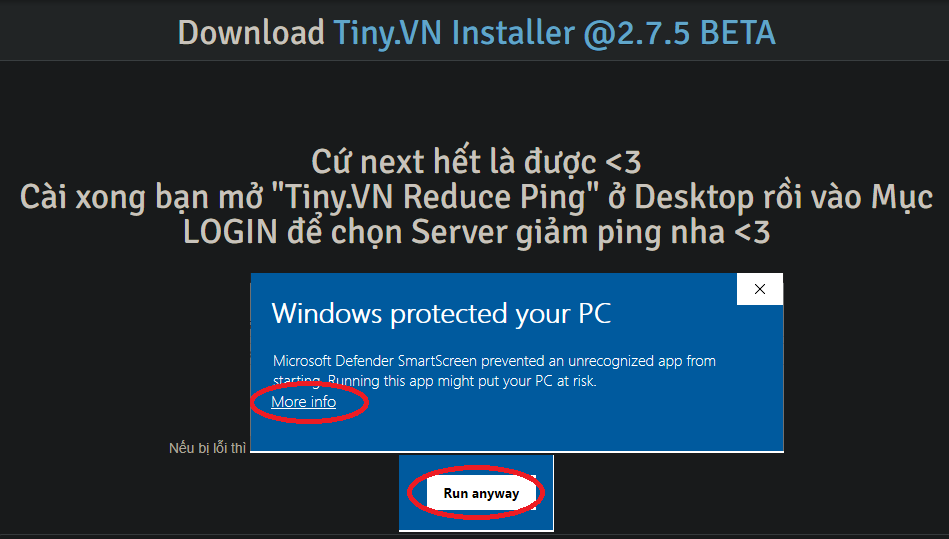
exit
This is also a pretty great software that you can use. The application was launched recently with many new and attractive features. Exitlag is a Ping reduction software that serves and provides gamers in many games at a fairly cheap price.
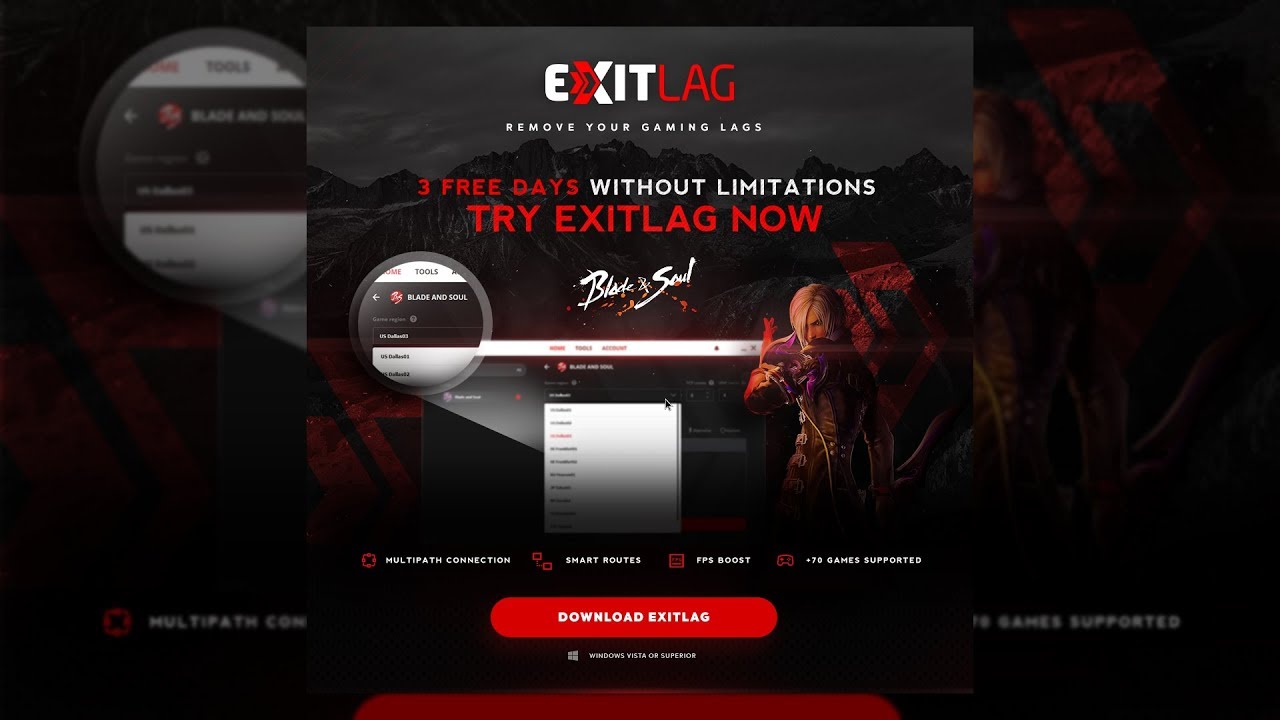
Exitlag works and is easy to access, with an eye-catching interface or a list of games that gamers just need to access directly without having to do much complicated operations to access the game. This is also one of the role-playing games for users, especially for those who are quite picky about games. And Exitlag is also one of the software that helps you overcome lag problems.
Haste Software
Like the Ping reduction software above, Haste will also help gamers limit lag and stutter when playing games. Haste supports the fastest and best information transfer for games with servers located in North America, Asia and Europe.

Haste is completely free for users, but if you want to reduce Ping to the maximum, you can use Haste's upgrade packages. Monthly or yearly upgrade packages will have different prices, depending on the usage needs, users can order the appropriate package.
Noping Software
Noping has the same effect as the ping reduction tools above, but its only drawback is that it is "free" =)). With the ability to support all popular games today such as: League of Legends (foreign server), Overwatch, Dota 2, PUBG, Paladins, Elsword. now Vietnamese gamers can completely experience foreign games more smoothly when reducing ping to only 2 numbers (300-500 is under 100ms).

In addition to supporting more than 100 different online games, Noping also continuously receives new game suggestions to find the best server for games not yet listed in this tool. Besides, Noping's interface is also quite easy to use, not too many "customizations" (click and use).
Above, Hanoicomputer has introduced to you the most effective ping reduction software that we have tested. With these ping reduction tools, we hope you can enter the battle on all fronts without worrying about lag. Don't forget to visit Hanoicomputer's booth to see the most powerful network devices and wifi routers!

You should read it
- ★ Fix high ping errors when playing games
- ★ Instructions for installing WTFast to reduce ping when playing online games, when the cable is broken
- ★ Why is the Ping time so high in Windows 11/10
- ★ Instructions to reduce lag, reduce high ping when playing online games
- ★ How to reduce ping LOL, reduce lag lag LOL effectively by Wise Game Booster software