Effective photo sharpening software chosen by many people

If you are struggling to find photo sharpening software to serve your virtual photos, do not miss the article below by TipsMake . A summary of 12 easy-to-use, convenient software will help everyone achieve their wishes as quickly as possible.
1. Lightroom
2. Snapseed
3. Remini
4. Pixlr
5. Fotor
6. Photo Editor Pro
7. PhotoDirector
8. Lumii
9. Enhance Photo Quality
10. Fotogenic
11. Photo Editor by BeFunky
12. PicsArt
1. Lightroom
Lightroom, whose full name is Adobe Photoshop Lightroom, is considered one of the most popular and professional photo sharpening software today. Users can download this software for both computers and phones with IOS and Android operating systems. Therefore, Lightrom is suitable for most people.

Lightroom software can be downloaded for both computers and phones with IOS and Android operating systems.
However, the software only allows users to experience the application for free for the first month. If they want to continue using it, they are forced to pay a certain fee.
Because it charges a fee, Lightrom's image sharpening quality is extremely excellent and fast. The steps are as follows:
- Step 1: Log in to Lightrom, add photos to the application.
- Step 2: At the bottom of the screen, drag to the right and select Detail. Select the image sharpness by dragging the sliders left or right.
- Step 3: Save the image in the desired format.
Download Lightrom: Here
2. Snapseed
Snapseed is a software with many photo editing functions, including sharpening photos that are unfortunately blurry or of low quality. The software is released by Google and the most special thing is that it is completely free and suitable for both Android and iOS operating systems.

Snapseed sharpens photos that are unfortunately blurry or of low quality.
The outstanding point of Snapseed is that it has an easy-to-use Vietnamese interface, professional photo editing but simple for even non-professionals. The steps are as follows:
- Step 1: Download the application to your device, open the application, select the photo to edit, then click Tools and select Details.
- Step 2: Select the icon at the bottom of the screen, tap Structure and increase or decrease the blur sharpness using the slider.
- Step 3: Select Sharpness Increase and change the level using the slider.
- Step 4: Save the image using the Export button.
Download Snapseed: Here.
3. Remini
Remini is a smart photo sharpening software that helps improve photo quality in just seconds with the following steps:
- Step 1: Open the application, select the photo to edit and press Enhance.
- Step 2: Change the image sharpness level as desired and save the image to your device.
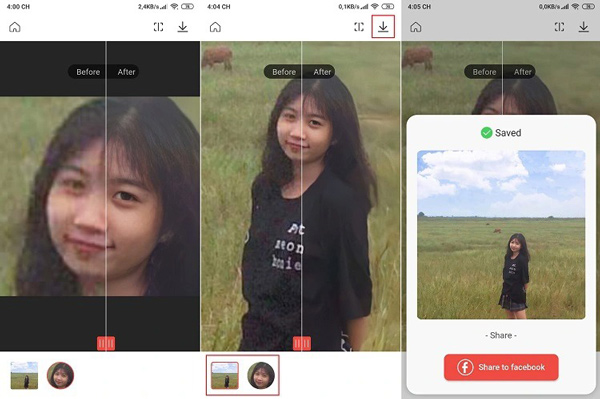
Remini is a smart photo sharpening software that helps improve photo quality in just seconds.
Not only can Remini sharpen images, it can also fix blurry videos to make them clearer. However, to use this software, you need to have a login account, so users need to pay attention.
Download Remini: Here.
4. Pixlr
Pixlr is a professional photo editing software with many different functions. To sharpen a photo with Pixlr, everyone just needs to select the Sharpen tool, change the level if desired, then save the photo.
Not only does it sharpen photos, the application also allows users to choose from a variety of effects, fonts, photo colors, and photo frames. For amateurs, Pixlr's functions fully meet the necessary needs.
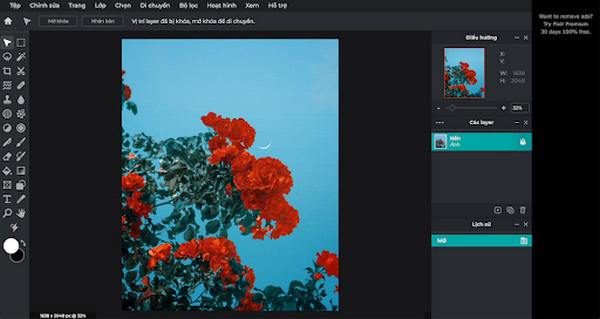
Pixlr is a professional photo editing software with many different functions.
Download Pixlr: Here.
5. Fotor
Fotor is a free photo sharpening software for anyone who wants to edit their photos. Not only sharpening photos, the application also allows users to change photo parameters professionally.

Fotor is a free photo sharpening software for anyone who wants to edit their photos.
However, because it is a free version, the application still has many limitations with different effects.
Download Fotor: Here.
6. Photo Editor Pro
Photo Editor Pro is a unique and versatile photo editing tool with many different functions. The application has the ability to customize sharpness in just a few seconds and help everyone's photos become perfect.

Photo Editor Pro is a diverse and unique photo editing tool with many functions.
If people want to add effects, frames or fonts to photos, Photo Editor Pro can also meet. However, this software has quite a lot of ads that annoy users.
Download Photo Editor Pro: Here.
7. PhotoDirector
PhotoDirector is the best tool to make the photo perfectly sharp. Users use Edit and Adjust tools to make the photo sharper as desired.

PhotoDirector is the best tool to make your photos sharp
PhotoDirector's highlights are turning still images into animations, containing a rich collection of effects, and allowing professional photo cropping. However, users can only use it for free for 7 days before the manufacturer charges a fee.
Download PhotoDirector: Here.
8. Lumii
Lumii is a professional photo editing software with a set of 100 unique colors. If you want to sharpen your photo, you can choose the Adjust feature in the application to choose your favorite level.
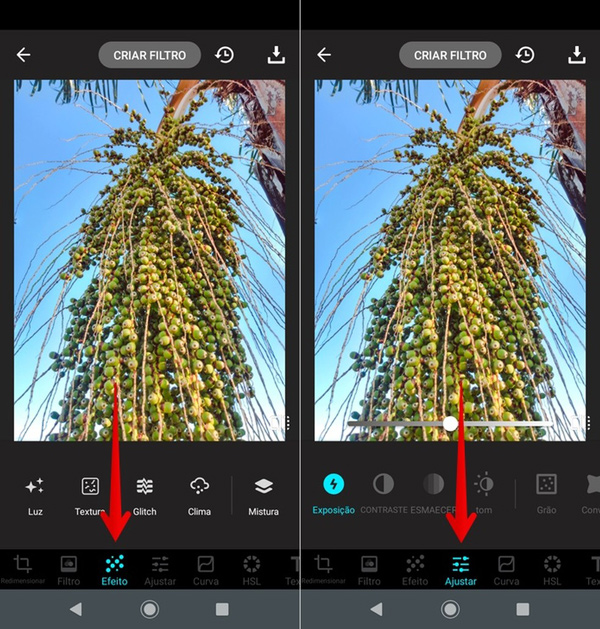
Lumii is a professional photo editing software with a set of 100 colors
However, it should be noted that the Lumii trial only lasts for 1 week and then users need to pay to continue.
Download Lumii: Here.
9. Enhance Photo Quality
Enhance Photo Quality is the name of the photo sharpening software that many people like because it has the ability to edit photos basically and easily. If you want to sharpen your blurry photo, people choose Sharpness to adjust it to different levels.

Enhance Photo Quality has basic and easy photo editing capabilities.
In addition, the application has up to 50 filters for people to change according to their favorite style.
Download Enhance Photo Quality: Here.
10. Fotogenic
Fotogenic is an application that allows users to customize photos to their liking, including sharpening photos. To do this, people tap the letter P at the top of the screen and then customize the photo to their liking.

Fotogenic is an application that allows users to customize photos as desired.
Additionally, if you want to edit skin, insert text and captions, you can also use Fotogenic to make adjustments.
Download Fotogenic: Here.
11. Photo Editor by BeFunky
Photo Editor by BeFunky is a photo editing application with many necessary features for users to choose from. To sharpen photos, people choose Smart Sharpen and adjust the sharpness as desired.
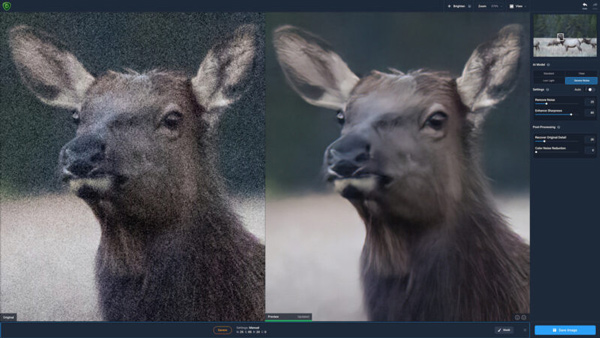
Photo Editor by BeFunky is a photo editing app with many optional essential features
Besides, this photo sharpening software includes 32 effects with funny text frames that will surely make everyone love it.
Download Photo Editor by BeFunky: Here.
12. PicsArt
PicsArt is a photo editing software with more than 1000 diverse and rich features. It allows users to create great photos, with true personal style. In addition to the photo sharpening feature, the software also allows cropping, cloning, adding text.
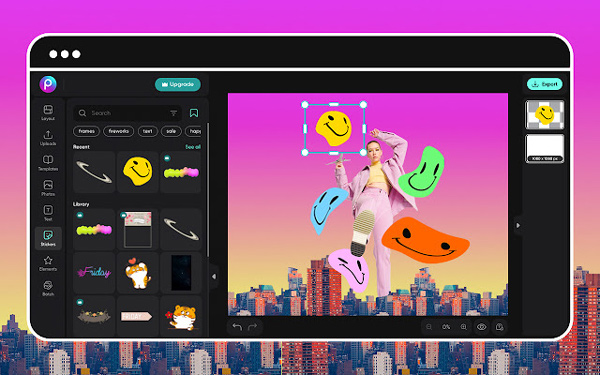
PicsArt is a photo editing software with over 1000 diverse features.
Download PicsArt: Here.
Thus, the article has shared 12 software to sharpen photos, reduce blur quickly, simply and effectively. Hopefully, with this information, it will help everyone get the desired photos to save long-lasting memories.