Download the Flash file using the browser
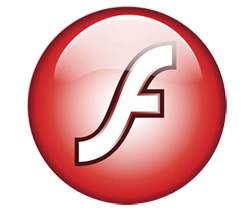 Usage of Flash plug-ins in the current browser is mostly required. Yes, it's easy to see and enjoy the web pages that contain the Flash clips attached. But what if you want to download some of these files? It would be great if we could watch it offline in our free time; convert it to another format; attach it to PowerPoint presentations; or move it into your phone .
Usage of Flash plug-ins in the current browser is mostly required. Yes, it's easy to see and enjoy the web pages that contain the Flash clips attached. But what if you want to download some of these files? It would be great if we could watch it offline in our free time; convert it to another format; attach it to PowerPoint presentations; or move it into your phone .
Flash animation files are attached as SWF files in the web page. It does not depend on any software or third party website, downloading Flash content is very simple. The only tool required is a browser and a bit of patience to do this.
Note : We have heard about the cache of each respective browser, it will erase all old files before pointing to a favorite website. This will make the Flash file easier to find .
So here we will try downloading it with the three most popular browsers.
Download SWF file using Firefox
1. Turn on Firefox and browse to the webpage containing the attached SWF Flash file you want to download.
2. At any part of the web page, right-click on it and select Page Info from the context menu that appears. Or you can go to Tools -> Page Info .

3. Select the Media tab. The Media tab shows a list of all image formats, icons and flash files given by the website.

4. Search for files with the extension SWF . The Type column will show the file type attached. Lighten the file you want and click Save as to save the file to your computer.
Download the SWF file using Internet Explorer
In IE8, we have heard a lot about the Temporary Internet Files folder , which stores all the files that come with the website during a web browsing session (This folder can be accessed directly in Windows XP at - C. : Documents and SettingsUsernameLocal SettingsTemporary Internet Files )
1. Go to IE's Menu bar. Select Tools -> Internet Options .
2. On the General tab, click Settings under Browsing History .
3. The Temporary Internet Files and Browsing History dialog box will open.
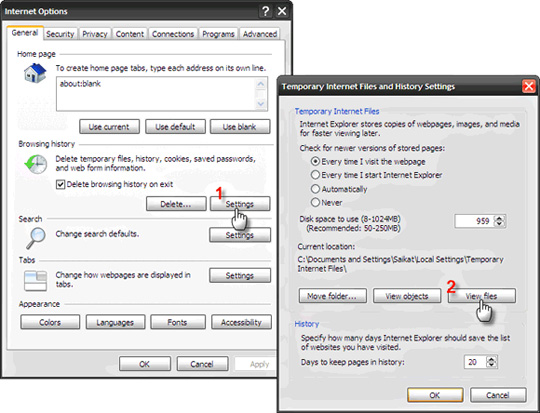
4. Click the View Files section. You will see all the website components included in this directory.
5. To filter out the file you want to find in the multitude of files here, select View - Arrange by Type from the menu bar. And go to Tools - Folder Options , and uncheck the Hide extensions for known file types section .
6. Search your SWF file, copy and then paste it into the folder you want.
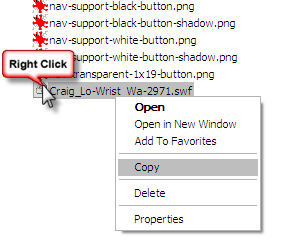
Download SWF file using Opera
In Opera, downloading SWF files can be done in two simple steps as follows:
- Type opera: cache in the address bar.
- Go to Tools - Advanced - Cache from the toolbar
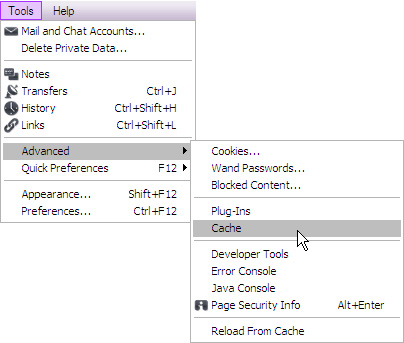
Then a large list of downloaded website components opens with its URL. Search file with extension SWF . You can also search by using the browser search engine ( Ctrl + F ) with swf as the search query.
Right-click the file you want to download and select Saved linked content or Save to download folder to save the swf file to your drive.
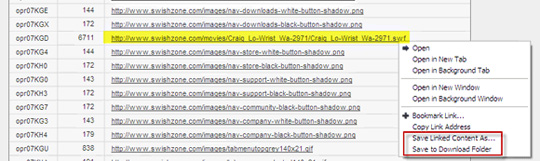
After downloading the swf file, you can use Adobe Flash Player to view the flash file or a media player that supports swf format like Media Player classic. Or, an easier way is to just open it in the browser by right-clicking on it and selecting the browser you want to open.
Here are the ways we can get Flash files from a web page. In our experience, we can see more convenience in Firefox than the other two browsers. Also, you can find out more about how to download swf file with Chrome browser.