Macromedia Flash - Push objects away from the cursor
This tutorial will show you how to make a flash file with the effect of pushing the object away from the cursor by using some Action Script fragments in Flash 8. Let's look at the following example file.
Step 1
Create a new flash file, choose Modify > Document ( Ctrl + J ) and set Width to 300px and Height to 250px and Frame rate to 70fps.

Step 2
Create or Import ( Ctrl + R ) any object and convert it into a Movie Clip
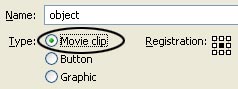

Step 3
Double-click the newly created Movie Clip (opject) to enter the edit object
Step 4
Then add a new layer and name it action.
Step 5
Select frame 1 of layer action, open the Action Script Panel (F9) and include the following code:
x00 = _x;
y00 = _y;
MAAI = 400;
Step 6
Select frame 2, press F6 key to open the Action Script Panel (F9) and enter the following code:
x0 = _x
y0 = _y
x = _root._xmouse
y = _root._ymouse
a = x-x0
b = y-y0
r = Math.sqrt (a * a + b * b)
quer_fugir_x = this._x- (a / r) * MAAI / r
quer_fugir_y = this._y- (b / r) * MAAI / r
quer_voltar_x = (x00-x0) / 2
quer_voltar_y = (y00-y0) / 2
this._x = quer_fugir_x + quer_voltar_x
this._y = quer_fugir_y + quer_voltar_y
Step 7
Select frame 3, press F6 key and enter the following script:
gotoAndPlay (2);
Step 8
Select frame 3 of layer 1 and press F5

Step 9
Return to the main scene (Scene 1), multiply the object several times and place it in the corresponding positions as in the example above.
Download the example file.