Turn screensavers into hard disk defragmentation
Every time the computer is idle by the time set to activate screensavers, Auslogics Disk Defrag Screen Saver will automatically perform defragmentation of the hard drive.
Thus, the time we leave the desk but still let the computer continue to run doesn't become useless. You can imagine the working method of Auslogics Disk Defrag Screen Saver is similar to the automatic virus scanning feature every time the screen saver pops up the Avast antivirus program! Antivirus. By using the technology of software Auslogics Disk Defrag with the company should speed defragmentation drive of Auslogics Disk Defrag Screen Saver very fast, especially with the drive formatted according to the NTFS file system.
Auslogics Disk Defrag Screen Saver version 1.1.0.40 has a capacity of only 1.73MB, compatible with XP / Vista / 2003/2008/7 32-bit and 64-bit.
After installation, Auslogics Disk Defrag Screen Saver will add Windows a screen saver with the same name, and set this screen saver to default.
To customize which drives want Auslogics Disk Defrag Screen Saver to defragment when screen saver is turned on, in the Screen Saver Settings window, click the Settings button.

Screen Saver Settings window of Windows Vista
In the Auslogics Disk Defrag Screen Saver Setup dialog box that opens, you uncheck any drives that do not need Auslogics Disk Defrag Screen Saver to defragment automatically (by default, select all).
If you want to disable the animation effect during the time when Auslogics Disk Defrag Screen Saver defragment, check Turn off animation when idle under Animation settings . Done, press OK to save the setting.
Back in the Screen Saver Settings window, set the idle time to turn on the screen saver of Auslogics Disk Defrag Screen Saver in the Wait box, then click Apply .
If you want to preview the progress of the defragmentation process, click the Preview button. Shake the mouse or press any key when you want to stop defragmenting the drive.
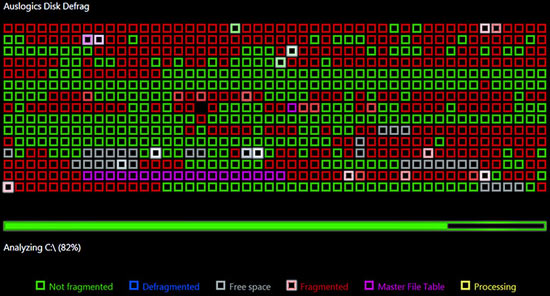
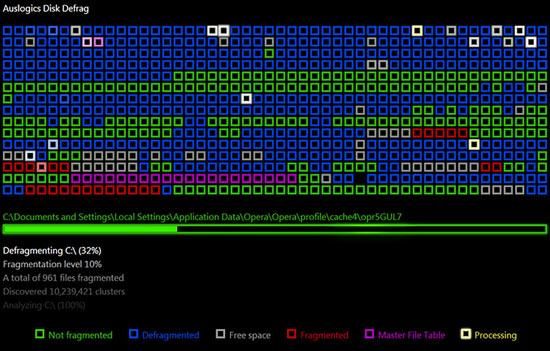
The progress of fragmentation