What is Anti-Ghosting? Why is it necessary on a gaming keyboard?
There are a lot of things to consider when buying a gaming keyboard.
What is Anti-Ghosting? Why is it essential in gaming keyboards?
To explain what Anti-Ghosting is and why you need it in a gaming keyboard, we will need to talk about Ghosting. Ghosting is a design flaw in keyboards that causes an unwanted or "ghost" key to be recorded when multiple keys are pressed at the same time. This is a problem that has become increasingly rare over time but is still common in cheap, poorly designed keyboards.
Electronically, the keyboard works through a combination of a key matrix, keyboard driver, and supporting firmware. A key matrix is a grid of conductive paths placed on a membrane (membrane keyboard) or a printed circuit board (mechanical keyboard), arranged in rows and columns.
Each key on the keyboard is located at the intersection of a row and a column. The keyboard driver scans the key matrix for keystrokes by sending a small electrical signal down each column in turn and checking to see if any rows are active. This allows the driver to detect when keys are pressed. The speed at which the driver scans the matrix is called the keyboard's polling rate and is measured in Hertz (Hz).
This polling method usually works well, but when 3 or more keys are pressed simultaneously on different rows, it can cause virtual keys to be detected. For example, pressing "W", "E" and "D" at the same time may result in the discovery of "S".
It's easy to see how this could affect gameplay. Imagine you're playing a high-speed game and a grenade accidentally hits a teammate, or your game character suddenly stops mid-combat, because the keyboard driver detected a key press. virtual.
Anti-Ghosting is a keyboard feature that does exactly what its name implies. This feature prevents virtual keys from being recognized. There are 3 ways to implement Anti-Ghosting on the keyboard: Blocking, diodes and capacitive sensors.
Blocking, often misinterpreted as Ghosting, divides the keyboard into specific matrices, i.e. sections of keys that can be active at the same time. Blocking is less expensive to implement than diodes, meaning it is much more common in Anti-Ghosting keyboards. Keyboards using diodes are more expensive, but they allow more key presses and even n-key switching. Capacitive keyboards are the most expensive type, but they offer other advantages beyond Anti-Ghosting, such as extended durability and fast response times.
Most built-in keyboards implement a blocking method. If you're using a keyboard, you can see it in action by holding down the "A", "S", and "Z" keys on your keyboard. The keyboard driver will ignore the "Z" key to prevent "X" from being registered.
As mentioned earlier, most modern keyboards use Anti-Ghosting in one form or another, but you may still experience Ghosting in older or poor quality keyboards. In all its forms, the Anti-Ghosting feature ensures registered keystrokes originate from the user and no ghost signals are sent to the driver.
Note : Ghosting is mainly a problem with the alphanumeric keys on the keyboard. Other parts, including the Ctrl, Shift, Alt, and Fn keys, are usually not affected.
Anti-Ghosting vs. N-key Rollover
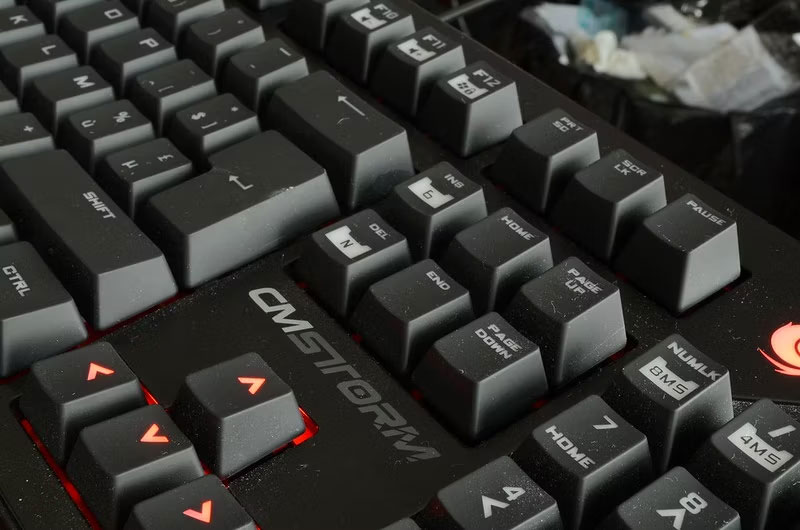
These two terms are often used interchangeably but have different meanings.
N-key rollover (NKRO) means that all keys can be pressed simultaneously, while Anti-Ghosting implies that multiple keys can be pressed at the same time without creating a virtual key. Keyboards can have Anti-Ghosting without NKRO (i.e. using blocking) but NKRO cannot be implemented without Anti-Ghosting.
How to check if the keyboard is experiencing Ghosting phenomenon
You can use your computer's default text editor to check if the keyboard is experiencing ghosting. All you need to do is hold down a combination of two keys on a row of the keyboard and then press any key directly below the held keys. There are also online Ghosting simulation tools you can use, such as Microsoft's Anti-Ghosting Demo and the MultiKeyDisplay project.
You don't have to spend a lot of money to buy an Anti-Ghosting keyboard, there are several economical options to choose from. If you don't want to buy a new keyboard to prevent ghosting, you can customize your in-game keyboard shortcuts to avoid any combinations that could cause ghosting.
You should read it
- ★ Which dispenser has a anti-shock function for the family?
- ★ 7 best anti-theft apps to protect Android device
- ★ Top best antivirus application for Android phones
- ★ How to use Malwarebytes Anti-Malware Home to find, remove spyware, ads, malicious ... on your computer
- ★ 007 Anti-Spyware counterfeit software removal guide