Download Driver Booster V 7.6.0
Drivers can be considered as a bridge that helps software or operating systems interact with hardware devices. Therefore, installing Drivers is extremely important to help our computers operate more smoothly. Not updating drivers for your computer will prevent you from having the best hardware experience, causing PC operations to stagnate or even hardware to not work.
Reinstalling Drivers for computers after reinstalling Windows operating system is always a headache for computer users if there is no full driver installation package for that computer. Driver Booster was developed to solve that problem in the most professional way by finding and quickly installing missing drivers for the user's computer. Currently, there are many ways for you to update Drivers for your computer. However, Driver Booster is considered a tool to help you install drivers in the fastest, most convenient and simplest way.
Driver Booter - Software to automatically install drivers for laptops and computers
A product from IObit software company, which is famous for its Advanced SystemCare software suite. Driver Booster is a tool in the Advanced SystemCare software suite and has been separated to develop a standalone version. IObit Driver Booster does not provide many configuration options in the settings, you can only choose not to install Advanced SystemCare, create a shortcut on the desktop and pin the icon to the taskbar.
Driver Booster provides driver management functions on the system, supporting more than 400,000 drivers and devices, helping you detect missing or outdated drivers on the system. With Driver Booster, you will always have the latest driver versions to play games with high stability. In addition, the software also helps create driver backups to restore when necessary.
Download Driver Booster V 7.6.0
You can download Driver Booster V 7.6.0 here: 
After installation, IObit Driver Booster will automatically launch and scan the entire system to identify which driver components currently have new updated versions.

After the scan is complete, a list of system drivers with updates will be displayed along with their critical warning level. Driver packages will be displayed by hardware device group and update release time to give you the most comprehensive overview. Click 'Update Now' to update all old drivers on your device.
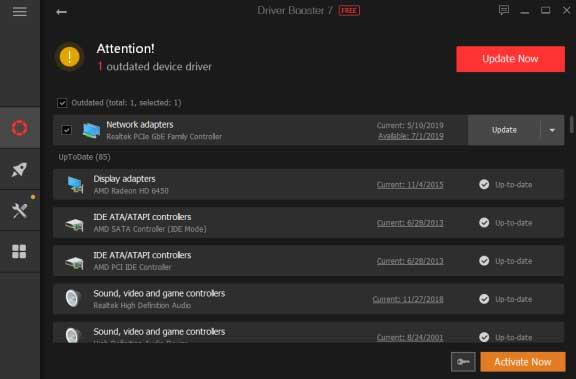
In addition, this software also supports Vietnamese and integrates 2 other beautiful interfaces for you to choose from.
Share Driver Booster 7.6 Pro key
If you want to experience the features of Driver Booster 7.6 Pro, Hanoicomputer would like to share with you some license keys to try.
- 5E1A3-3BF60-04673-ED7B7
- FA560-6A0F6-DFDD8-85B47
- BBA0E-3E7AC-56EB0-C57B7
- E9CA1-27CD3-CD35B-EB1B7
You should read it
- ★ (Giveaway) Free license for Driver Booster 6, updates drivers for computers
- ★ The best driver update software for computers
- ★ The software automatically updates the best Driver for computers
- ★ Update driver, the software automatically finds driver for the computer, Laptop
- ★ Learn about what drivers are and how to use drivers