(Giveaway) Free license for Driver Booster 6, updates drivers for computers
Driver Booster 6 is the latest version of driver update software provided by famous software company IOBIT to maintain hardware devices by updating and installing outdated, lost or outdated drivers. faulty.

Instructions for registering a free license for Driver Booster 6
Driver Booster 6 PRO is worth up to $22.95 for a period of 1 year, however, according to the giveaway promotion for a free copy of Driver Booster 6, when you register from today, November 5, 2018 , you will be able to use the software. Free license of Driver Booster 6 for 6 months.
Instructions for registering a free license for Driver Booster 6
Step 1: Download Driver Booster 6 to your computer using the following link
- Download Driver Booster 6
Step 2: Register for a free license of Driver Booster 6
- After successfully installing Driver Booster 6, you will see the software interface is the free version

- Place your mouse on the Activate item in the lower right corner of the software interface then click Enter Key
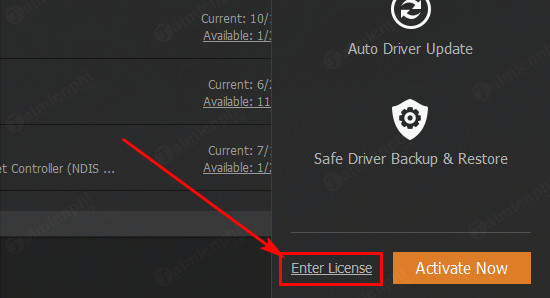
- Enter the License Key provided above into the blank box and click Activate
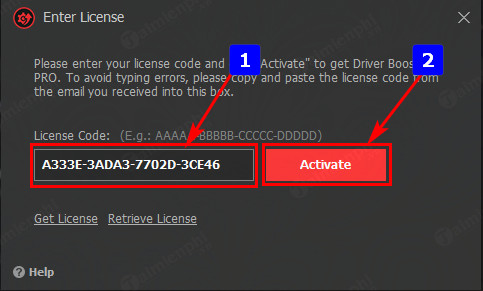
- You will receive a notification of successful activation, click Ok to finish
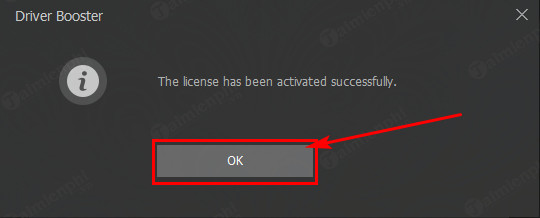
Image of Driver Booster 6 software
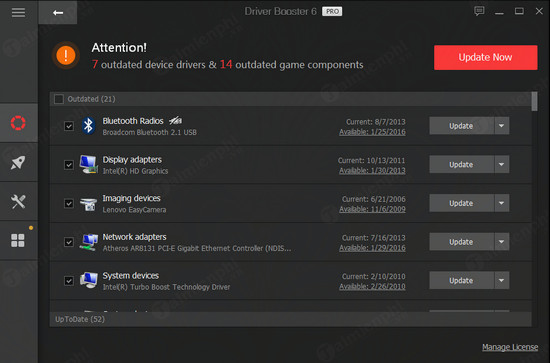
Driver Booster 6 not only has the ability to update device drivers & game components, fix common problems to increase system stability and performance, but also help speed up your computer for better gaming.
Update Drivers simply with Driver Booster
Driver Booster 6 is one of the most popular driver update tools worldwide, capable of updating all old, broken and missing drivers with just one click. The game driver & component database has been significantly expanded from 1,000,000 in the previous version to 3,000,000 in this version, ensuring almost all old drivers & game components are updated for all users.
By delivering drivers through Microsoft's WHQL testing and strictly following IObit's review rules, Driver Booster 6 ensures the accuracy and security of the driver update process. Besides, Driver Booster 6 also provides automatic driver update service to download and install drivers when the computer is idle, helping users save time while working.
The most notable thing is that Driver Booster 6 adds a completely new feature - Boost, which gives users the best gaming experience by speeding up the system with just a simple mouse operation. In addition, 7 useful tools in Driver Booster 6 also help users restore the system, view system information and fix common but annoying problems such as sound, network problems, poor resolution. and device errors.
New features in Driver Booster version 6:
+ Supports updating more than 3,000,000 drivers & components through Microsoft's WHQL testing and IObit's strict evaluation rules.
+ New "Game Ready" driver for better and more stable gaming.
+ New Boost module delivers ultimate gaming experience and top system performance with just one click.
+ Advanced scanning engine for faster, smoother scanning.
+ Auto Driver Update improves automatic updating of selected drivers.
+ Fix No Sound tool with better sound adjustment capabilities.
+ Improved Clean Unplugged Device Data tool supports displaying detailed information and ignoring device data.
+ Improved, more intuitive Fix Network Failure tool.
+ Driver Backup and Restore feature loads faster.
+ Improved feedback displays solutions for some specific requests.
+ Intuitive & customizable interface.
+ Supports 48 languages.
Above are all instructions for registering a free license for Driver Booster 6. The software will be a useful tool to help the hardware devices of the computer system be updated with the fastest and most standard drivers to achieve optimal performance. best working capacity.
You should read it
- ★ (Giveaway) Free license of AMC Security, security and acceleration for Android from March 6
- ★ (Giveaway) Free license for Advanced SystemCare 11 PRO, system optimization from November 16
- ★ Please download DriverMax, Driver installation tool to help the computer work better, priced at 57.75 USD, now free
- ★ (Giveaway) Install Duplicate Cleaner for Mac license, delete duplicate files from August 8
- ★ Invite Wise Driver Care Pro, a $ 24.97 automatic driver update tool, which is free