Download Beautiful Custom Shapes for Photoshop
Custom Shapes or Symbols in Photoshop help you quickly create stickers, simple patterns on photos, logos to decorate or create tutorials. With a beautiful and diverse collection of custom shapes for Photoshop, you can create more beautiful and unique images and logos.

1. Download beautiful Custom Shapes for Photoshop
Please read along to follow the sample images in the Custom Shapes collection below.

Revolutionary Custome Shapes Photoshop

Custome Shapes Photoshop tutorials
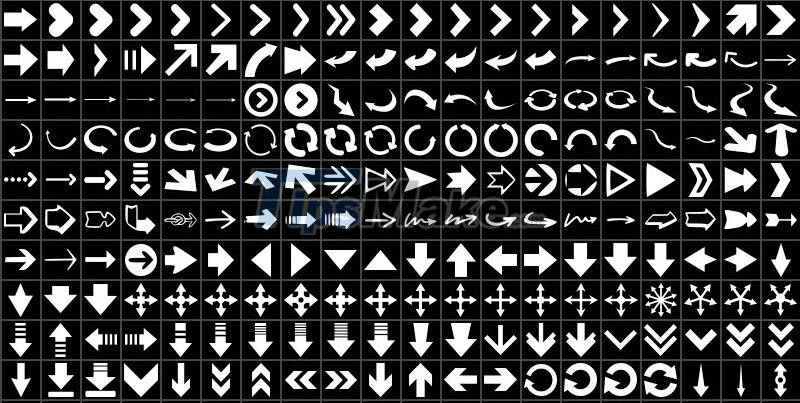
Various Custom Shapes Photoshop

Custome Shapes Photoshop Multimedia
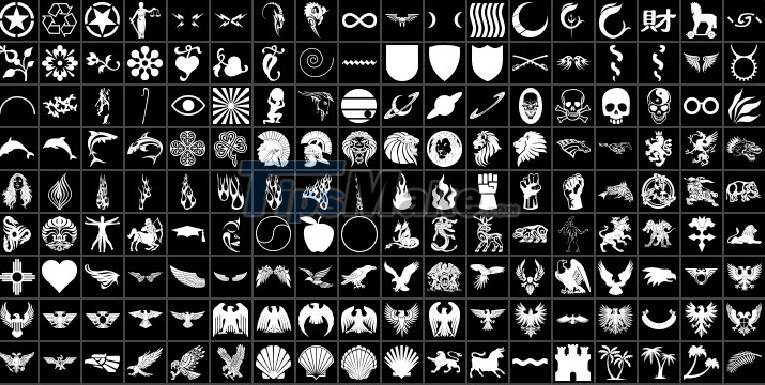
Custom Shapes Photoshop Fulls
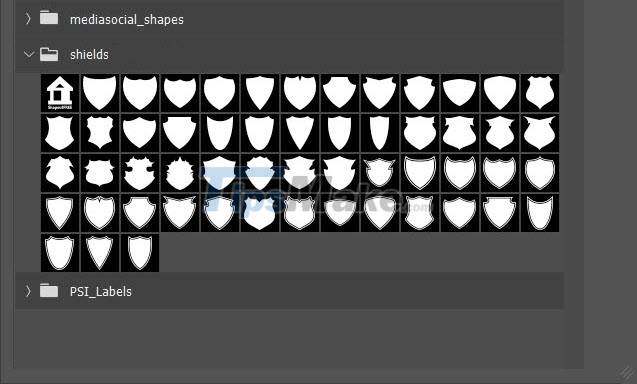
Custome Shapes Photoshop Shield Shapes
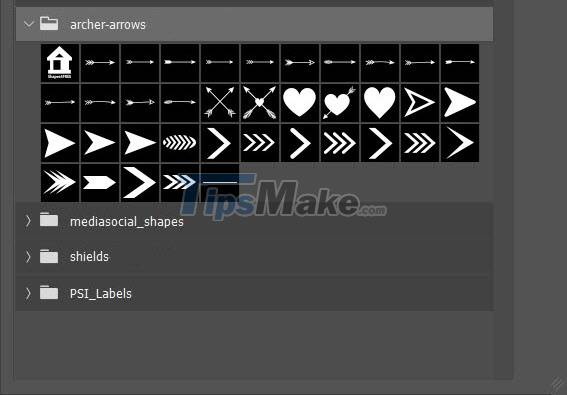
Custome Shapes Photoshop Arrows
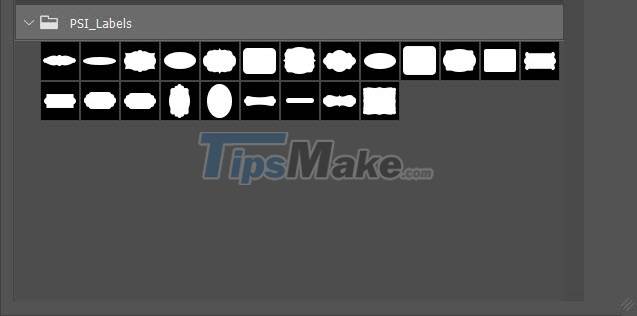
Custome Shapes Photoshop stickers

Custome Shapes Photoshop Ribbon
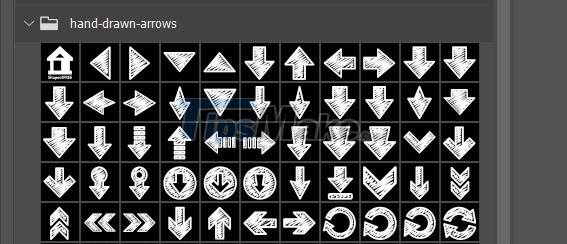
Custome Shapes Photoshop Hand Drawn
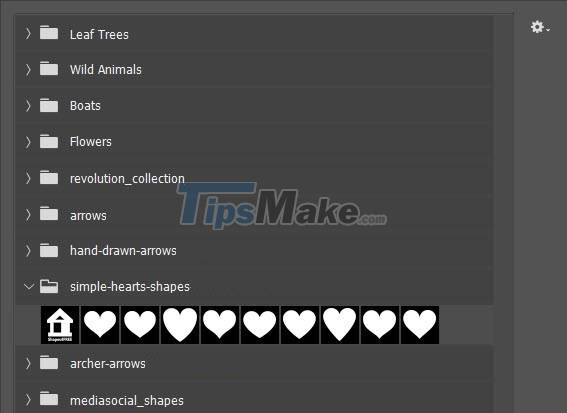
Custome Shapes Hearts for Photoshop
To download the full set of Custom Shapes for Photoshop, please download here.
2. How to Add Custom Shapes to Photoshop
Step 1: You go to Windows menu (1) => Shapes (2) to display the Custom shapes dialog box.
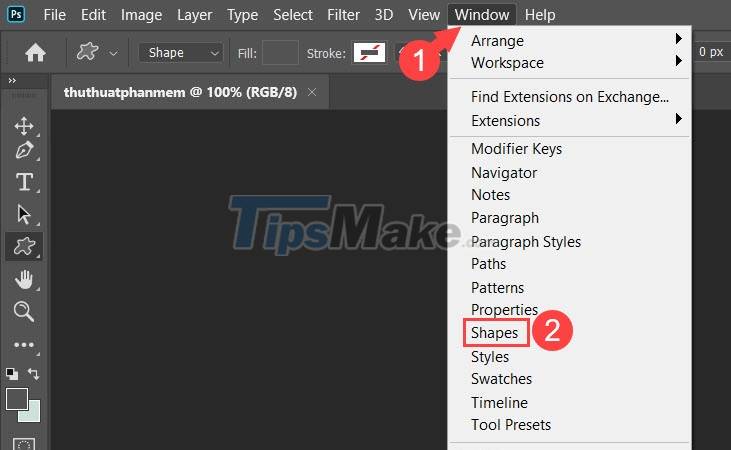
Step 2: You click on the icon ≡ (1) => Import Shapes… (2).
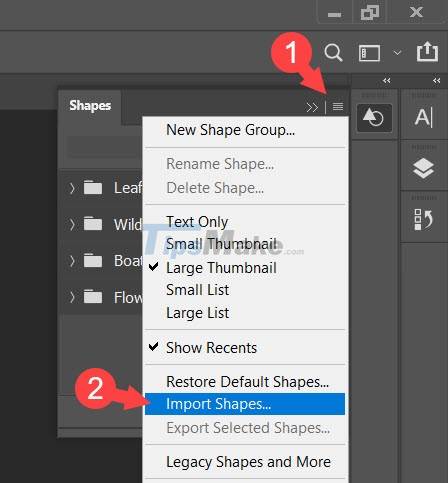
Next, you open the folder containing Shapes and select file (3) => Load (4).

Step 3: To draw Shapes, click on Group (1) => Select Shapes template (2).
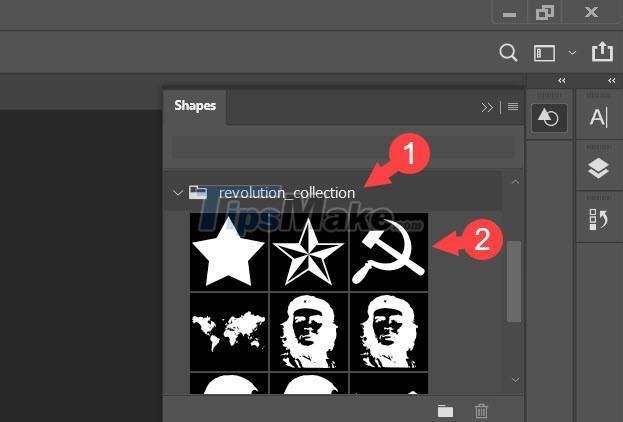
Then, you click and drag on the image to create Shapes.
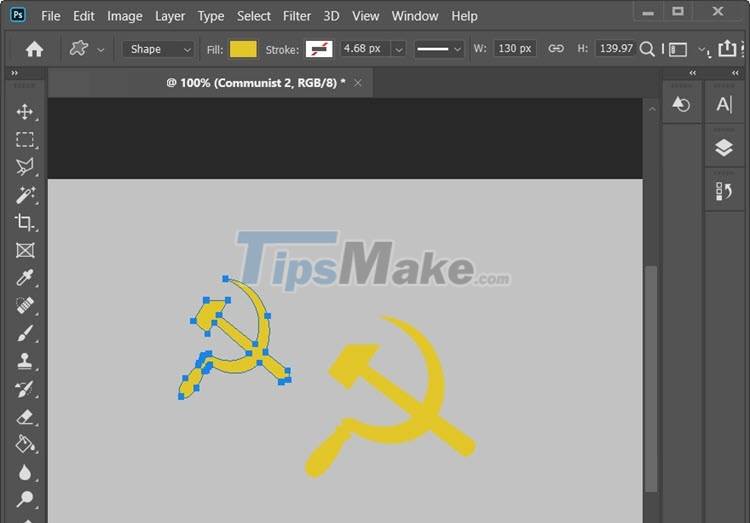
With a beautiful, diverse collection of Custom Shapes, you will save time and effort compared to designing or searching for Custom Shapes. Good luck!