Download and try Office 2013 Professional Plus for free for 60 days
Microsoft Office Professional Plus 2013 includes all the tools Word, PowerPoint, Excel, Outlook, OneNote, Access, Publisher and Lync. Microsoft allows users to try the free 60-day version to experience all the features available in the paid version.
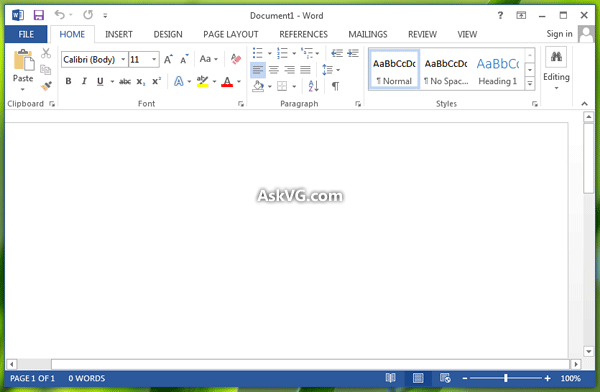
Microsoft offers Office 2013 Professional Plus versions including Office programs:
• Microsoft Word 2013
• Microsoft PowerPoint 2013
• Microsoft Excel 2013
• Microsoft Access 2013
• Microsoft Outlook 2013
• Microsoft OneNote 2013
• Microsoft Publisher 2013
• Microsoft Lync 2013
The 60-day free trial versions of Microsoft Visio Professional 2013 and Microsoft Project Professional 2013 RTM are also available for 32-bit and 64-bit versions so users can download the trial and experience.
System requirements:
- Processor: 332-bit version requires 1 Ghz or faster. For 64-bit versions, the processor requires an SSE2 instruction structure.
- Memory (RAM): 1 GB RAM (32-bit version) and 2 GB RAM (64-bit version).
- Hard drive space: At least 3 GB.
- Operating system: Windows 7, Windows 8, Windows Server 2008 R2 and Windows Server 2012.
Download link:
- Free download and trial version of Microsoft Office 2013 Professional Plus here:
- 32-bit version.
- 64-bit version.
- Free download and trial version of Microsoft Visio Professional 2013 here:
- 32-bit version.
- 64-bit version.
- Free download and try the Microsoft Project Professional 2013 version here:
- 32-bit version.
- 64-bit version .
Note:
You must have a Windows Live ID to register before downloading the free RTM version. After registration is complete, you will receive the Product key to install Office 2013 RTM on your system.
Refer to some of the following articles:
- How to change the default save file format in Word, Excel and Powerpoint 2016?
- Instructions on how to fix Microsoft Office 365 errors
- Trick to customize the Quick Access Toolbar on Office 2013
Good luck!