Don't miss the Facebook video download feature, the Chrome Android website
The latest Chrome 55 update on Android has provided new features that download entire websites, videos or even download videos on Facebook when we log in on Chrome browser. After that, users can review the site, the video on Chrome even when in offline, offline mode. With this feature, we can review any web page or video you like on the Chrome web browser without a WiFi or 3G connection.
- How to download Facebook videos to your computer
1. How to download web pages and view offline on Chrome Android
- Download the latest Google Chrome Android
Step 1:
You can access any web page on Chrome browser. At the website interface, click on the 3-stamp icon . Then, click on the arrow icon to download the website. Soon, you will see a notification that the website has been downloaded. Click Open if you want to see it now.
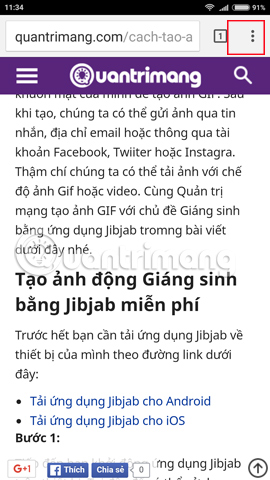

Step 2:
To review the website when you are in offline mode , it is also very simple. Access to Chrome browser on Android, click on the 3 dots icon on the top right corner of the screen and click Download .
Soon, you will see all the web pages saved in Chrome browser. You just need to click on a website that wants to see offline mode. We can also perform the operation of saving images easily on the web page if desired.



2. Download Facebook videos, view offline on Chrome Android:
As mentioned, this new version of the Chrome Android browser will allow users to download videos on Facebook easily. The video can then be viewed even without a network connection.
Step 1:
You login to your Facebook account on Chrome . At the interface of the website you want to download videos, click on the Play icon to play the video. After that, press continue on the down arrow to download the device.


Step 2:
If you want to review the video, it is as simple as reviewing the offline website on Chrome Android. We open the Chrome browser, click the 3 dots icon and select Download . You will see the entire website, videos downloaded on Chrome. If you just want to open the downloaded video , click on the 3 dashes icon in the left corner of the interface.
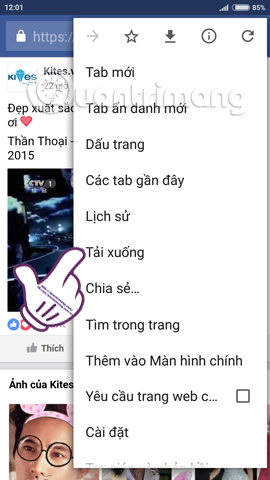
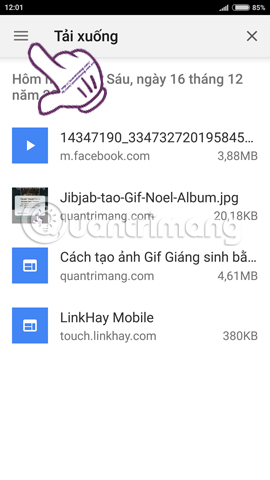
Step 3:
A list of the types of files you have downloaded to Chrome Android appears. Select the Video section to open the downloaded Facebook video on Chrome and see it in offline mode.
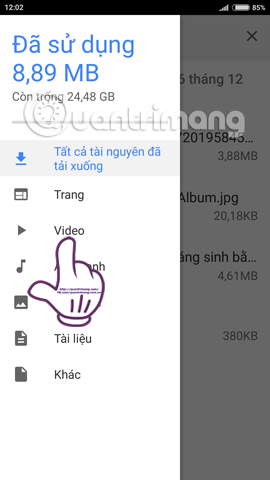

Pretty interesting right ?! With this feature you can save or download Facebook videos on Chrome Android when there is a network connection. And can review articles and videos whenever you want, without the need for WiFi or 3G as before. Please upgrade to the latest version of Chrome to experience the exciting new features right away.
Refer to the following articles:
- 6 effective tricks to conquer Chrome Android
- Fix errors not typing Vietnamese on Chrome
- Fix Chrome browser error showing a blank screen
I wish you all success!
You should read it
- ★ Chrome for Android is added with offline reading feature
- ★ Google is preparing to 'tighten' Chrome OS and Android more closely together
- ★ Instructions for downloading Facebook videos on iOS and Android phones
- ★ 10 Chrome widgets download videos quickly
- ★ Google Chrome browser on Android has a new interface, invite experience