Don't miss the Facebook Tweaker to unlock features on Facebook
The network administrator once introduced you how to bring the Dislike button to Facebook Messenger web version, using the Facebook Tweaker tool. Facebook Tweaker is a special support tool for Facebook web version, to help users to experience hidden features on Facebook, such as the Dislike button feature on Messenger. Along with us discover the exciting features of the Facebook Tweaker tool in the article below.
Step 1:
First, we will download the Facebook Tweaker tool according to the link below.
- Download the Facebook Tweaker tool
Next, we proceed to extract the Facebook Tweaker file on the computer.
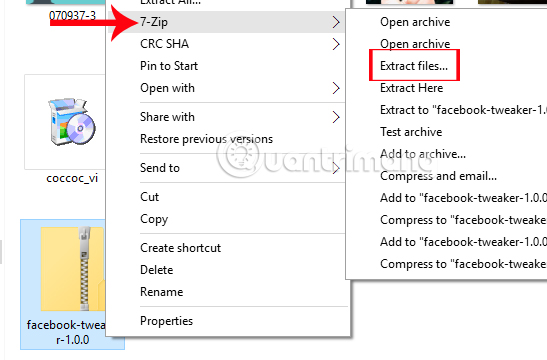
Step 2:
At the Chrome browser interface, go to Settings and select Utilities . At the extension management interface, we will tick the Developer mode , then click on the Download utility .

Step 3:
A folder appears on the computer. Here, you will find the directory containing the unpacked Facebook Tweaker tool. Click OK to proceed with the Facebook Tweaker installation.
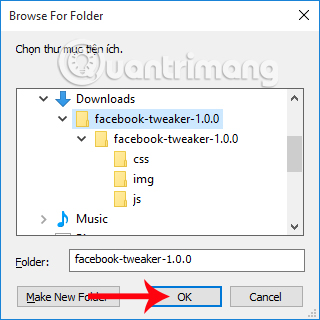
Soon, we will see the Facebook Tweaker utility appear in the installation list on Google Chrome.
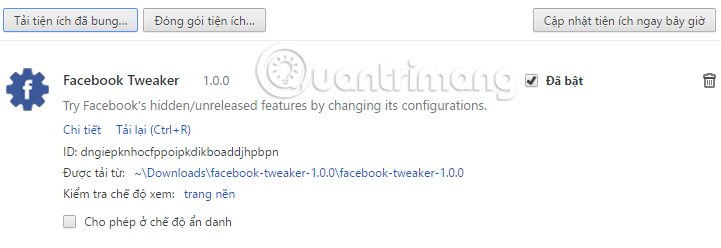
Step 4:
Now we need to turn off and re-enable Facebook so that the Facebook Tweaker tool works. Users will see the Facebook Tweaker icon appear and work at the end of the address bar on the browser. Please click on the icon of the utility.

Step 5:
We will be moving to a completely new Facebook Tweaker interface. Here, a list of Facebook features will appear. Any features that have been activated will appear with a true notification. With uninstalled features will not be marked and false.

If you want to use certain features, just select and click Save . For example, we will install the reactionsHasAnimatedIconsOnHover feature on Facebook web.
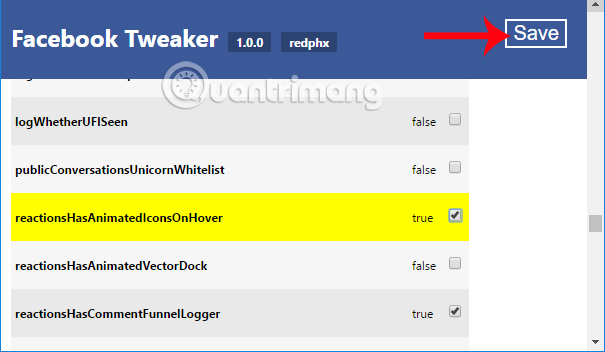
This feature will make emoticons move.
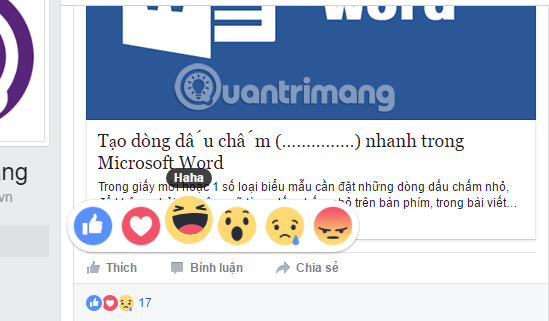
Or create event reminder feature on Facebook Messenger.

You will see an icon to create event reminders in the messaging interface on Facebook.
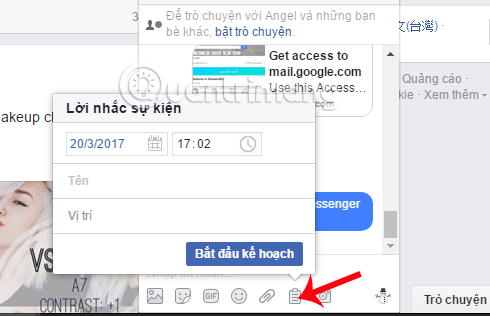
In addition, we can also refer to many interesting features on Facebook Tweaker following the link below.
- Facebook Tweaker feature
A special tool for those who use Facebook right ?! Just through a few steps to install Facebook Tweaker, you can simply use many of the hidden features on Facebook, adding a lot more interesting experiences when using web-based Facebook.
Refer to the following articles:
- How to recover deleted messages on Facebook
- How to know your Facebook has been hacked
- How to retrieve a hacked Facebook account
You should read it
- ★ 6 useful features of Facebook are rarely used
- ★ Anonymous on Facebook, hide activities on Facebook, completely invisible
- ★ Tips to help you become a 'super high player' Facebook
- ★ Your understanding of Facebook's features
- ★ Here's how to choose the type of Facebook ad that shows up on your Facebook