Does the alarm clock ring when Android turns off or in no-disturb mode?
Many users wonder if the alarm will ring when the Android phone is powered off or in Do Not Disturb mode? The answer will be in this article.
When asked this question, many people will assume that it is not working and it is silly to think the alarm still rings when the phone is turned off. However there are many phones that can work this way and in fact, some Android devices can do this.
Is the alarm still active if the phone is turned off?
The answer is probably not. Some Android phones offer a feature that automatically restarts after a certain time if you turn it off before going to sleep. Manufacturers that offer this feature change a lot and seem to no longer support it. If your phone has this feature, you can find it in Settings> Scheduled Power On & Off . This is an interesting tool if you want to turn off your phone at night and start up when you wake up.

Although some specific models of the phone have a feature that automatically turns on before the alarm, but it can be useless when you forget to charge your phone and it 'dies' during the night. You can oversleep and this is quite scary for those who need to wake up to work, take a test, attend an important event, etc.
One thing to keep in mind is that the 'silent' setting on Android phones only keeps silent calls and (possibly) messages. To really be in 'silent' mode you need to use Do Not Disturb. And that is the second issue that we need to care about.
Alarm does not ring when phone is in Do Not Disturb mode?
Answer is possible. The Android phone provides quite detailed Do Not Disturb settings so you can choose whether to let the alarm clock work.
To check this setting, drag the notification down and find the Do Not Disturb icon (you may have to drag twice on a phone number to find this icon). Then press and hold the icon to access its settings.


From there, you can set not to enable this mode for some specific applications like alarm clock. This menu may be slightly different depending on the device manufacturer and Android version, but if there is this rule, you will find it somewhere in the Do Not Disturb menu.
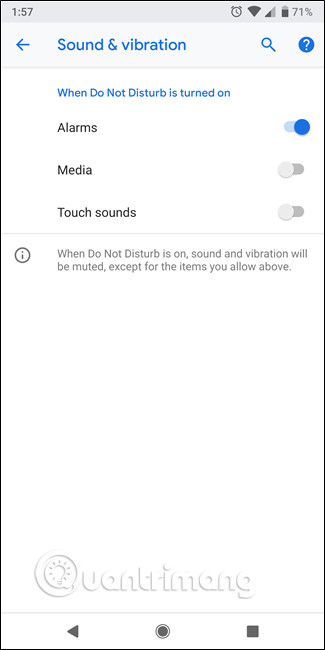
Reminder application and timer
The clock and reminder application (calendar events and similar items) are not in the same category as the alarm clock on Android but you can choose to allow or not allow Reminders and Events to work when in Do Not Disturb mode.
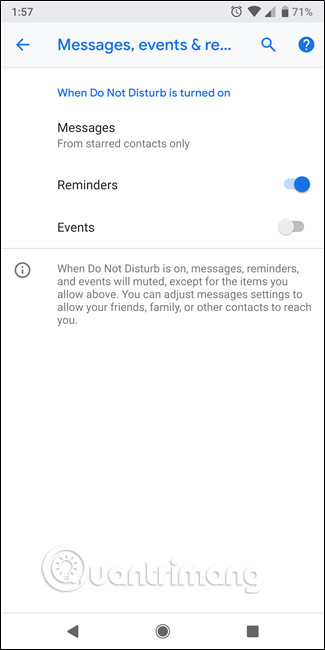
This way, you can choose to mute calendar events or reminders while enabling Do Not Disturb mode, but still allow the alarm to work.
See more:
- Should smartphones be used as alarm clocks?
- IPhone alarm clock has an error
- 19 great ideas to take advantage of old smartphones