'Divine' photo editing applications, anyone who loves 'virtual life' should update immediately
Now to help you "live virtual", there are many photo editing software that we can use. Besides the software VSCO Cam or Instagram for a while stormed the photo editing lovers. But those software are already in the past, now want beautiful and exclusive photos, we need to download these new photo editing tools called "hot" right away.
1. Software Rakuga Cute


The outstanding feature of this photo editing software compared to current apps is the monochrome function (part color). With this special feature, you can paint in black and white background, keep the colors you like and need for the photo, make the highlights in the image stand out as you want. Besides, this photo editing app also has the ability to color photos. For color photos, the program will switch back to black and white. After that, you use the pen "color" and enjoy coloring and creating on your favorite picture.



Rakuga cute also has the function of blurring images. Very handy for pictures that we want to blur a large space, this function is similar to the ability to delete fonts as when shooting with today's professional DSRL camera, is it amazing? No need to have a professional camera, we also have perfect fonts removed. The special thing of this app is that it is completely free and works very smoothly for you to use.


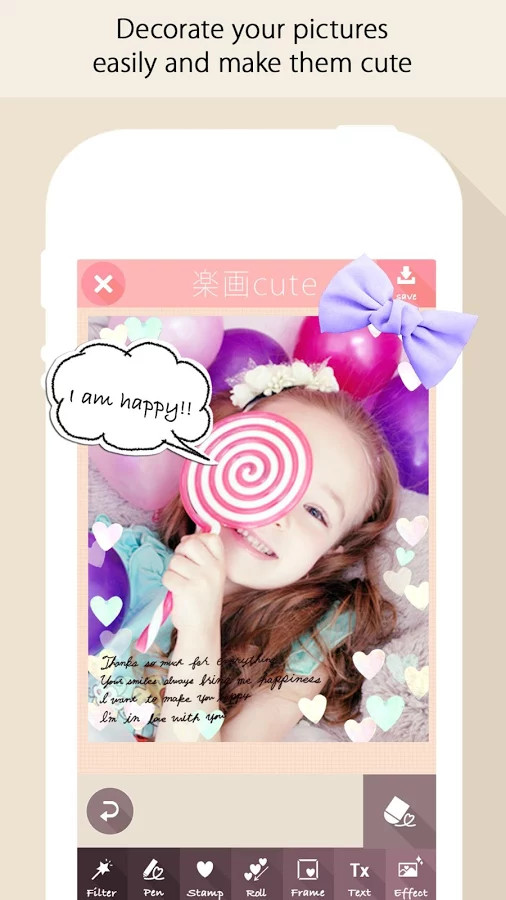
In addition, Rakuga Cute also has stickers, background, text insertion, . extremely interesting, allowing you to comfortably decorate your picture more vivid but still retain the resolution of the original image.
2. Snapseed software

Snapseed pops up on popular photo editing apps thanks to its interesting ability to make regional effects called "selective adjust". To edit the image you want, just zoom the image into the position you want to adjust, then the app will show a detailed table of the parameters you want to edit, such as brightness, contrast, freshness, Color temperature, detail . And you can freely change the picture according to your creativity. When editing, our phone screen will display 2 screens for us to monitor the editing: the largest, largest frame is the part of the image being edited, the smaller frame shows the zoom size. when editing photos.
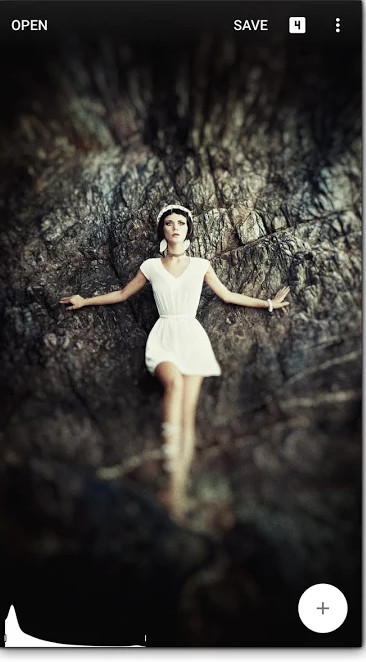

Besides, Snapseed also lets you change special effects, such as tilt-shift, dark corners, simulate old photos, color filters, create black and white images, . Will help you get a picture beautiful fast.

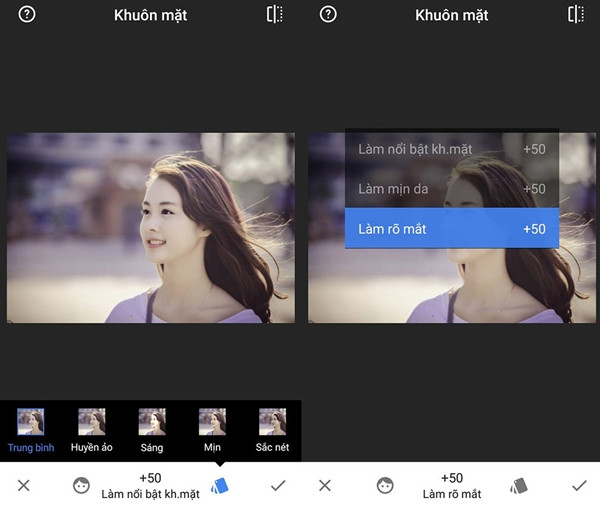
In order to meet the need for more photo editing by users, the app recently added two new and very useful features that are white balance and face editing. With the white balance feature, you can easily edit colors or fill colors for photos to create the effect you want. As for the face editing feature, for those who want to live virtual and smooth face skin, this function will be extremely suitable. You can comfortably smooth, sharpen your face, highlight your eyes, window each soul, . Create a sparkling and striking image.