Differences between Photoshop and illustrator
Although both software come from the Adobe house, they still have certain distinct differences and directly affect different working needs.
To understand the features of Photoshop and Illustrator, you must understand the nature and nature of the software. In this article, we will share with you the differences between Photoshop and Illustrator.
1. Photoshop - Bitmap / Raster Graphics
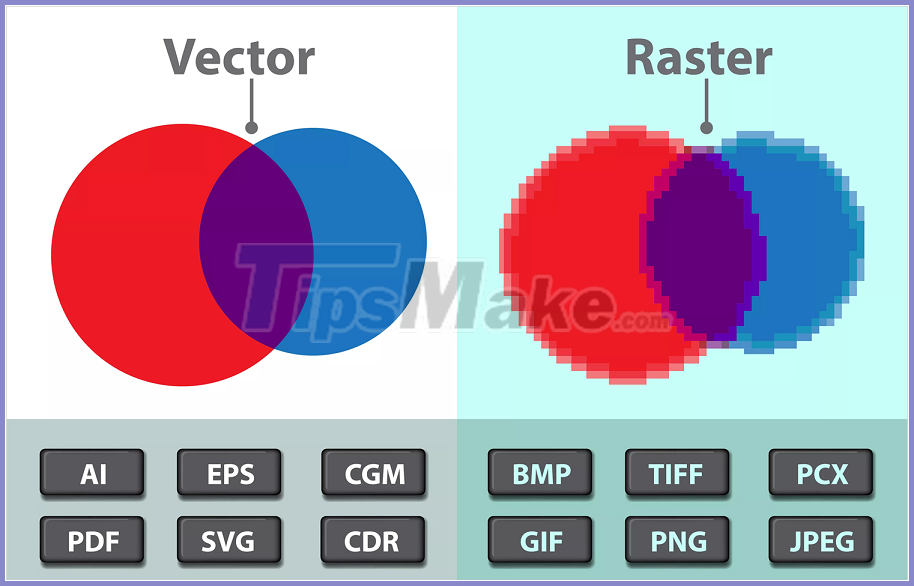
The essence of Photoshop is that they work on Bitmap / Raster files and these files usually come in the following formats: JPG / JPEG / PNG. The defining feature of Bitmap / Raster files is that they display images based on small square blocks - also known as pixels, and in an image there will be millions, hundreds of millions of small square blocks.
The more pixels the images have, the sharper they will be and they won't break when zoomed in. In the opposite case, the image with less pixels, when enlarged, will appear broken, not smooth and less sharp.
Bitmap / Raster graphics appear a lot in life, they come from: Digital photos, photos on the Internet, photos taken from camera equipment, phones, .
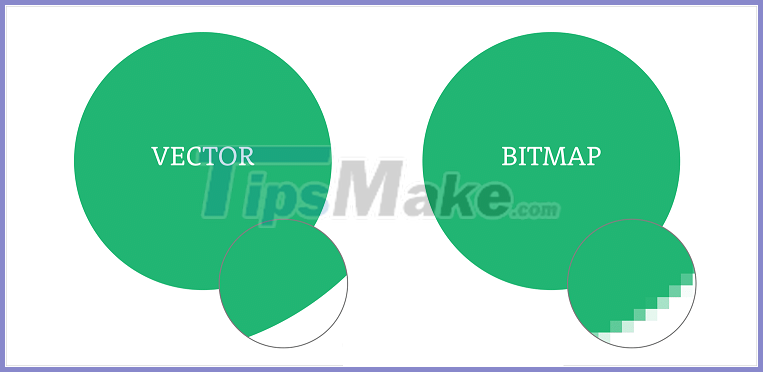
Photoshop is a software that was born to process Bitmap / Raster files because they can mix colors, drop shadows, and create effects in many different ways. However, the disadvantage of working files in Photoshop is that they cannot zoom too big because they are built on multiple pixels, the image will be broken and this problem often occurs in product printing.
Photoshop does not intend to print much, so the toolkit that Adobe manufacturers equips them with is also completely different, mainly the tools that focus on image editing and effects. If you notice, all the features in Photoshop revolve around editing images, creating images for use on devices displayed with screens such as computers, phones, .
Advantages / disadvantages:
- Popular in everyday life
- File Raster features flexible color mixing, using brushes, gradient fill, effects, .
- Raster cannot zoom too in because they will break
- Raster has difficulty filling the array because the pixels next to each other will have different tones
2. Illustrator - Vector Graphics
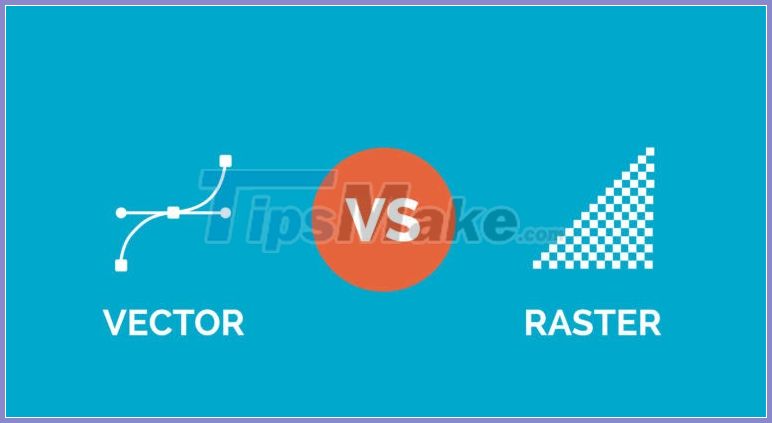
If Photoshop uses Raster, Illustrator uses Vector, Vector graphics means that the image content is built on lines (lines) instead of pixels (squares) in Raster. The biggest advantage of the images on the lines is that when you zoom, they cannot be broken. It is because of this that Adobe has emphasized that Illustrator is one of the world's leading print design tools.
When Adobe turned Illustrator into a specialized software for printing design, the toolkit they equipped with Illustrator was also changed to suit. All Illustrator tools only revolve around content creation with blocks, boxes and lines, .
Advantages / disadvantages:
- Zoom in / out freely, regardless of the original size
- Changing color arrays is very easy
- The toolkit is difficult to use and the way to work is somewhat more complicated
3. In specific cases
While both Photoshop and Illustrator support direct printing, let's put them in the following situation:
"Design and print Banner Background with size 3m x 2m"
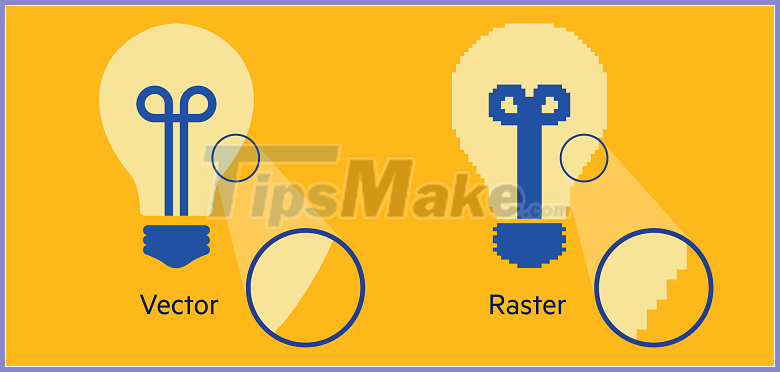
- For Photoshop , the user will create a Background of the correct size so that the printing won't break and start working. However, keep in mind that the larger the background size, the heavier the file and the more lag the software will lag, not to mention when you add different effects. In some cases of such large file design the file size can be up to several GB. Although they are a few GB in capacity, they are only suitable when printing the correct size or smaller than the size of the Background, if a larger print will break.
- For Illustrator , users don't care about the size of the background, they just need to create a working file with the correct proportions. After moving to the printing process, they just need to set the print parameters on the toolbar to finish, the image will be printed and not broken, even the client side requests to change the background size, the you also only need a few minutes to finish. Not only flexible printing, AI file size is also a lot lighter than the original file design in Photoshop.
In this article, TipsMake.com has shared with you the differences of Photoshop and Illustrator from Adobe. Have a nice day!