DevToys - a great set of utilities for Windows developers
Called DevToys, this application was recently posted on Github, and immediately garnered a lot of attention and positive comments from the community.
From the name, it can be seen that DevToys will have many similarities with Microsoft PowerToys. However, instead of containing add-ons for users, this application will provide the tools developers need to get their jobs done more easily.
DevToys currently comes with 14 different tools, designed to assist developers and make their workflow simpler. Some notable available tools include Json to Yaml and Yaml to Json converters, JWT decoders, text comparison tools, etc. Of course the number won't stop at 14. DevToys currently It's still a nascent project, and things will need to be added over time.
In addition to developer-specific utilities, the application also provides a number of other useful features for ordinary users. Such as the ability to pin specific tools to the Start menu, a dark theme on the system, and many more.
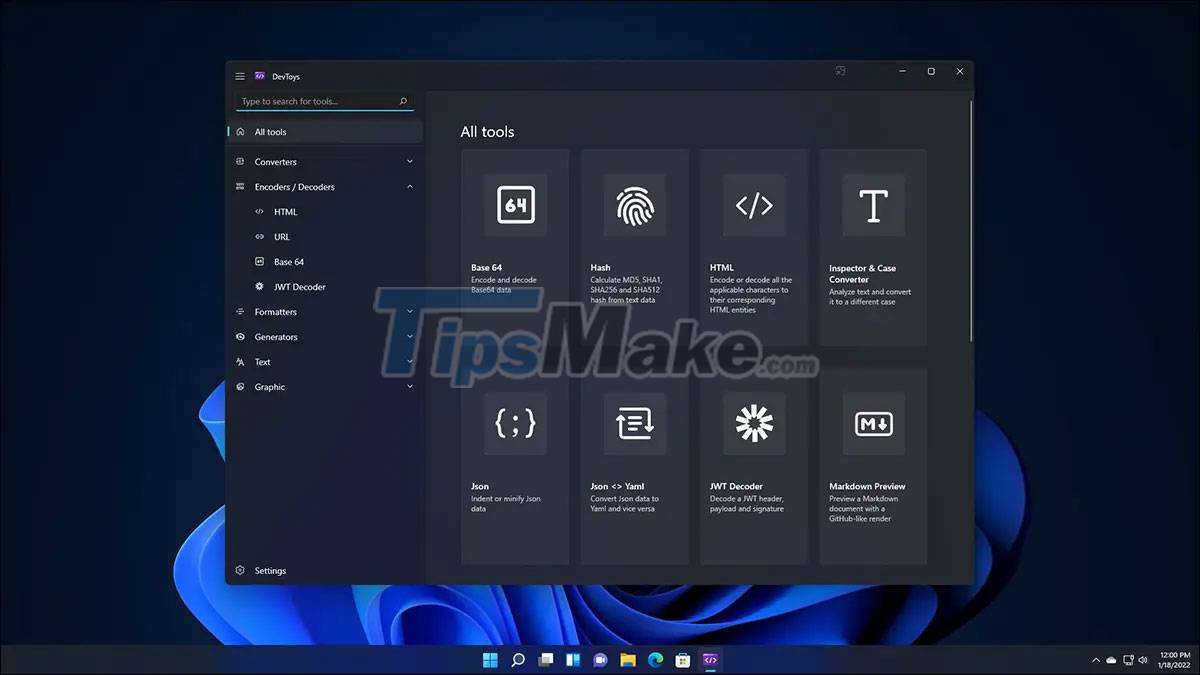
As mentioned, DevToys is currently only at version 1.0, so there is still a lot of work to be done, as well as new features that will be added gradually over time. In fact, the development team behind this project also commits that it will soon launch more useful tools in the near future, through each updated version of the application.
DevToys can be downloaded and installed completely free of charge. This is essentially an open source application, so you can go to Github and see its code if interested. Again, this is an app well worth your time!