Create beautiful photos for free with AI on Fotor
Try converting text to images online in seconds with Fotor's free AI image maker to see your imagination turn into amazing AI artwork from text prompts and images at your fingertips! No watermarks or ads, customizable style, scale and details as you like.
- Download Fotor AI Photo Editor for iOS | Android
Introducing Fotor's online AI text image generator
It's easy to get the perfect image or create stunning images with Fotor's free AI image maker! Turn text into images online to visualize it! Easily create various AI images for products, characters, and portraits at your fingertips, even if they don't exist yet.
Enter a simple text description and Fotor's AI image generator lets you create high-quality images in seconds. Powered by AI technology, Fotor's AI image generator makes it easy to turn your imagination into reality. The creative possibilities are endless!

Create attractive images for free
It's easy to create visually appealing images for free with Fotor's free AI image generator! Fotor offers 8 free credits for the first trial. You can also earn free credits by checking in daily. The longer your check-in streak, the more credits you get. Keep checking in to unlock the maximum reward on the 7th day! Additionally, by posting your creations to the Fotor community, referring friends, following Fotor on social media, trying out Fotor's featured features, etc., you can earn unlimited rewards for impressive AIGC creations without any effort.
Generate AI images in different art styles
Fotor's AI art generator offers concept art, photorealism, cartoon, sketch, oil painting, digital art, 3D and many other image styles to create AI images. Just enter your text description into Fotor's AI image generator, choose a style and aspect ratio that suits your idea, ask AI to draw and turn your imagination into unique AI images, including AI paintings, AI drawings, illustrations even NFT artworks. You can download directly or edit for more beautiful graphics.
Best Recipe Suggestions for Creating Stunning Art
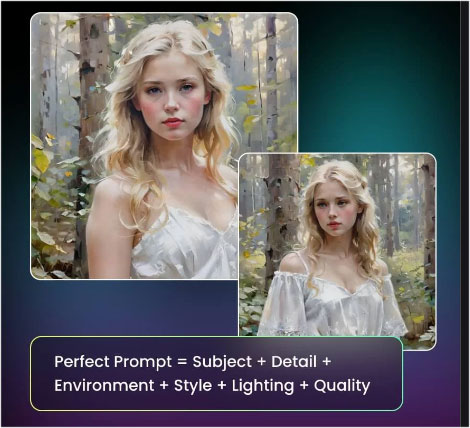
Effective suggestions are important when creating images from text. Consider using this formula: Subject + detailed description + environment + art style + lighting + image quality. For example: "Portrait of a beautiful blonde girl in a white dress, in a forest, oil painting, soft natural lighting and HD image quality."
Additionally, the initial suggestions have greater meaning. You can add parentheses around keywords to indicate increased value for that particular keyword. For example: "(horse:1.3), an artistic tiger".
Experiment with different types and styles of photos
Create images with AI in Fotor and explore endless possibilities! There are thousands of different photo and art styles. Whether you want to imitate the styles of famous artists, create wallpapers and illustrations, engage in fan art for anime and game characters, or design home decor and products, Fotor has you covered.
How to create beautiful photos for free with AI on Fotor
- Describe what you want directly in Fotor's AI image generator box. Sign in and get more free credits to create AI images.
- Choose the aspect ratio, image style like 3D, oil painting and cartoon, and the number of images you want. Then, click the "Generate" button to create the AI-generated image.
- Or you can upload your favorite image to generate similar image in Fotor's AI tool from image.
- Personalize your AI image by clicking the "Edit" button . Enhance the image, remove the background from the image, add text to the image to improve your image.
- Download AI images and directly share perfect AI-generated photos (no watermark added) or use them in Fotor graphic design projects.
Create digital AI avatars
Creating avatars has never been easier. Text to image can turn your imagination into reality. Fotor's image-to-image generator is also available. Use a generated image or upload your own, then choose a style or enter a negative text prompt, adjust the analog settings, and create various outputs such as professional portraits, ASCII art, and animated AI avatars in seconds. Unlock the benefits and free account credits today!

All photo editing features
In addition to customizing the style and scale of your images, the Fotor photo editor offers a wide range of comprehensive photo editing options. Once your images are created, you can enhance them with a variety of editing tools, including AI Upscaler, Background Remover, Magic Eraser, and AI Replacer to enhance your images, as well as add captions or graphics and blur images from Fotor's library into AI images for more effective storytelling.
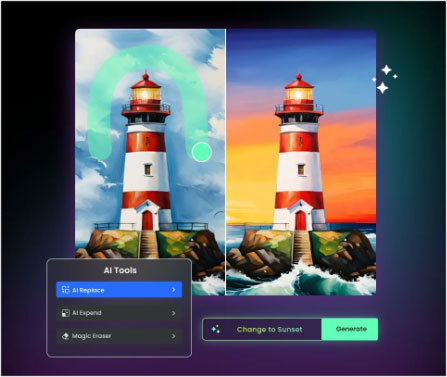
Use for attractive design
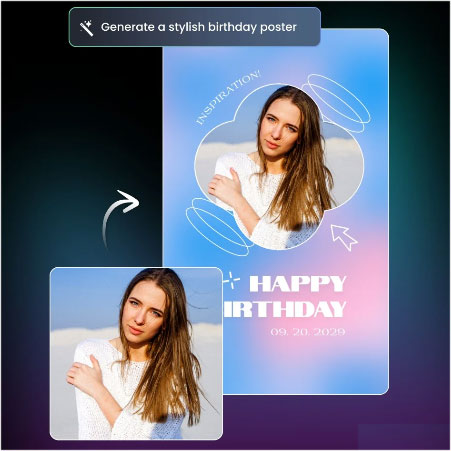
Starting with a text prompt or a reference image, you can turn your inspiration into a real work of art like an image that perfectly fits your design project. With endless image editing tools, you can take your AI-generated artwork to the next level. But that's not all. Import your digital images directly into Fotor's online Graphic Designer and you can enrich your free AI-generated images with dozens of things like backgrounds, illustrations, icons, etc. to create outstanding posters, flyers, presentations, cards, etc. Turn your creative concepts into engaging designs with ease!
You should read it
- ★ How to change photo size on Fotor online application
- ★ Take beautiful photos on the plane with the following tips
- ★ Why Fotor is our favorite affordable AI photo editing app
- ★ How to blur images online with Pixlr E and Fotor tools
- ★ Standard YouTube cover image size & How to create fast and beautiful YouTube cover photos online