Why Fotor is our favorite affordable AI photo editing app
There are many AI photo editing tools on the market, but most are expensive or offer few editing features and limitations compared to traditional tools. Fotor is affordable and has a huge library of AI editing tools along with traditional image editing features.
What is Fotor?
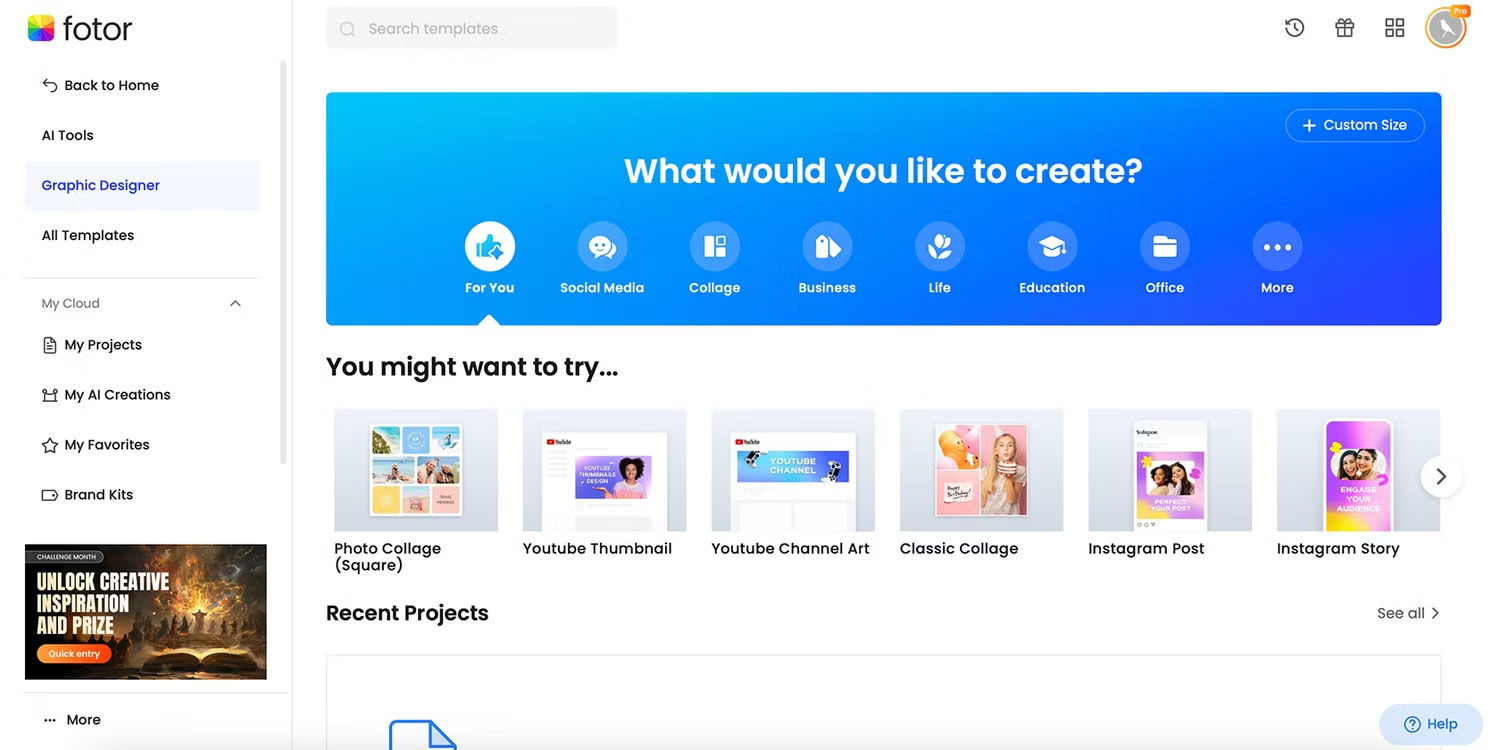
Fotor is an affordable all-in-one AI image editing tool. It's available in the browser or as an app for iOS and Android. Although similar to Canva in many ways, Fotor focuses more on AI editing tools, so you can create images beyond your imagination.
Fotor offers both a graphic design editor and AI editing tools. This graphic design tool is used to design social media assets such as Instagram posts and stories or YouTube thumbnails, collages, posters, invitations, cards, logos and certificates.
What AI photo editing tools does Fotor provide?
Fotor's tool library boasts over 20 AI photo editing tools divided into three categories - AI image creator, AI image editor, and AI effects. You can do a lot with AI, but Fotor also allows AI image editing in traditional graphic design features, adding text, filters, or using other AI tools.
With so many AI tools, you'll understand why this is a favorite AI photo editing app.
AI Image Generator

Fotor has multiple AI image generators, including text-to-image and image-to-image tools. You can use the text prompt to create images that include 17 style options such as photography, tattoos, symbols, and logos.
Image creation tool allows users to upload any image, recreate it in various AI art styles and effects, such as illustration, clay, cartoon - now both in specific styles like anime, Fallout or PS4 game style - and 3D etc. If the original image has text, the AI will turn it into gibberish text. Fotor has a tool that can remove meaningless text in AI-generated images.
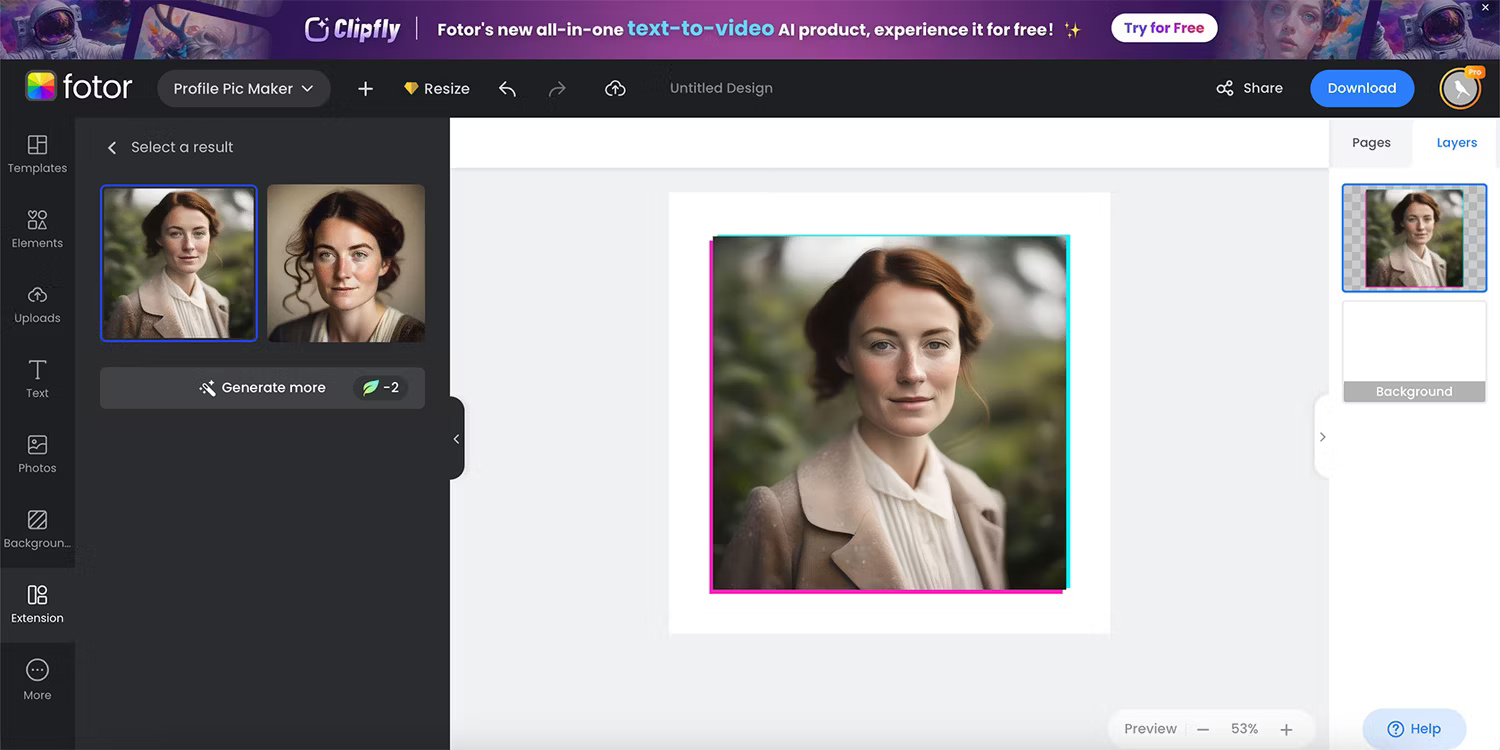
There are also more specific AI generators, such as the headshot generator, which are great for creating professional headshots if you can't take photos of yourself. Fotor also boasts a profile photo creation tool, which saves time instead of creating photos on Canva.
There are also fun image creation tools, such as the AI baby maker, which allows you to import images of yourself and others and create an image of your future child. Similarly, there's the face swap feature, where you can swap your face with someone else's while keeping the rest of your body and image intact.
AI image editing tool
AI is great at creating images from scratch, but Fotor really shines as an AI editing tool for a variety of uses. The AI scaling tool - comparable to Photoshop and Canva's scaling tools - is useful if the photo composition doesn't have enough space around the subject. Easily add a sky or background to recompose your photo.
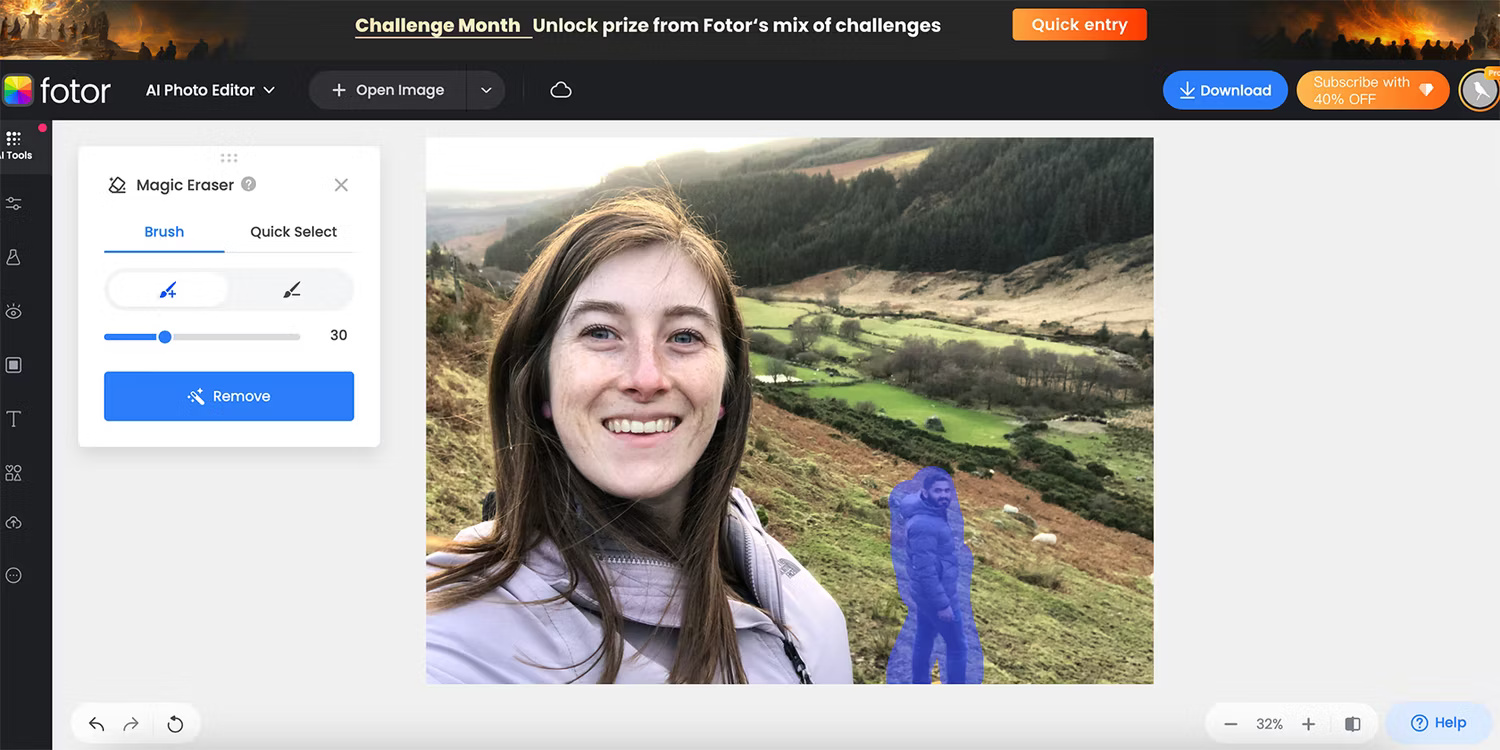
Along with the expander tool are the erase and replace tools, both of which use AI to fill in gaps in images or replace them with something new. You can also remove, replace, or blur the background in the same way.
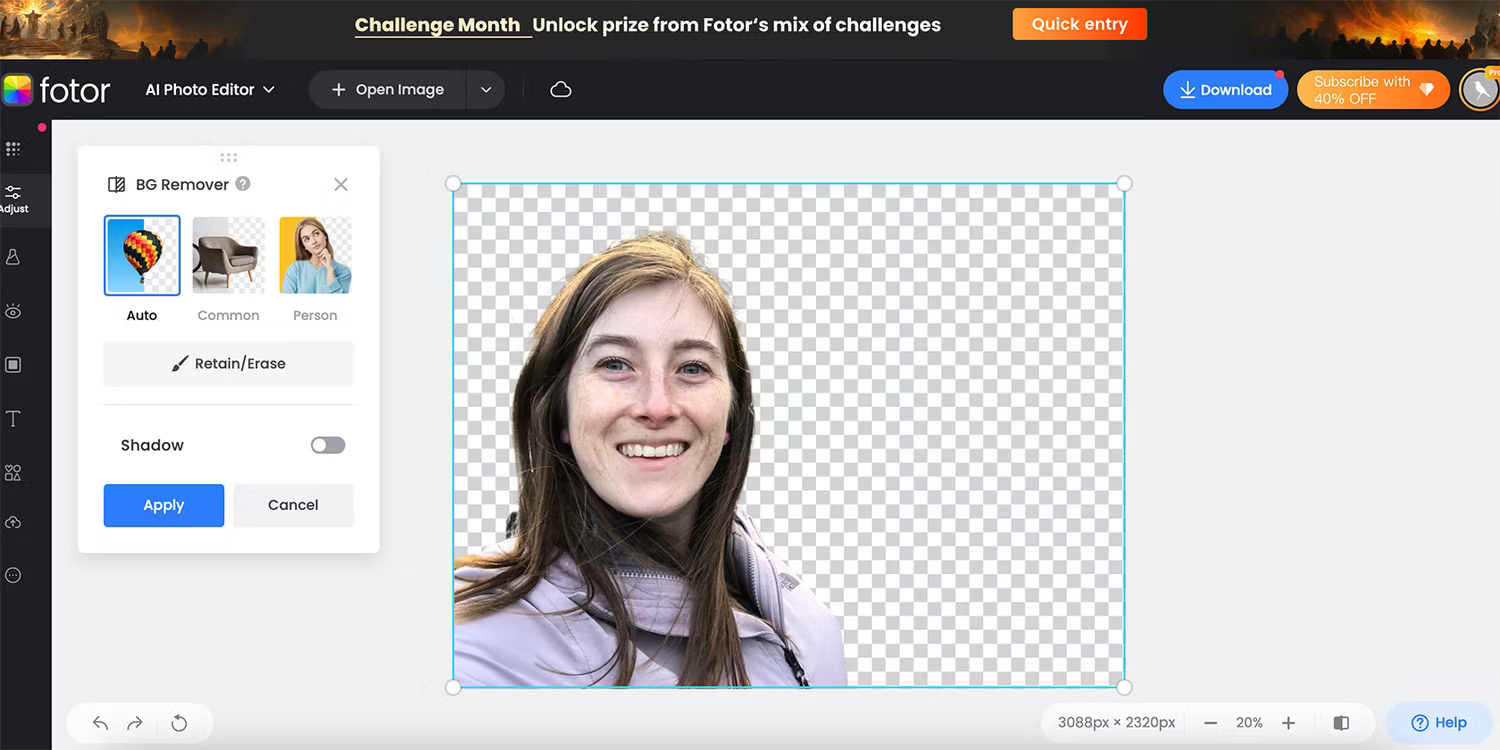
Fotor's AI skin retouching tool can help blur imperfections in photos, delivering smooth yet natural skin tones quickly. If a face in a photo is out of focus, face blur can help fix that. There's also a one-touch image enhancement tool that can quickly fix a wide range of problems throughout an image.
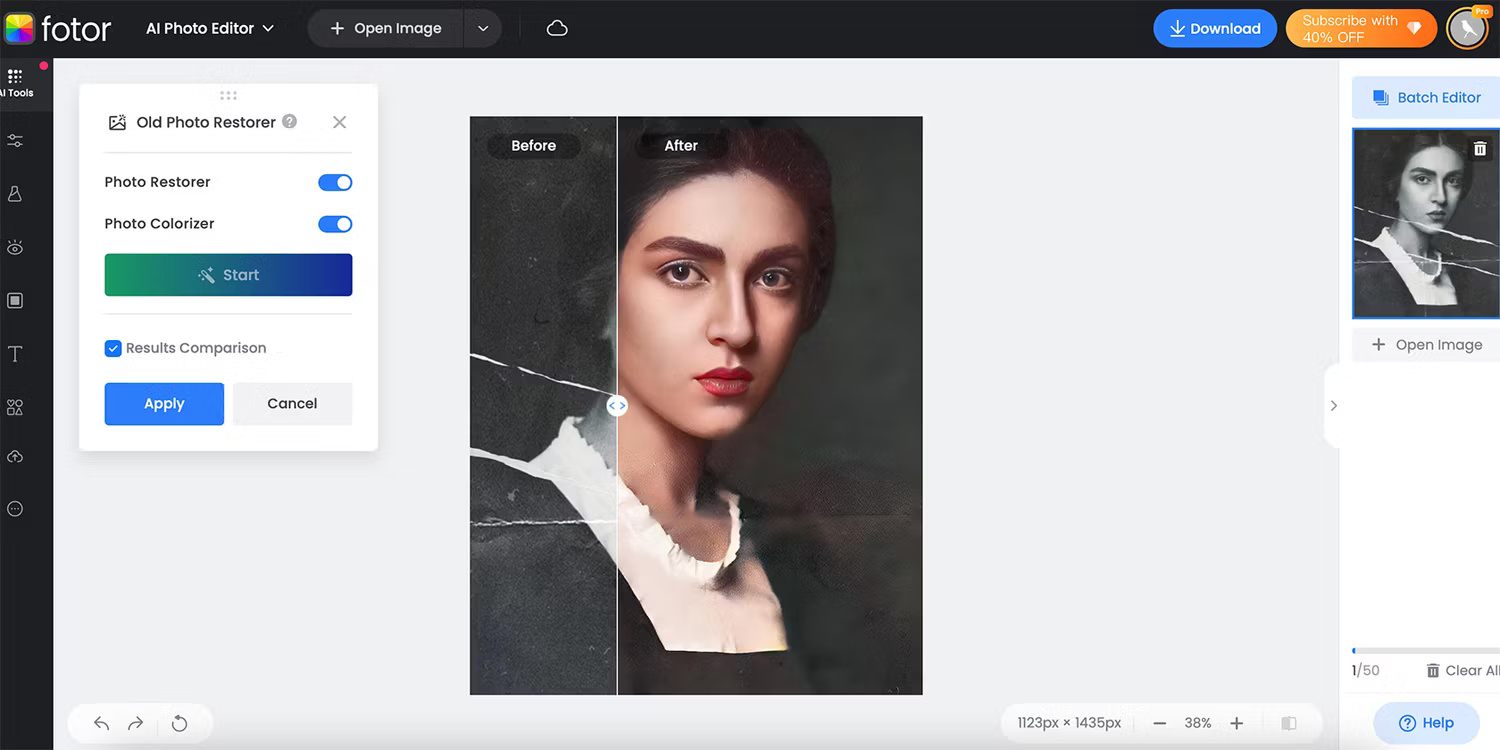
Finally, there's an old photo restorer, which uses AI to brighten colors, remove wrinkles or tears, and sharpen old, blurry edges of previous photos. This tool brings life to old family photos.
AI visual effects
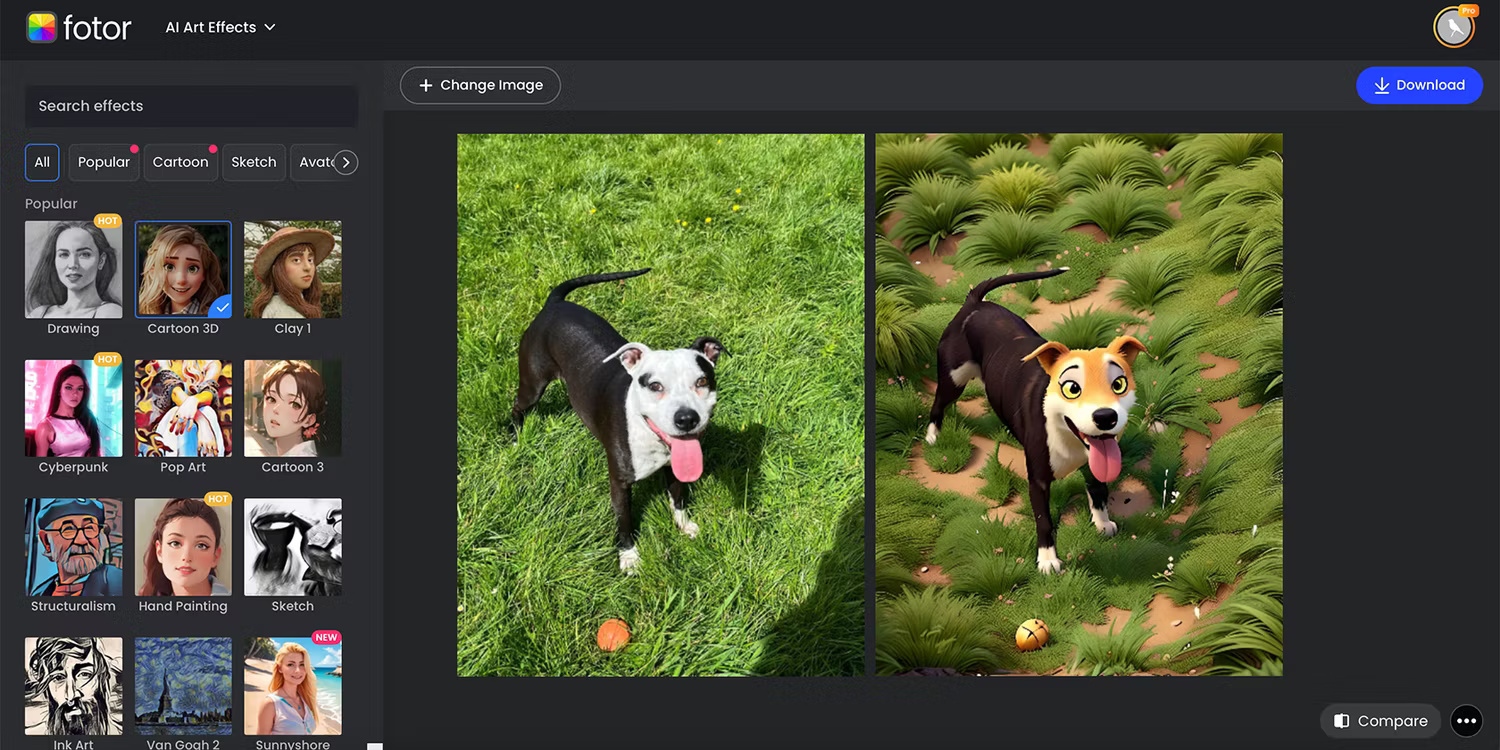
AI doesn't have to be used for practical reasons, you can apply AI effects to your images just for fun. Luckily, Fotor includes a bunch of cool AI effects to transform your photos:
What AI video editing tools does Fotor provide?
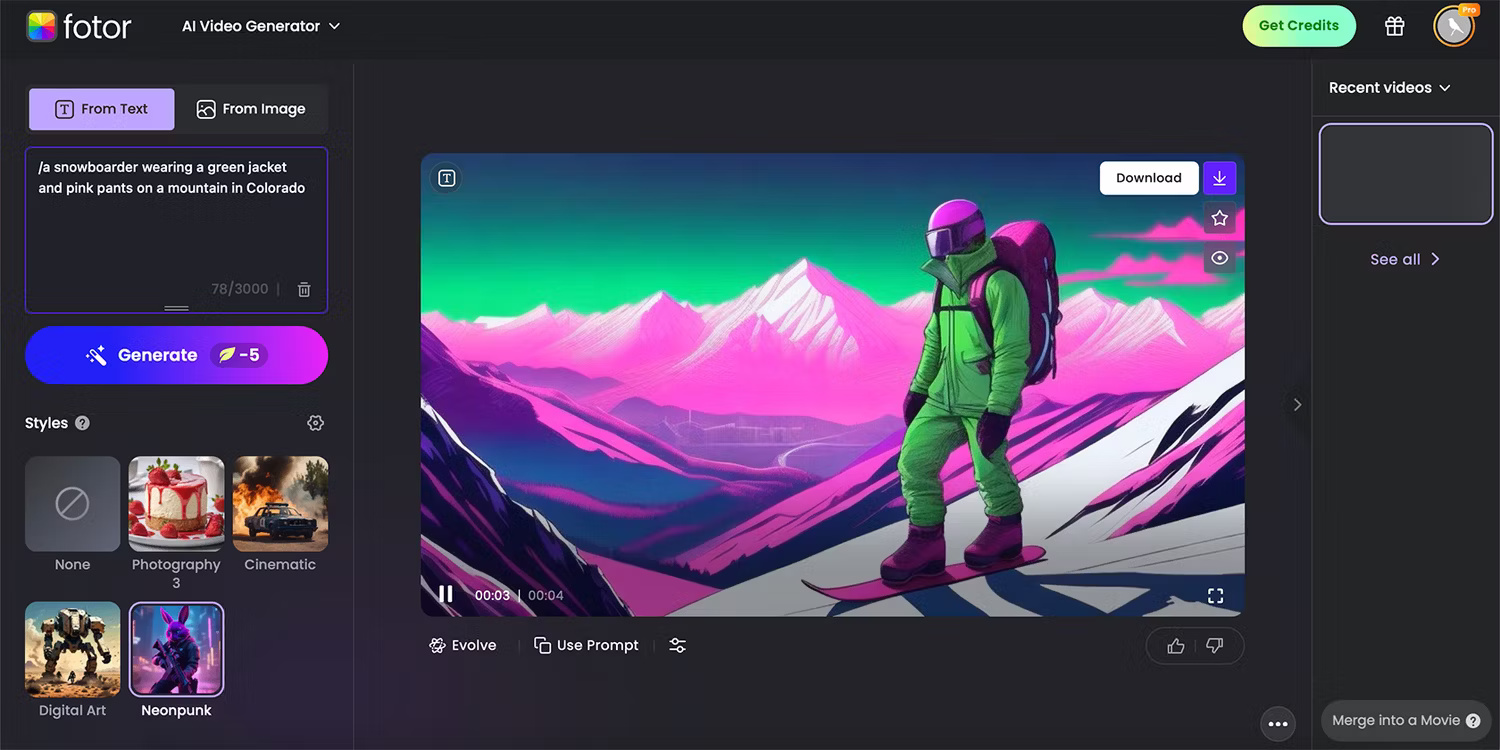
Along with photos, using AI and traditional design methods, you can also edit videos with Fotor's AI tools. These are the AI video tools currently available in Fotor:
- Remove objects in video
- Tool to turn text into video
- The tool turns images into videos
- HD Video Enhancer
- Remove video background
You can create videos from text or image prompts and create them in 4 styles - photography, cinema, digital art or neon punk. You can use additional AI tools on your created videos or merge them into one movie.