Standard YouTube cover image size & How to create fast and beautiful YouTube cover photos online
Youtube today is growing at a very fast pace in both the number of viewers and the number of video producers. With YouTube, you can create channels to upload your own videos to make money or share information with viewers. But with increasing YouTube quality, your channel needs to be quality to attract viewers. Today, the Software Tips will answer you on the standard YouTube cover image size & How to create YouTube cover images online quickly and beautifully to increase the quality of YouTube channels.
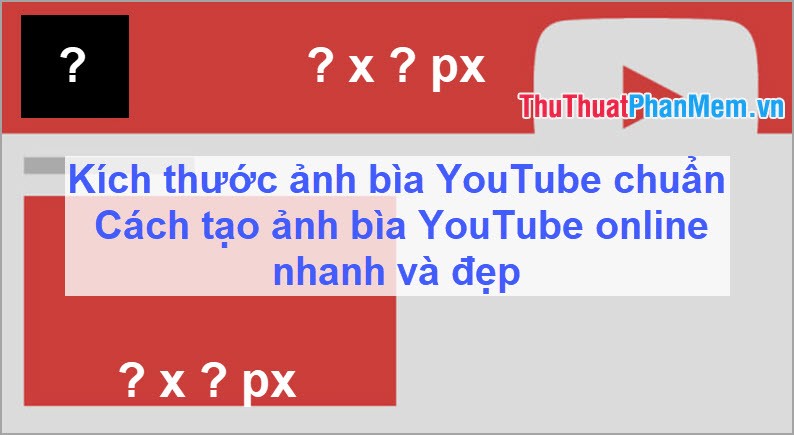
1. Standard YouTube cover image size
Youtube is like other social networks and also has different image sizes for the most consistent and beautiful. With Youtube, users can set 3 main types of photos: Avatar, cover photo, Thumbnail. In this article Software Tips will focus on talking about the cover image of Youtube.

Youtube cover photos will show when someone enters your Youtube wall. This is also the largest image size on YouTube and will display a lot of information. But when you make the cover image is not the right size, it will be displayed skewed or display incomplete information that you need.
The current standard Youtube cover image size is: 2560 x 1440 Pixel .
2. How to create YouTube cover images online quickly and beautifully
If you are a beginner to Youtube and do not have a lot of skills in professional image editing software such as Photoshop, . then it will be very difficult to make beautiful and standard covers. But do not worry, Software Tips will guide you how to create covers of Youtube Online quickly and beautifully.
Step 1: You access the following website to use the Online tool. Link: https://app.bannersnack.com/banner-creator/
Step 2: In the main interface, you proceed to Create New and select Single Banner .

Step 3: This site supports you to make a lot of different Banner. But this article we focus on Youtube. You choose Youtube Channel Cover to use.

Step 4: After the size of the cover image is finished, select the Template section to refer to the available templates and you can use it always. The website provides you with many different templates available to meet the needs of users.
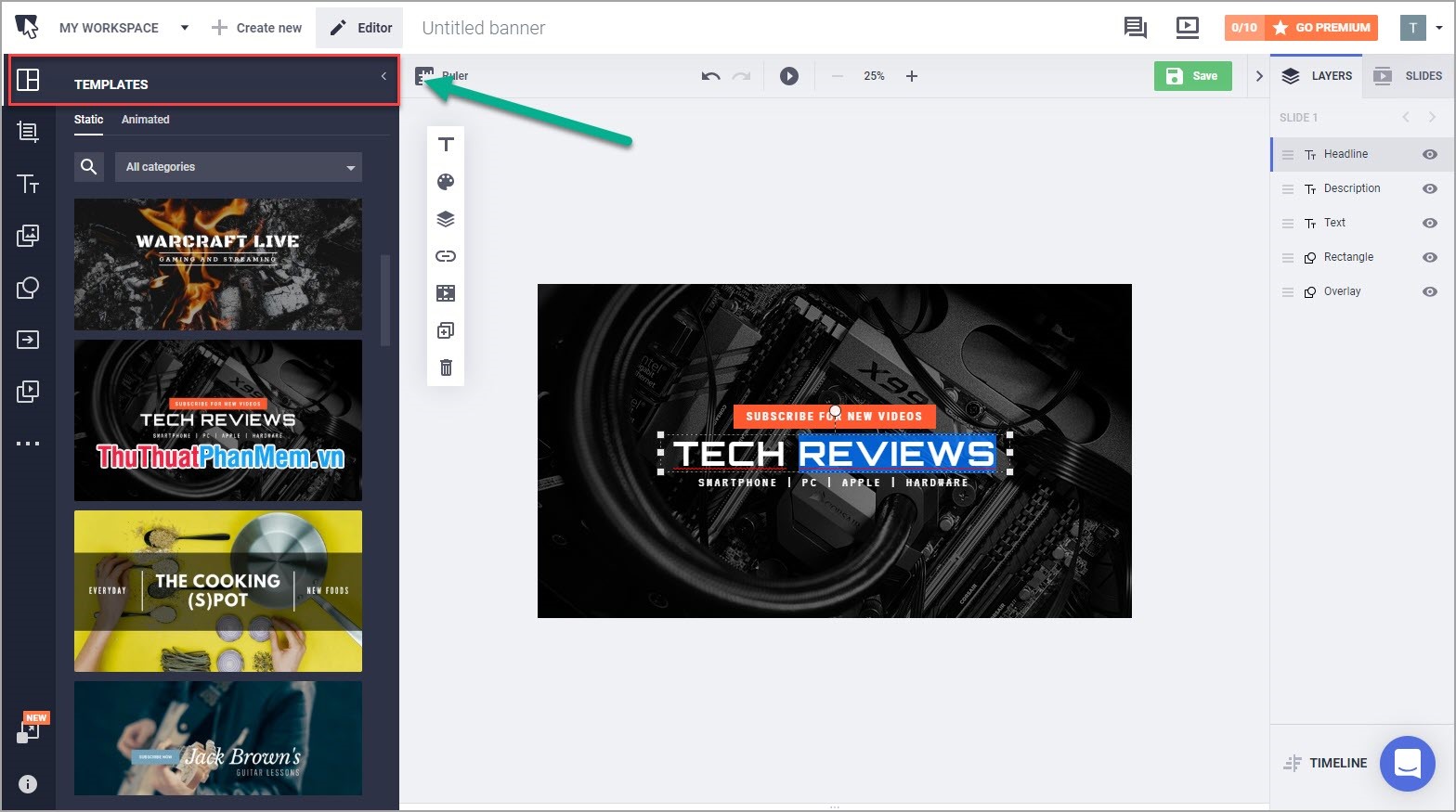
Step 5: Choose a template that you like and proceed to click on the text to change according to your content.

Step 6: After editing is complete, you click Save to save to your computer.
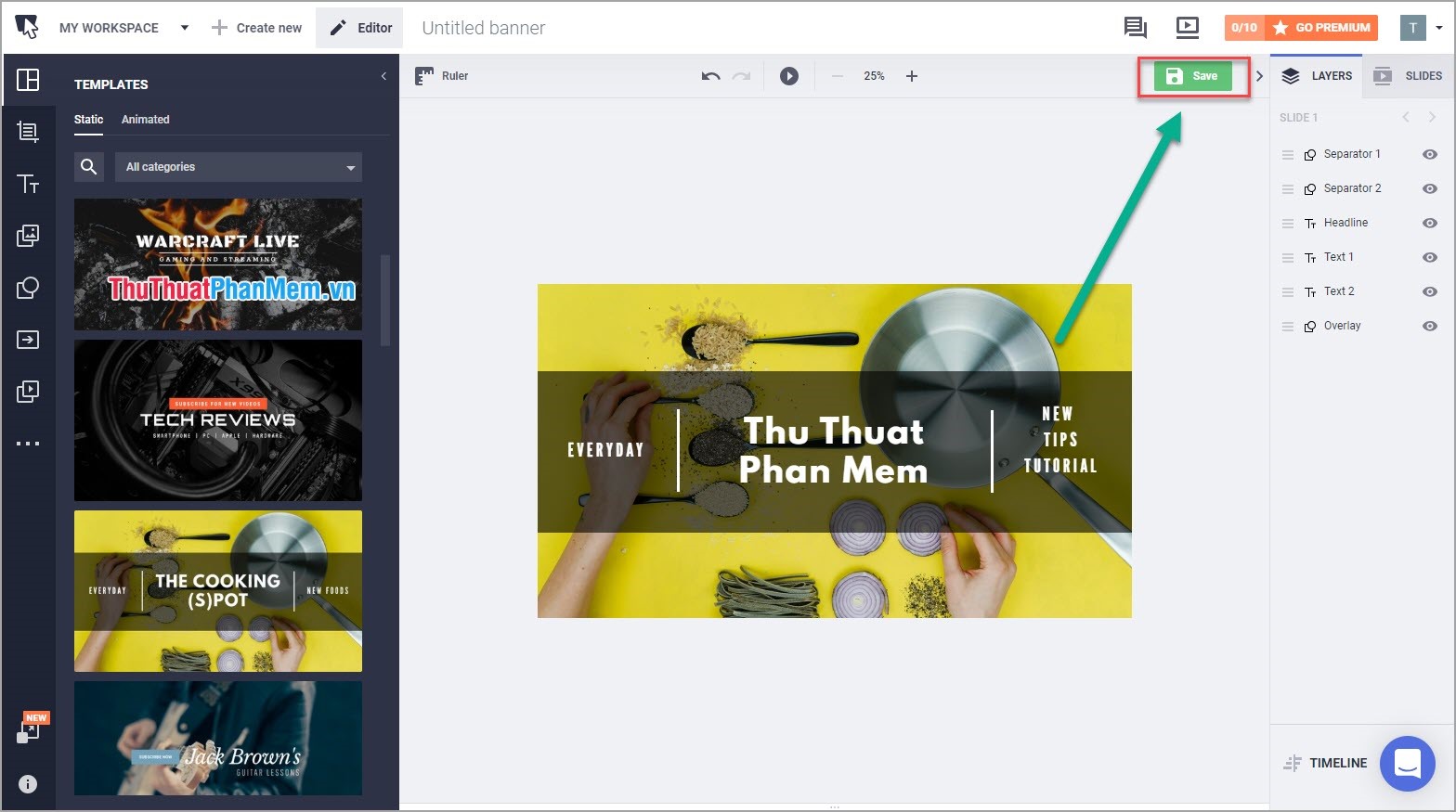
Step 7: You proceed to install the image just saved on the camera as a YouTube cover photo. So you guys have a nice, full-sized Facebook cover photo.
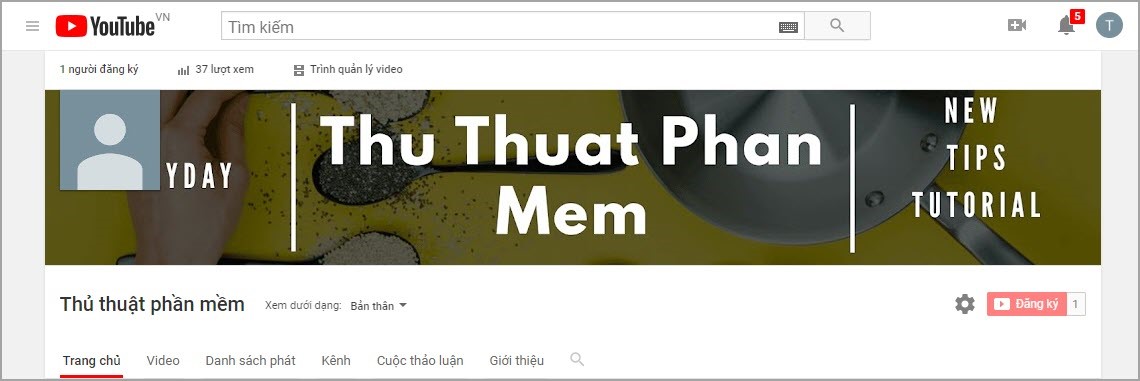
Thus, the Software Tips has answered for you the standard size of Youtube cover images and guide you to create Youtube Online cover images quickly and beautifully. Good luck!