Countdown timer collection to insert into Powerpoint
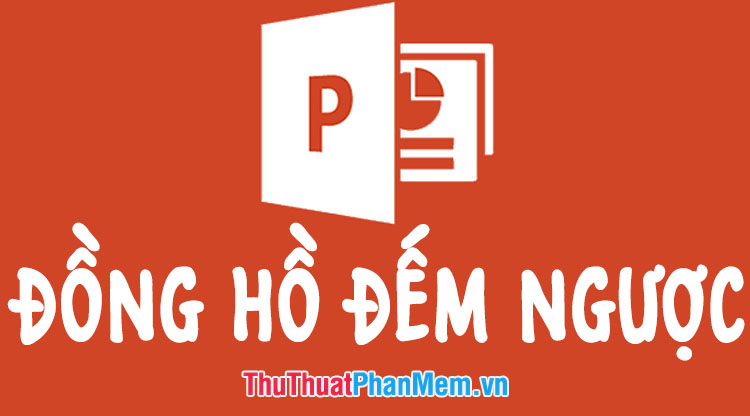
Countdown timer to insert into Powerpoint is an interesting effect for you to create a countdown time to ask questions for the listener. TipsMake has compiled a collection of countdowns to insert into Powerpoint for you.
Here are some demo images for you to see:
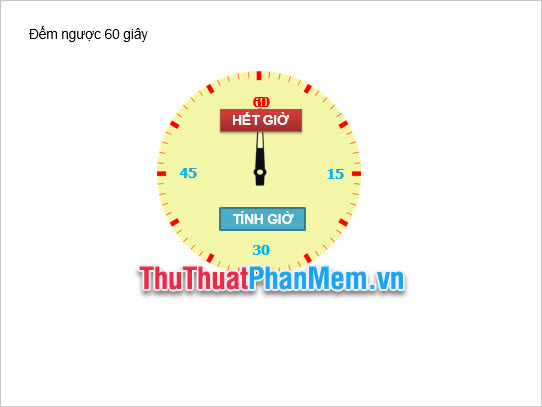

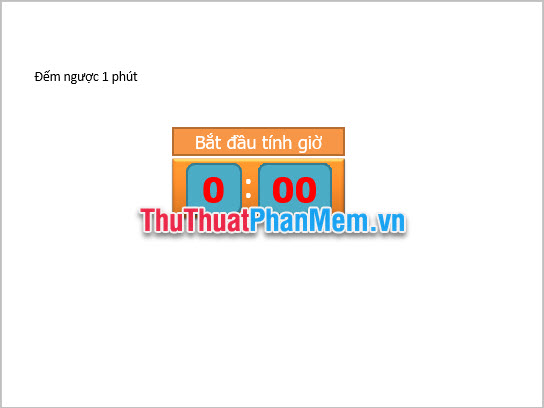







To download the countdown collection, click on the link below:
powerpoint.ro-su-tap-dong-ho-dem-de-insert-into-powerpoint.rar
Thank you for following our article TipsMake.com . Articles Collection of countdowns to insert into Powerpoint here is the end. Hope you have a useful document.
Discover more
Share by
Jessica Tanner
Update 19 May 2020