Convert video formats, format with XMedia Recode
For some reason that you want to change the video extension, you've come to the support software. Currently there are many software to help you convert video formats and one of them is XMedia Recode software that helps you convert video formats simply and efficiently.
The following article shows you how to change video (format) by XMedia Recode software.
Step 1: First you need to download XMedia Recode, you can download the installation version or download the Portable version to use immediately without installation.
You can download it on the homepage: http://www.xmedia-recode.de/download.html.
Step 2: On the interface of XMedia Recode, select Open File on the toolbar to select the video to convert.
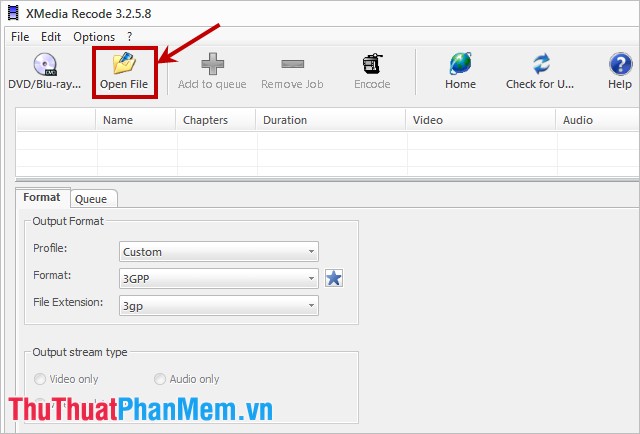
Open Open window , select video and click Open .
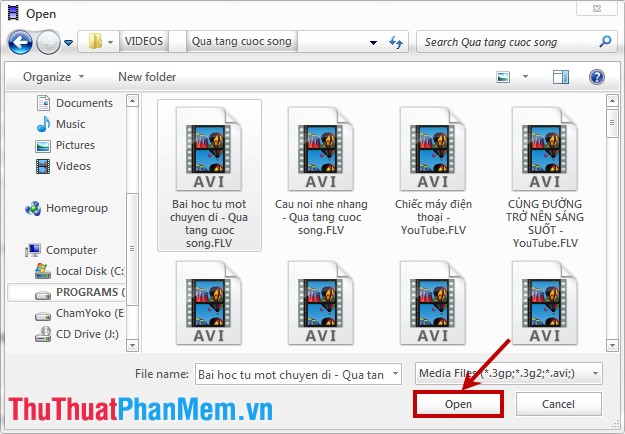
Step 3: To change the format extension for the video, in the Format section , you set as follows:
- Select the output format in the Format (1) section.
- In the Output stream type (2) you select Video and Audio to output video remains the two parts are Video and Audio.
- Select Browse (3) in the Destination to select the folder to save the file.
After setting up, select Add to queue (4) and click Encode (5) to start the process of converting video formats.
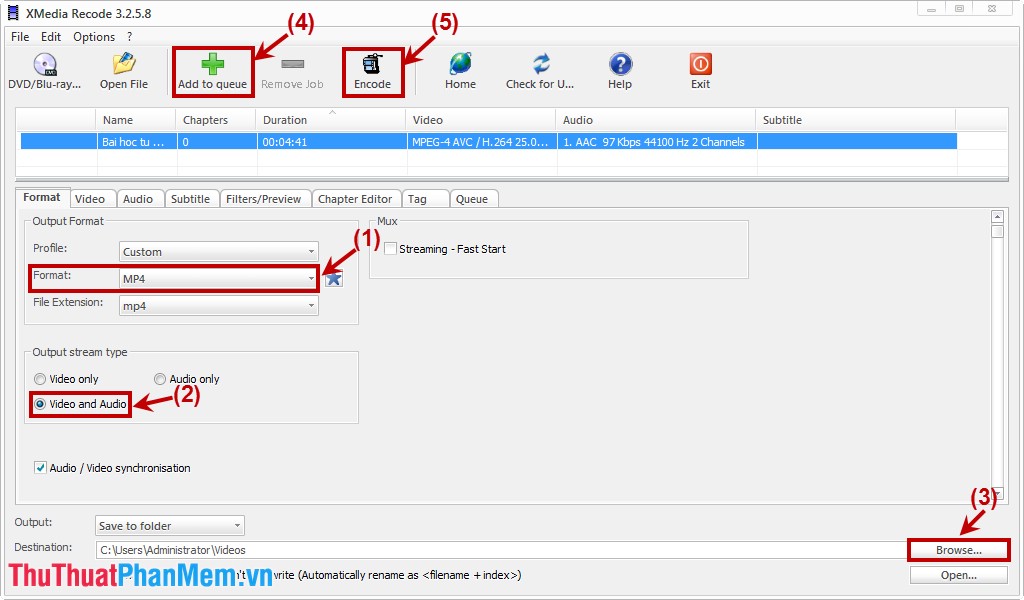
You just need to wait for the conversion process to finish.
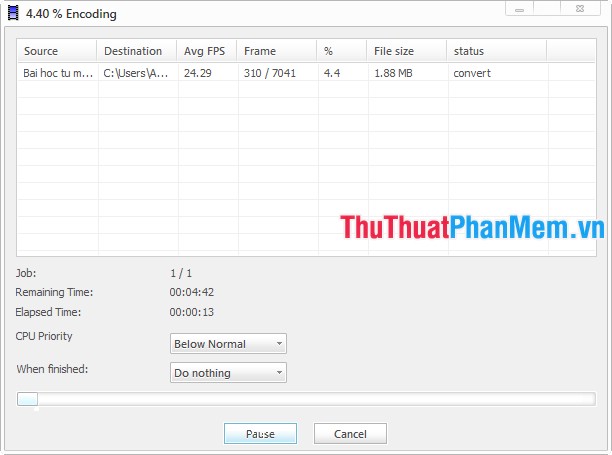
Thus, with the XMedia Recode software and the simple steps that the article guides, you can change the format quickly and effectively. Good luck!